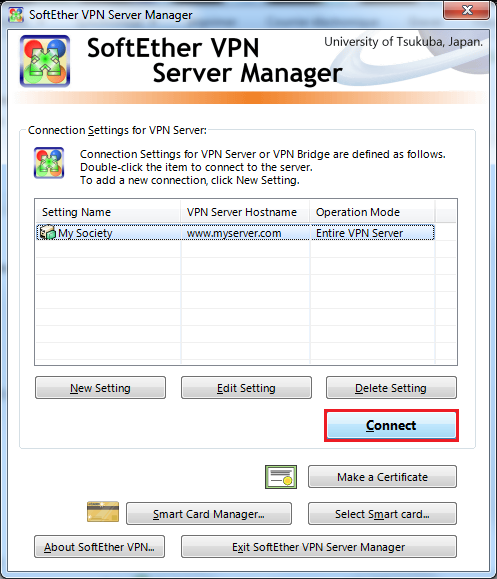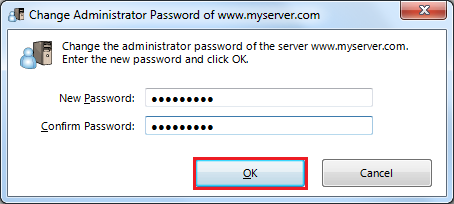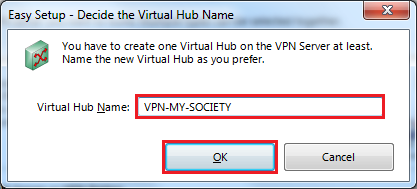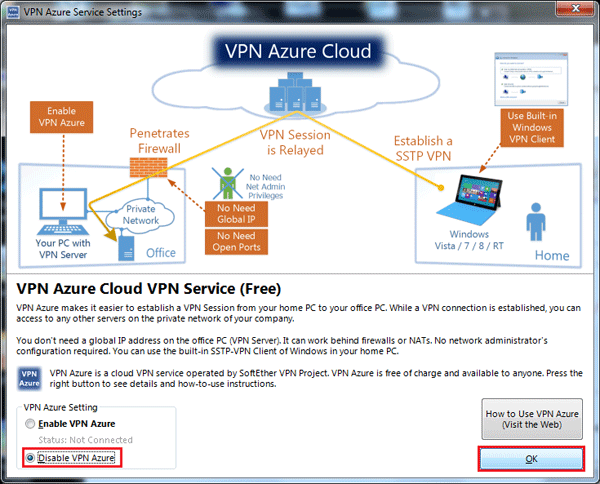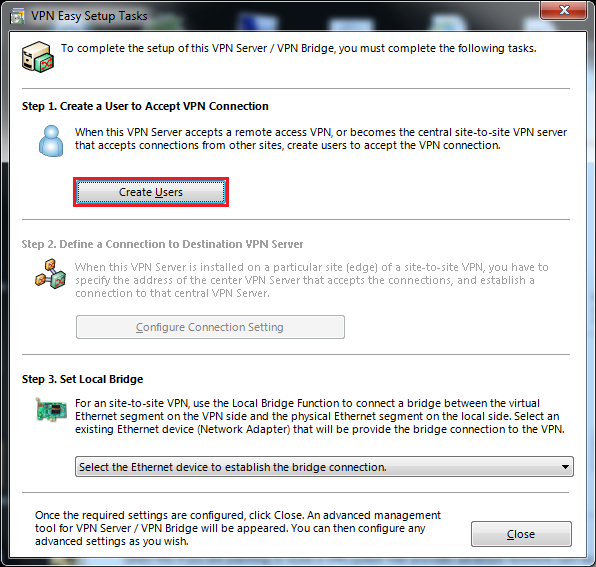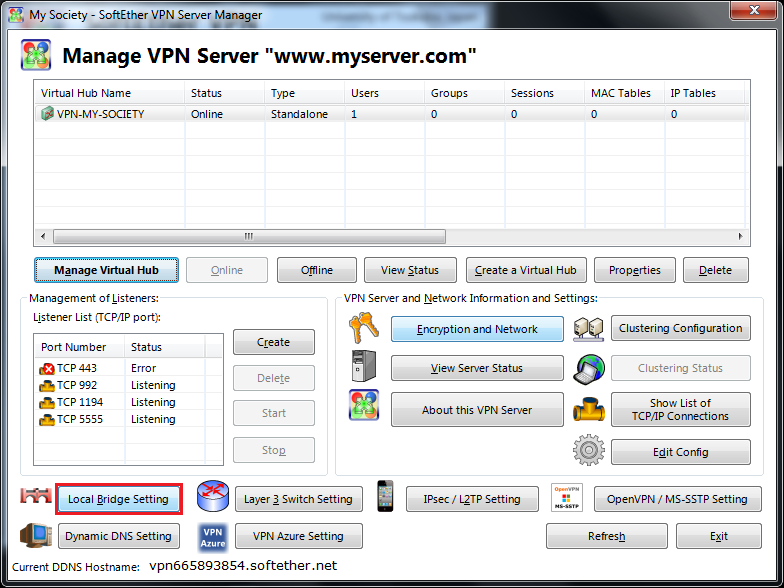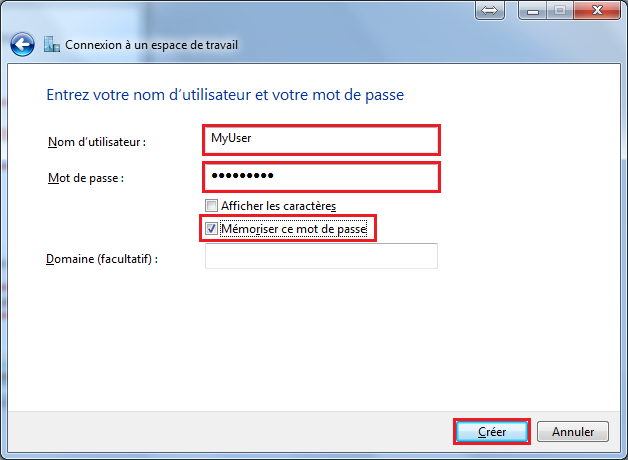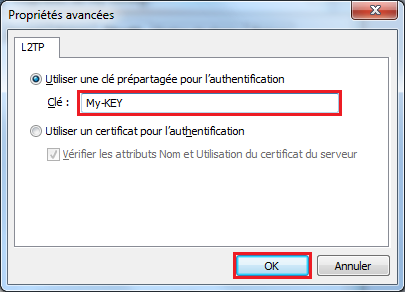SoftEther VPN
Maintainer
This howto has been developed by Olivier Beeckmans
Sources info are located here : http://www.softether.org/
Placeholder for http://forums.contribs.org/index.php/topic,52134.0.html
Status
Description
SoftEther VPN ("SoftEther" means "Software Ethernet") is one of the world's most powerful and easy-to-use multi-protocol VPN software.
It runs on Windows, Linux, Mac, FreeBSD and Solaris. SoftEther VPN is open source. You can use SoftEther for any personal or commercial use for free charge.
SoftEther VPN is an optimum alternative to OpenVPN andMicrosoft's VPN servers.
SoftEther VPN has a clone-function of OpenVPN Server.
You can integrate from OpenVPN to SoftEther VPN smoothly.
SoftEther VPN is faster than OpenVPN. SoftEther VPN also supports Microsoft SSTP VPN for Windows Vista / 7 / 8 / 10.
No more need to pay expensive charges for Windows Server license for Remote-Access VPN function.
SoftEther VPN can be used to realize BYOD (Bring your own device) on your business.
If you have smartphones, tablets or laptop PCs, SoftEther VPN's L2TP/IPsec server function will help you to establish a remote-access VPN from your local network.
SoftEther VPN's L2TP VPN Server has strong compatible withWindows, Mac, iOS and Android.
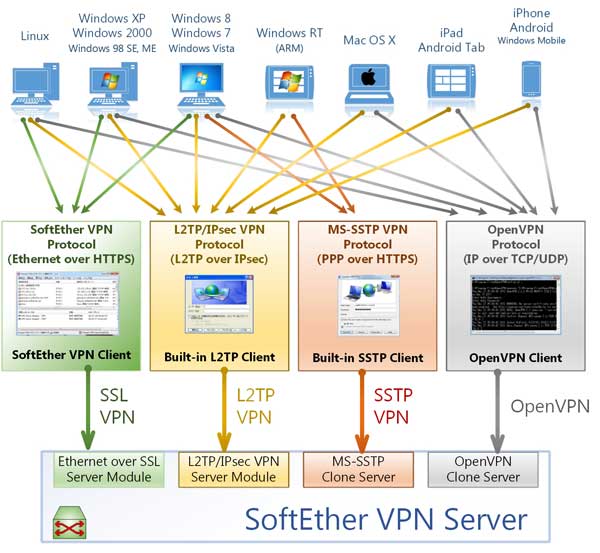
Processing
Step to install and run SoftEther
Configure Port Forwarding
| Protocol | Source Port(s) | Destination Host IP Address | Destination Port(s) | Allow Hosts | Rule Comment | Action |
| TCP | 1194 | localhost | 1194 | SoftEther OpenVPN | ||
| TCP | 5555 | localhost | 5555 | SoftEther Management | ||
| UDP | 1194 | localhost | 1194 | SoftEther OpenVPN | ||
| UDP | 500 | localhost | 500 | SoftEther SoftEther L2TP/IPSec | ||
| UDP | 1701 | localhost | 1701 | SoftEther SoftEther L2TP/IPSec | ||
| UDP | 4500 | localhost | 4500 | SoftEther SoftEther L2TP/IPSec |
Download, Install and Run SoftEther
Install needed tools
yum install gcc
For SME 9.x 32 Bits
cd /opt wget http://www.softether-download.com/files/softether/v4.18-9570-rtm-2015.07.26-tree/Linux/SoftEther_VPN_Server/32bit_-_Intel_x86/softether-vpnserver-v4.18-9570-rtm-2015.07.26-linux-x86-32bit.tar.gz tar zxvf softether-vpnserver-v4.18-9570-rtm-2015.07.26-linux-x86-32bit.tar.gz cd vpnserver make # Read and Accept License Agreement, after compile (1 min) ./vpnserver start
For SME 9.x 64 Bits
cd /opt wget http://www.softether-download.com/files/softether/v4.18-9570-rtm-2015.07.26-tree/Linux/SoftEther_VPN_Server/64bit_-_Intel_x64_or_AMD64/softether-vpnserver-v4.18-9570-rtm-2015.07.26-linux-x64-64bit.tar.gz tar zxvf softether-vpnserver-v4.18-9570-rtm-2015.07.26-linux-x64-64bit.tar.gz cd vpnserver make # Read and Accept License Agreement, after compile (1 min) ./vpnserver start
Finishing Installation On Windows
Download Management Interface
http://www.softether-download.com/files/softether/v4.18-9570-rtm-2015.07.26-tree/Windows/SoftEther_VPN_Server_and_VPN_Bridge/softether-vpnserver_vpnbridge-v4.18-9570-rtm-2015.07.26-windows-x86_x64-intel.exe
After installation Clic On New Setting
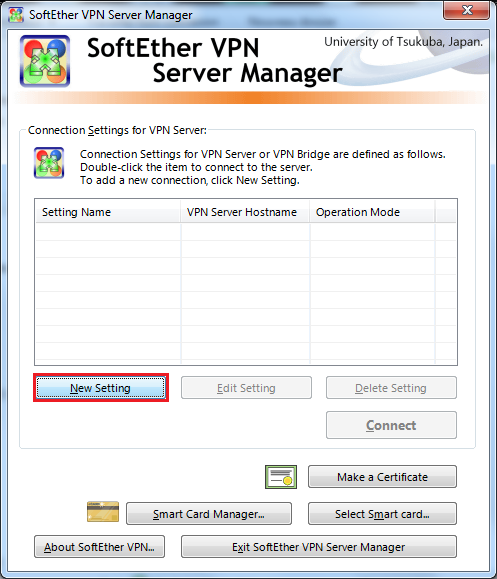
Set Setting Name, Set Host Name, Choose Port Number 5555
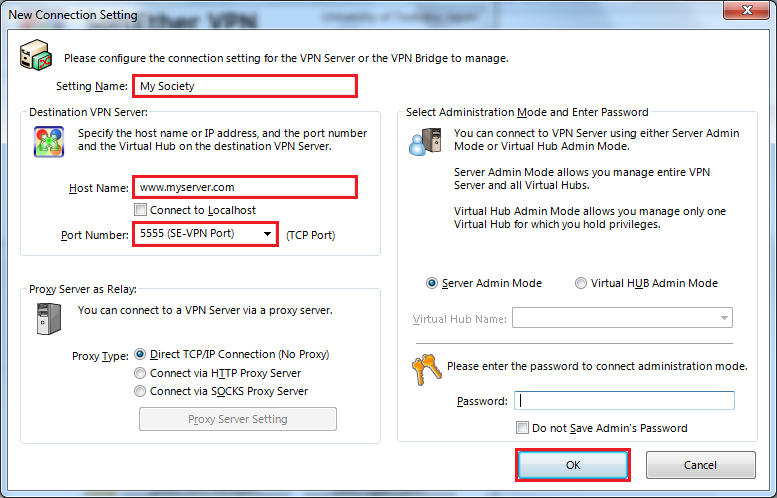
Choose Remote Access VPN Server
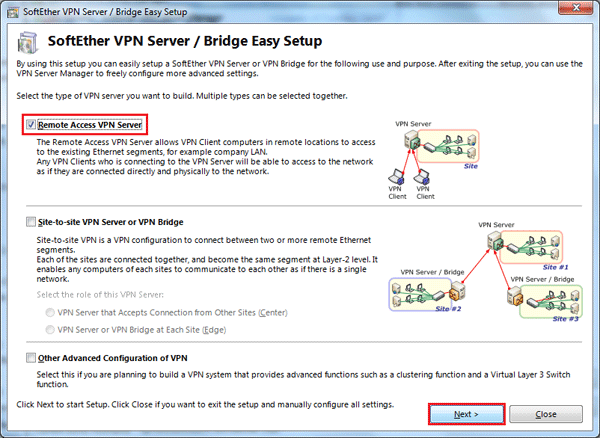
Set Dynamic DNS if Needed (Dynamic IP)
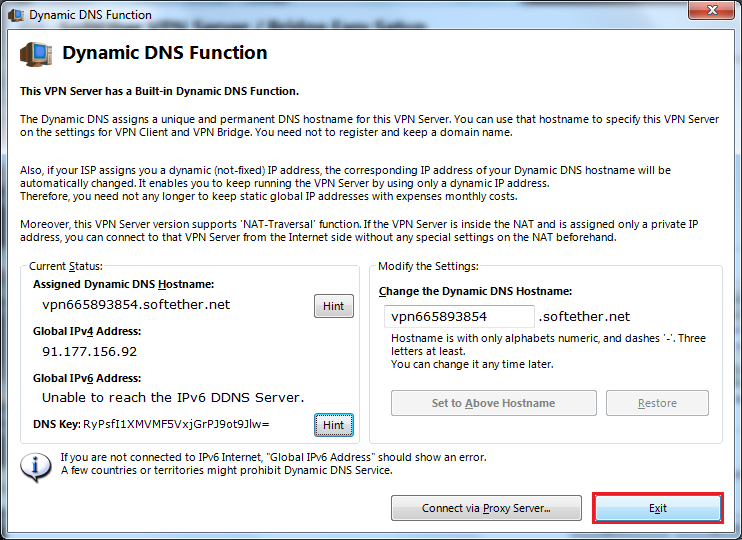
Enable L2TP/IPSec And Create Pre-Shared Key (No More Of 10 Charactere for compatibility with Android)
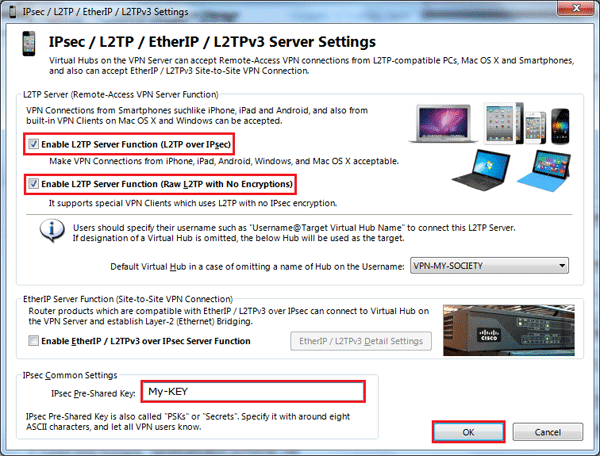
Set User Name, Autentification Method, Password
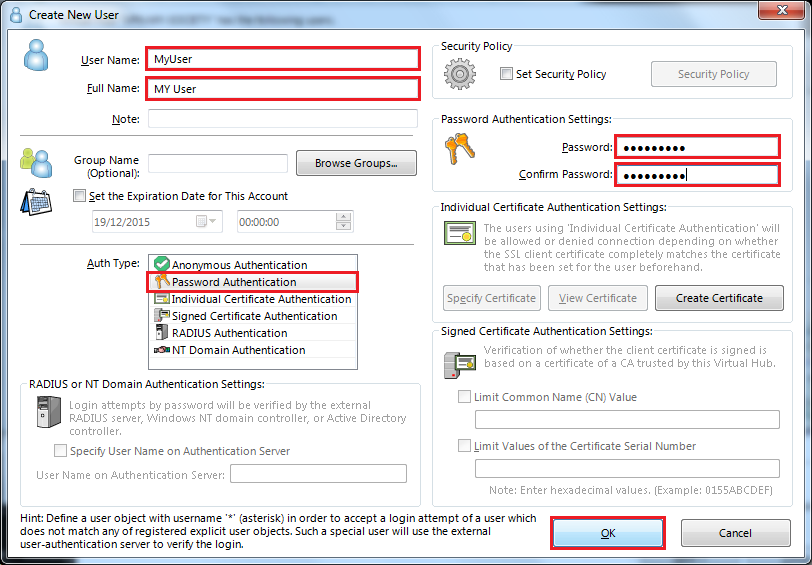
Choose Virtual Hub, Choose Bridge With Tap Device, Set Tap Device Name : soft
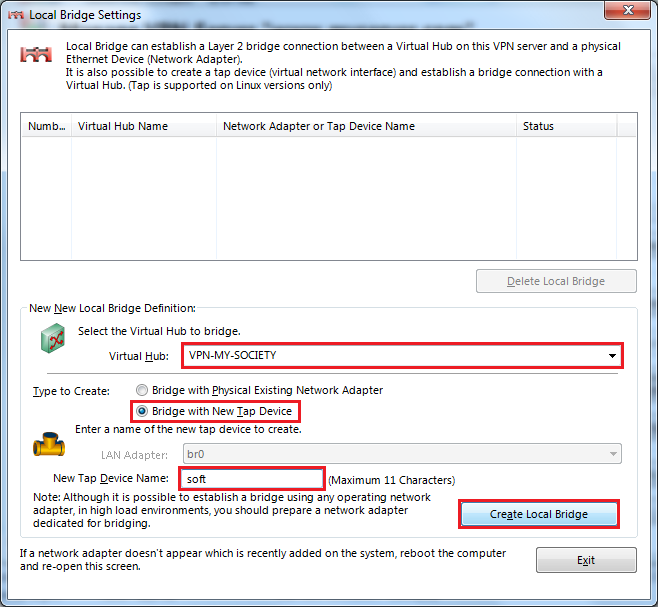
Check On SME
# ifconfig
tap_soft Link encap:Ethernet HWaddr 00:AC:0D:17:8E:2D
UP BROADCAST RUNNING MULTICAST MTU:1500 Metric:1
RX packets:0 errors:0 dropped:0 overruns:0 frame:0
TX packets:0 errors:0 dropped:0 overruns:0 carrier:0
collisions:0 txqueuelen:500
RX bytes:0 (0.0 b) TX bytes:0 (0.0 b)
Auto Start SoftEther vpnserver
nano /etc/init.d/vpnserver
#!/bin/sh
#
### BEGIN INIT INFO
# Provides: vpnserver
# Default-Start:
# Default-Stop:
# Should-Start: portreserve
# Required-Start: $network
# Required-Stop:
# Short-Description: Start and stop the vpnserver server
# Description: SoftEther VPN Server.
### END INIT INFO
DAEMON=/opt/vpnserver/vpnserver
LOCK=/var/lock/subsys/vpnserver
test -x $DAEMON || exit 0
case "$1" in
start)
$DAEMON start
touch $LOCK
;;
stop)
$DAEMON stop
rm $LOCK
;;
restart)
$DAEMON stop
sleep 3
$DAEMON start
;;
*)
echo "Usage: $0 {start|stop|restart}"
exit 1
esac
exit 0
Start In Run Level 7
chmod 755 /etc/init.d/vpnserver ln -s /etc/init.d/vpnserver /etc/rc7.d/S79vpnserver
Download And Install Bridging
For SME 9.x 32 Bits
rpm -i http://koozali.groenz.co.nz/releases/9.1/smecontribs/i386/RPMS/smeserver-bridge-interface-0.2-1.el6.sme.noarch.rpm --nodeps signal-event post-upgrade; signal-event reboot
For SME 9.x 64 Bits
rpm -i http://koozali.groenz.co.nz/releases/9.1/smecontribs/x86_64/RPMS/smeserver-bridge-interface-0.2-1.el6.sme.noarch.rpm --nodeps signal-event post-upgrade; signal-event reboot
Configure Bridging and restart
config setprop bridge ethernetInterface YOUR_LAN_INTERFACE config setprop bridge tapInterface tap_soft /etc/init.d/bridge restart
Check Bridge
# brctl show
bridge name bridge id STP enabled interfaces
br0 8000.00ac0d178e2d no em1
tap_soft
Test With Windows
Create VPn Connection
Set Internet Address and Destination Name, clic do not connect now and Next
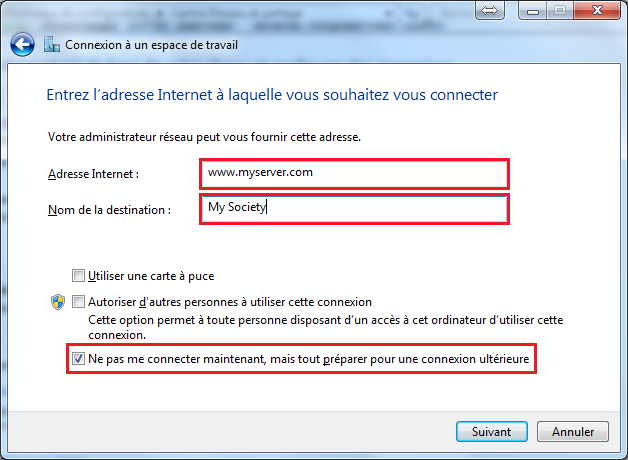
Set Property On Your VPN Connection
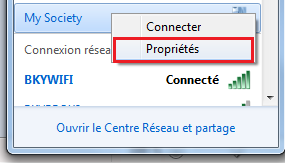
Choose VPN Network Type and clic on Advanced Settings
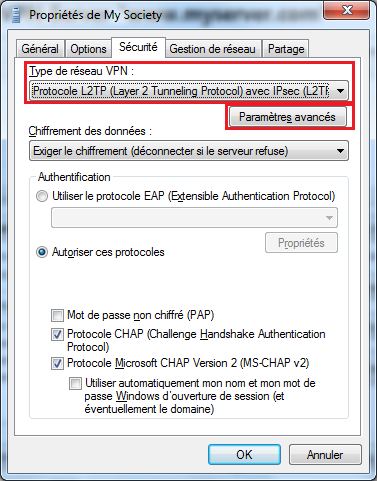
Make A Connection and Check State
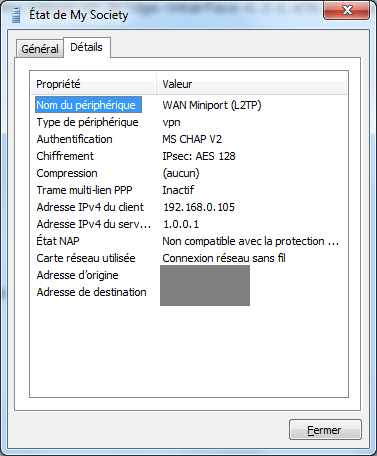
You can now access your samba ressources !
TODO
Create a rpm with softether vpnserver RTM
Create a rpm with a bridge for softether
Use SME Radius