Difference between revisions of "SME Server:Documentation:Administration Manual:Chapter2/de"
(New page: {{Header}} ===The role of the SME Server=== Your SME Server manages your connection to the Internet by routing Internet data packets to and from your network (which allows all the computer...) |
|||
| Line 1: | Line 1: | ||
{{Header}} | {{Header}} | ||
| − | === | + | ===Die Rolle des SME Servers=== |
| − | + | Ihr SME Server steuert die Verbindung in das Internet, indem Datenpakete vom lokalen Netz in das Internet geroutet werden und umgekehrt. Damit ist es möglich, mit nur einer zentralen Verbindung das ganze lokale Netz an das Internet anzubinden. Gleichzeitig ist die Verbindung deutlich sicherer und reduziert das Einbruchsrisiko in das lokale Netz deutlich. Ruft einer der lokalen Computer eine Internetverbindung auf oder wird von einem externen Computer aus dem Internet angesprochen, übernimmt der SME nicht nur die Aufgabe des Routing, sondern schaltet sich dauerhaft unmerklich dazwischen. Dabei wird eine direkte Verbindung zwischen lokalen Comptern mit dem Internet verhindert und das Risiko eines Einbruchs in das lokale Netz merklich reduziert. | |
| − | + | Ihr Server stellt aber auch Dienste bereit - E-Mail, Webzugang und ein leistungsfähiges Konzept für den Dateiaustausch und reibungslose Zusammenarbeit im lokalen Netz und dem Internet, genannt "Information-Bays (i-bays)". Unter dem Begriff "Gateway" wird die Schnittstelle zwischen lokalem Computer, lokalem Netzwerk und dem Internet verstanden. | |
| − | |||
[[Image:Server_and_gateway_mode.png]] | [[Image:Server_and_gateway_mode.png]] | ||
| − | >>++Server | + | >>++Server und Gateway Modus++]] |
| + | |||
| + | |||
If you prefer, you can also run your SME Server in "server-only" mode. In "server-only" mode, your server provides your network with services, but not the routing and security functions associated with the role of "gateway". The server-only mode is typically used for networks already behind a firewall. In that configuration, the firewall fulfills the role of gateway, providing routing and network security. | If you prefer, you can also run your SME Server in "server-only" mode. In "server-only" mode, your server provides your network with services, but not the routing and security functions associated with the role of "gateway". The server-only mode is typically used for networks already behind a firewall. In that configuration, the firewall fulfills the role of gateway, providing routing and network security. | ||
Revision as of 13:47, 17 March 2007
Die Rolle des SME Servers
Ihr SME Server steuert die Verbindung in das Internet, indem Datenpakete vom lokalen Netz in das Internet geroutet werden und umgekehrt. Damit ist es möglich, mit nur einer zentralen Verbindung das ganze lokale Netz an das Internet anzubinden. Gleichzeitig ist die Verbindung deutlich sicherer und reduziert das Einbruchsrisiko in das lokale Netz deutlich. Ruft einer der lokalen Computer eine Internetverbindung auf oder wird von einem externen Computer aus dem Internet angesprochen, übernimmt der SME nicht nur die Aufgabe des Routing, sondern schaltet sich dauerhaft unmerklich dazwischen. Dabei wird eine direkte Verbindung zwischen lokalen Comptern mit dem Internet verhindert und das Risiko eines Einbruchs in das lokale Netz merklich reduziert.
Ihr Server stellt aber auch Dienste bereit - E-Mail, Webzugang und ein leistungsfähiges Konzept für den Dateiaustausch und reibungslose Zusammenarbeit im lokalen Netz und dem Internet, genannt "Information-Bays (i-bays)". Unter dem Begriff "Gateway" wird die Schnittstelle zwischen lokalem Computer, lokalem Netzwerk und dem Internet verstanden.
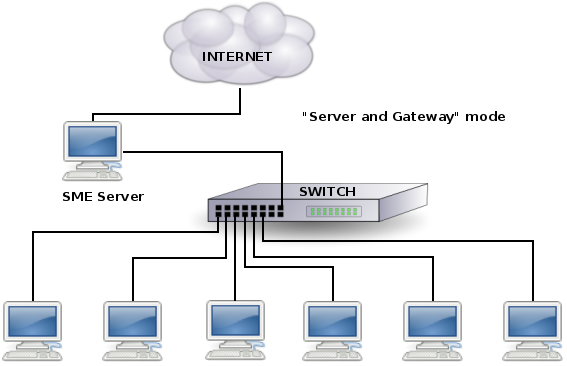 >>++Server und Gateway Modus++]]
>>++Server und Gateway Modus++]]
If you prefer, you can also run your SME Server in "server-only" mode. In "server-only" mode, your server provides your network with services, but not the routing and security functions associated with the role of "gateway". The server-only mode is typically used for networks already behind a firewall. In that configuration, the firewall fulfills the role of gateway, providing routing and network security.
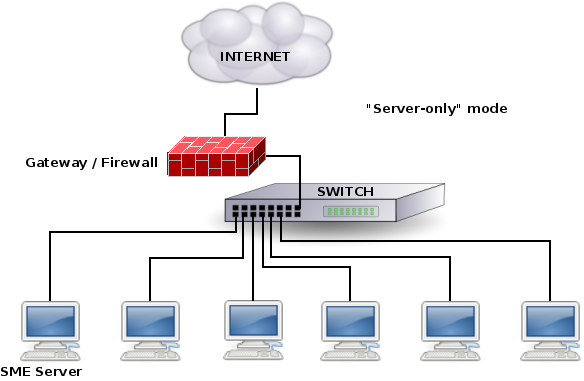 >>++Server only Mode++]]
Once installed, your SME Server can be configured and managed remotely. Routine administration is handled from your desktop using a web-based interface, so only on rare occasions will you require direct access to the server computer. Once installation is complete, most customers put the server in an out-of-the-way place like a utility closet. If you wish, you can disconnect the keyboard and monitor. (Note that some computers may not operate correctly without an attached keyboard.)
>>++Server only Mode++]]
Once installed, your SME Server can be configured and managed remotely. Routine administration is handled from your desktop using a web-based interface, so only on rare occasions will you require direct access to the server computer. Once installation is complete, most customers put the server in an out-of-the-way place like a utility closet. If you wish, you can disconnect the keyboard and monitor. (Note that some computers may not operate correctly without an attached keyboard.)