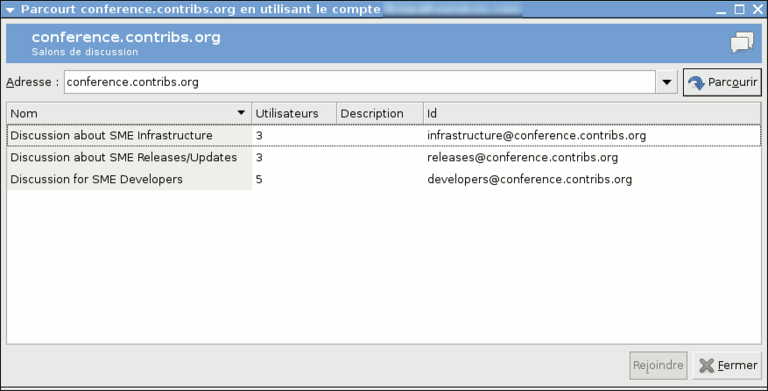Difference between revisions of "JabberDevChat"
(Created page with '=== Development chat room === Contribs.org has now a jabber server with a public chat room called "developers". It's open to anyone who wants to discuss about development on SME...') |
m (Add note) |
||
| (2 intermediate revisions by 2 users not shown) | |||
| Line 1: | Line 1: | ||
| + | {{Note box|This service has been decommissioned and is no longer active. The page is here for historic reasons}} | ||
| + | |||
=== Development chat room === | === Development chat room === | ||
| Line 5: | Line 7: | ||
To join it, you need a jabber account, and of course a jabber client ;) | To join it, you need a jabber account, and of course a jabber client ;) | ||
| − | There're a lot of public jabber servers where you can create an account, [http://www.jabber.org | + | There're a lot of public jabber servers where you can create an account, [http://www.jabber.org jabber.org] being the most popular. You can also run your own jabber server using for example [[Ejabberd]] contrib. |
Once you have your account created and connected, you need to search for chatrooms on '''conference.contribs.org'''. You should see 3 chatrooms. For example, with [http://gajim.org gajim] client, you can use the service discovery function, enter host conference.contribs.org, then browse, you'll have something like this: | Once you have your account created and connected, you need to search for chatrooms on '''conference.contribs.org'''. You should see 3 chatrooms. For example, with [http://gajim.org gajim] client, you can use the service discovery function, enter host conference.contribs.org, then browse, you'll have something like this: | ||
| Line 14: | Line 16: | ||
| − | <noinclude>[[Category:Howto]]</noinclude> | + | <noinclude>[[Category:Howto]][[Category:Social Media Apps]]</noinclude> |
Latest revision as of 12:29, 25 November 2014
Development chat room
Contribs.org has now a jabber server with a public chat room called "developers". It's open to anyone who wants to discuss about development on SME Server.
To join it, you need a jabber account, and of course a jabber client ;)
There're a lot of public jabber servers where you can create an account, jabber.org being the most popular. You can also run your own jabber server using for example Ejabberd contrib.
Once you have your account created and connected, you need to search for chatrooms on conference.contribs.org. You should see 3 chatrooms. For example, with gajim client, you can use the service discovery function, enter host conference.contribs.org, then browse, you'll have something like this:
You can now join the conference and talk with anyone connected.