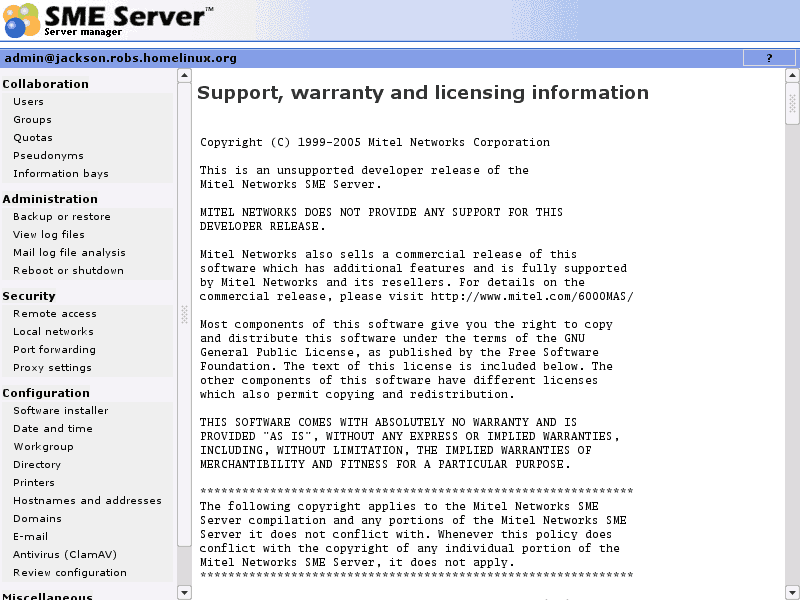Difference between revisions of "SME Server:Documentation:Administration Manual:Chapter1"
m (AV plugin comment removed) |
|||
| (56 intermediate revisions by 6 users not shown) | |||
| Line 1: | Line 1: | ||
| − | {{Languages}} | + | <noinclude>{{Languages}}</noinclude> |
| − | ===Welcome to SME Server | + | ===Welcome to Koozali SME Server 10=== |
| − | Congratulations on choosing the SME Server as your network and communications server! | + | Congratulations on choosing the Koozali SME Server as your network and communications server! |
| − | SME Server is an open-source Linux server distribution designed to be: | + | Koozali SME Server is an open-source Linux server distribution designed to be: |
| − | * Simple to setup and use: Installation and basic configuration | + | * Simple to setup and use: Installation and basic configuration can take less than 20 minutes, and every standard configuration option can be set via a web-based interface. |
| − | * Secure and stable to operate: SME Server only includes what is necessary | + | * Secure and stable to operate: Koozali SME Server only includes what is necessary. Stability comes from using proven, supported rpm packages and from an update system that notifies you with available updates. |
* Cross-platform and extendable to meet future needs: SME Server already has everything necessary to provide the core services most people need to network Linux, Macintosh, and Windows systems. | * Cross-platform and extendable to meet future needs: SME Server already has everything necessary to provide the core services most people need to network Linux, Macintosh, and Windows systems. | ||
| − | * | + | * Completely free to use: any support users can offer is however much appreciated. |
| − | * Download the ISO from http:// | + | * Download the ISO from http://wiki.contribs.org/SME_Server:Download |
| − | The heart of SME Server | + | The heart of Koozali SME Server is based on the GPL'd so open sources of the unsupported developer release of SME 7.0 alpha from [http://www.mitel.com/ Mitel], who are the copyright holder for much of what makes SME Server what it is. Mitel's commercial offering is known as the "Mitel Managed Application Server", and in the past it was originally conceived as "e-Smith". Mitel has been very generous to fund development of early alpha and beta versions and to keep to the spirit of the GPL by sharing their source code freely. |
| − | SME Server | + | Koozali SME Server 10 is an RPM-based distribution that uses many packages from [http://centos.org CentOS], [https://fedoraproject.org/wiki/EPEL EPEL], [https://rpms.remirepo.net/ Remi-safe] and [http://www.openfusion.net/linux/openfusion_rpm_repository OpenFusion]: ([http://repoforge.org/ RepoForge] is now deprecated). CentOS 7 is built from publicly available open source [http://ftp.redhat.com/pub/redhat/linux/enterprise/6Server/en/os/SRPMS/ Red Hat Enterprise Linux SRPMS] and aims to be binary compatible. RepoForge is a collaborative effort of several RPM packagers that build RPMs not included with CentOS. Almost all of the packages that SME Server includes from these upstream vendors are included unmodified. The purpose of doing so is to take advantage of the stability that comes from the huge user base that uses these packages, for security, and to allow automatic updates as soon as an update is available from the upstream vendor. What Koozali adds to this solid base is easy and secure ways to adminster and manage all of it in a way that incorporates best practices and ease of use. This means that people not expert in server administration and Linux can safely manage an Internet-connected server. Security updates from Redhat/Centos should be available until 2024 for Centos 7. |
====About This Manual==== | ====About This Manual==== | ||
| − | This manual walks you step-by-step through the straightforward process of installing and configuring your SME Server. | + | This manual walks you step-by-step through the straightforward process of installing and configuring your Koozali SME Server. The Appendices and Glossary provide background information on subjects related to networking and the Internet and are intended to supplement chapters in the main section of this document. |
=====Production===== | =====Production===== | ||
| − | This document was revised on the wiki at | + | This document was revised on the wiki at https://wiki.koozali.org/ |
=====History===== | =====History===== | ||
| − | + | ||
| − | ( | + | Originally released in 1999 as "e-smith Server and Gateway", right from the start the SME Server adopted the principles that it still follows: simplicity of administration, security by default, and using proven foundations. Originally based on the free version of Red Hat, in early production it rapidly moved to version 4.0 and was widely adopted. The e-smith company was bought-in by the Enterprise communications supplier Mitel, who offered unified office servers based upon the e-smith, renamed to "Managed Application Server", and continued up to version 6.0. |
| + | |||
| + | Mitel later generously donated the 6.0 code base back to the community, who eventually continued with version 6.x point releases. By then development had moved to a CentOS base, the same used by Oracle Unbreakable Linux: see [https://linux.oracle.com/switch/centos/ here]. We may again opt for a new code base moving forward. | ||
| + | |||
| + | Below are listed the last few generations of Koozali SME Server still showing as in use, point releases are not included. Please note that '''only the latest release''' (v.10 pending) is supported with security updates. | ||
| + | |||
| + | '''Why "Koozali"? The word "Koozali" approximates to the Swahili for "rebirth" | ||
| + | ''' | ||
| + | * rc1 Mar 2021 - release candidate 1 of Koozali SME Server 10.0 which is based on CentOS 7.0 | ||
| + | * 30 Jun 2014 - The stable release of Koozali SME Server 9.0 which is based on CentOS 6.5 | ||
| + | * 25 May 2012 - The stable release of SME Server 8.0 which is based on CentOS 5.8 | ||
| + | |||
| + | Before that there was a long series of version 7: | ||
| + | |||
| + | * 4 March 2006 - The stable release of SME Server 7.0 which is based on CentOS 4.3 | ||
| + | |||
| + | Early versions were published by e-smith, Mitel and contribs.org. | ||
| + | |||
| + | Documentation has been continuously developed, and the earlier releases form the underlying basis for this manual. | ||
| + | |||
| + | The current version of Koozali SME Server has moved on a very long way from its ancestors, but still follows the same core principles. | ||
=====Endorsements===== | =====Endorsements===== | ||
| − | This is the official documentation for SME Server and is endorsed by the developers at | + | This is the official documentation for SME Server and is endorsed by the developers at https://wiki.koozali.org/ |
=====Acknowledgements===== | =====Acknowledgements===== | ||
| Line 31: | Line 51: | ||
====Software Licensing Terms and Conditions==== | ====Software Licensing Terms and Conditions==== | ||
| − | The SME Server is licensed under the General Public License (GPL). This means that you are free to use, and alter the software. If you do alter any of the packages, you must make the source code (with patches please) freely available. The agreement is found on the ISO. Acceptance of this agreement is required during the software installation. | + | The Koozali SME Server is licensed under the General Public License (GPL). This means that you are free to use, and alter the software. If you do alter any of the packages, you must make the source code (with patches please) freely available. The agreement is found on the ISO. Acceptance of this agreement is required during the software installation. |
[[Image:Support-licensing.png]] | [[Image:Support-licensing.png]] | ||
| − | SME Server users may copy and redistribute this software. The text of the GPL license may be found at http://www.fsf.org/licensing/licenses/gpl.html. Some packages may have an alternate open source licence. The applicable license for each software module is specifically identified and can be seen by running the rpm -qiv packagename command, from the command line. Details on other open source licences can be obtained here: http://www.opensource.org/licenses/. | + | |
| + | Koozali SME Server users may copy and redistribute this software. The text of the GPL license may be found at http://www.fsf.org/licensing/licenses/gpl.html. Some packages may have an alternate open source licence. The applicable license for each software module is specifically identified and can be seen by running the rpm -qiv packagename command, from the command line. Details on other open source licences can be obtained here: http://www.opensource.org/licenses/. | ||
====About Our Example Company: The Pagan Vegan==== | ====About Our Example Company: The Pagan Vegan==== | ||
| Line 43: | Line 64: | ||
For the most complete list of information about changes that have been made in SME Server, see the release notes that accompany your download. | For the most complete list of information about changes that have been made in SME Server, see the release notes that accompany your download. | ||
| − | ====Server Features==== | + | ====Server version 10.x Features==== |
| − | The SME Server server and gateway installs automatically on a PC, converting it to an industrial-strength communications server that optionally allows all of the computers on your network to share a single Internet connection. | + | The Koozali SME Server server and gateway installs automatically on a PC, converting it to an industrial-strength communications server that optionally allows all of the computers on your network to share a single Internet connection. |
In one simple, easy-to-install package, you get: | In one simple, easy-to-install package, you get: | ||
* A high performance email server that handles email to and from your users. | * A high performance email server that handles email to and from your users. | ||
| − | * Enhanced security features that reduce the risk of intrusion. | + | * Enhanced security features that reduce the risk of intrusion. |
| + | * Let's Encrypt support. | ||
* A central file server enabling seamless information exchange among Windows, Macintosh and Unix machines. | * A central file server enabling seamless information exchange among Windows, Macintosh and Unix machines. | ||
* A web server to host your company web and/or intranet site. | * A web server to host your company web and/or intranet site. | ||
| Line 57: | Line 79: | ||
* i-bays, a unique communications and collaborative facility that makes it easy for users to work together on projects. | * i-bays, a unique communications and collaborative facility that makes it easy for users to work together on projects. | ||
* Quota Management - you have the ability to set a limit on the amount of a disk space a user can use for files and e-mail. | * Quota Management - you have the ability to set a limit on the amount of a disk space a user can use for files and e-mail. | ||
| − | * Windows 2000 and | + | <!-- * Windows 2000, XP and W7 domain logon support - Previous versions have allowed the server to act as a domain controller for client computers running Windows 95, 98, ME or NT. This version now extends that domain logon support to Windows 2000, XP and W7.--> |
| − | * USB printer support | + | * USB printer support. |
| − | * Improved Macintosh file sharing support - The server now includes better support for Macintosh file sharing and eliminates some previous cases where Macintosh users were unable to access i-bays. | + | <!--* Improved Macintosh file sharing support - The server now includes better support for Macintosh file sharing and eliminates some previous cases where Macintosh users were unable to access i-bays.--> |
| − | * Experimental ISDN card support - While our software has always supported external ISDN adapters, this version now includes experimental support for using an internal passive ISDN card. | + | <!-- * Experimental ISDN card support - While our software has always supported external ISDN adapters, this version now includes experimental support for using an internal passive ISDN card. |
| − | + | Installation on a system with 1 hard drive is automatically set up as a degraded RAID1 mirror ready to accept a second drive if or when it is installed. Systems with 2 drives are set up as RAID 1; Systems with 3 drives are set up as RAID 1 + Hot-spare, 4-6 drives as RAID5 + 1 Hot-spare, and 7+ Drives as RAID6 + Hot-spare. See: [[Raid|Raid How To]] | |
| − | + | ||
| − | * Secure email | + | {{Note box| SME Server 9 differs from SME server 8.1 in that the default install will only configure a Raid 1 configuration regardless of the number of hard drives available. There are selectable install options for other Raid configurations available from the install menu when sufficient hard drives are installed to support that Raid config}}--> |
| − | * | + | |
| − | * SMTP Email reception is | + | * Secure email: POP3/SSL, IMAP/SSL, SMTP/SSL, SMTP AUTH over SMTP/SSL. |
| − | * Antivirus email and hard drive scanning is | + | * Horde Groupware from horde.org has been upgraded to the latest version, including the Webmail client |
| + | * SMTP Email reception is handled by qpsmtpd enablng powerful filtering and functionality via plugins. An advanced but simple to use plugin system is provided to enable easy install of extra functionality and write local rules. Almost all features are implemented via plugins. | ||
| + | * Antivirus email and hard drive scanning is provided by ClamAV. Virus definitions are kept up to date automatically, and program updates will be available automatically via the software installer (yum). | ||
* Email attachment handling: Including the ability to block EXE, ZIP, PIF and automatic conversion of TNEF or UUENCODE encoded attachments to MIME. | * Email attachment handling: Including the ability to block EXE, ZIP, PIF and automatic conversion of TNEF or UUENCODE encoded attachments to MIME. | ||
* Spam Filtering with Spamassassin. Automatic tagging with X-spam-status headers, and optional filtering and subject tagging. Configurable rejection levels. | * Spam Filtering with Spamassassin. Automatic tagging with X-spam-status headers, and optional filtering and subject tagging. Configurable rejection levels. | ||
| − | * Enhancement to the pseudonyms panel. You | + | * Much reduced requirement for reboots on system software changes with dedicated events on the installation and update of key components. |
| − | * Yum based Software installer panel. Approved contribs and official updates can | + | * Encryption standards corresponding to the industry standards for 2021. |
| + | * Enhancement to the pseudonyms panel. You are able to send (e.g.) support@domain1 and support@domain2 to different places, and you can enter pseudonyms of pseudonyms. | ||
| + | * Yum based Software installer panel. Approved contribs and official updates can be installed in the server-manager. Selectable "Automatically install updates" option. | ||
Latest revision as of 15:57, 24 April 2021
Welcome to Koozali SME Server 10
Congratulations on choosing the Koozali SME Server as your network and communications server!
Koozali SME Server is an open-source Linux server distribution designed to be:
- Simple to setup and use: Installation and basic configuration can take less than 20 minutes, and every standard configuration option can be set via a web-based interface.
- Secure and stable to operate: Koozali SME Server only includes what is necessary. Stability comes from using proven, supported rpm packages and from an update system that notifies you with available updates.
- Cross-platform and extendable to meet future needs: SME Server already has everything necessary to provide the core services most people need to network Linux, Macintosh, and Windows systems.
- Completely free to use: any support users can offer is however much appreciated.
- Download the ISO from http://wiki.contribs.org/SME_Server:Download
The heart of Koozali SME Server is based on the GPL'd so open sources of the unsupported developer release of SME 7.0 alpha from Mitel, who are the copyright holder for much of what makes SME Server what it is. Mitel's commercial offering is known as the "Mitel Managed Application Server", and in the past it was originally conceived as "e-Smith". Mitel has been very generous to fund development of early alpha and beta versions and to keep to the spirit of the GPL by sharing their source code freely.
Koozali SME Server 10 is an RPM-based distribution that uses many packages from CentOS, EPEL, Remi-safe and OpenFusion: (RepoForge is now deprecated). CentOS 7 is built from publicly available open source Red Hat Enterprise Linux SRPMS and aims to be binary compatible. RepoForge is a collaborative effort of several RPM packagers that build RPMs not included with CentOS. Almost all of the packages that SME Server includes from these upstream vendors are included unmodified. The purpose of doing so is to take advantage of the stability that comes from the huge user base that uses these packages, for security, and to allow automatic updates as soon as an update is available from the upstream vendor. What Koozali adds to this solid base is easy and secure ways to adminster and manage all of it in a way that incorporates best practices and ease of use. This means that people not expert in server administration and Linux can safely manage an Internet-connected server. Security updates from Redhat/Centos should be available until 2024 for Centos 7.
About This Manual
This manual walks you step-by-step through the straightforward process of installing and configuring your Koozali SME Server. The Appendices and Glossary provide background information on subjects related to networking and the Internet and are intended to supplement chapters in the main section of this document.
Production
This document was revised on the wiki at https://wiki.koozali.org/
History
Originally released in 1999 as "e-smith Server and Gateway", right from the start the SME Server adopted the principles that it still follows: simplicity of administration, security by default, and using proven foundations. Originally based on the free version of Red Hat, in early production it rapidly moved to version 4.0 and was widely adopted. The e-smith company was bought-in by the Enterprise communications supplier Mitel, who offered unified office servers based upon the e-smith, renamed to "Managed Application Server", and continued up to version 6.0.
Mitel later generously donated the 6.0 code base back to the community, who eventually continued with version 6.x point releases. By then development had moved to a CentOS base, the same used by Oracle Unbreakable Linux: see here. We may again opt for a new code base moving forward.
Below are listed the last few generations of Koozali SME Server still showing as in use, point releases are not included. Please note that only the latest release (v.10 pending) is supported with security updates.
Why "Koozali"? The word "Koozali" approximates to the Swahili for "rebirth"
- rc1 Mar 2021 - release candidate 1 of Koozali SME Server 10.0 which is based on CentOS 7.0
- 30 Jun 2014 - The stable release of Koozali SME Server 9.0 which is based on CentOS 6.5
- 25 May 2012 - The stable release of SME Server 8.0 which is based on CentOS 5.8
Before that there was a long series of version 7:
- 4 March 2006 - The stable release of SME Server 7.0 which is based on CentOS 4.3
Early versions were published by e-smith, Mitel and contribs.org.
Documentation has been continuously developed, and the earlier releases form the underlying basis for this manual.
The current version of Koozali SME Server has moved on a very long way from its ancestors, but still follows the same core principles.
Endorsements
This is the official documentation for SME Server and is endorsed by the developers at https://wiki.koozali.org/
Acknowledgements
Thank you to the developers that create and maintain the SME Server distribution. And thank you to the companies and people that support the developers.
Software Licensing Terms and Conditions
The Koozali SME Server is licensed under the General Public License (GPL). This means that you are free to use, and alter the software. If you do alter any of the packages, you must make the source code (with patches please) freely available. The agreement is found on the ISO. Acceptance of this agreement is required during the software installation.
Koozali SME Server users may copy and redistribute this software. The text of the GPL license may be found at http://www.fsf.org/licensing/licenses/gpl.html. Some packages may have an alternate open source licence. The applicable license for each software module is specifically identified and can be seen by running the rpm -qiv packagename command, from the command line. Details on other open source licences can be obtained here: http://www.opensource.org/licenses/.
About Our Example Company: The Pagan Vegan
In this manual, we use examples of a catering and event-planning company, The Pagan Vegan or TPV, that configures, administers and makes use of their server. As far as we know, no company of this name exists.
What's New
For the most complete list of information about changes that have been made in SME Server, see the release notes that accompany your download.
Server version 10.x Features
The Koozali SME Server server and gateway installs automatically on a PC, converting it to an industrial-strength communications server that optionally allows all of the computers on your network to share a single Internet connection.
In one simple, easy-to-install package, you get:
- A high performance email server that handles email to and from your users.
- Enhanced security features that reduce the risk of intrusion.
- Let's Encrypt support.
- A central file server enabling seamless information exchange among Windows, Macintosh and Unix machines.
- A web server to host your company web and/or intranet site.
- Browser based server-manager software that makes it easy to add new user accounts, control remote access, configure network printers, set up workgroups and connect additional networks.
- Special services that speed web and Internet access, improving the performance of your network.
- A shared email address book that is maintained automatically.
- i-bays, a unique communications and collaborative facility that makes it easy for users to work together on projects.
- Quota Management - you have the ability to set a limit on the amount of a disk space a user can use for files and e-mail.
- USB printer support.
- Secure email: POP3/SSL, IMAP/SSL, SMTP/SSL, SMTP AUTH over SMTP/SSL.
- Horde Groupware from horde.org has been upgraded to the latest version, including the Webmail client
- SMTP Email reception is handled by qpsmtpd enablng powerful filtering and functionality via plugins. An advanced but simple to use plugin system is provided to enable easy install of extra functionality and write local rules. Almost all features are implemented via plugins.
- Antivirus email and hard drive scanning is provided by ClamAV. Virus definitions are kept up to date automatically, and program updates will be available automatically via the software installer (yum).
- Email attachment handling: Including the ability to block EXE, ZIP, PIF and automatic conversion of TNEF or UUENCODE encoded attachments to MIME.
- Spam Filtering with Spamassassin. Automatic tagging with X-spam-status headers, and optional filtering and subject tagging. Configurable rejection levels.
- Much reduced requirement for reboots on system software changes with dedicated events on the installation and update of key components.
- Encryption standards corresponding to the industry standards for 2021.
- Enhancement to the pseudonyms panel. You are able to send (e.g.) support@domain1 and support@domain2 to different places, and you can enter pseudonyms of pseudonyms.
- Yum based Software installer panel. Approved contribs and official updates can be installed in the server-manager. Selectable "Automatically install updates" option.