Difference between revisions of "Talk:Nagios"
| Line 79: | Line 79: | ||
signal-event post-upgrade; signal-event reboot | signal-event post-upgrade; signal-event reboot | ||
| − | alternatively if necessary you can install NRPE or NSCA addons not yet in smecontribs see [[bugzilla:7644]] or [[bugzilla:7645]] | + | alternatively if necessary you can install [[Nagios_NRPE|NRPE]] or [[Nagios_NSCA|NSCA]] addons not yet in smecontribs see [[bugzilla:7644]] or [[bugzilla:7645]] |
yum install --enablerepo=smecontribs smeserver-nagios-nrpe | yum install --enablerepo=smecontribs smeserver-nagios-nrpe | ||
or | or | ||
Revision as of 11:04, 27 October 2013
Maintainer
Michael Weinberger
Introduction
Nagios is a host and service monitor designed to inform you of network problems before your clients, end-users or managers do. Read more...
This Nagios contrib installs Nagios Version 3 and was tested on fresh installed SME Server 8.0
It provides all packages needed to setup a SME Server as a central Nagios monitoring server including the graphical performance data analyser PNP4Nagios.
(Applied this how-to on a fresh SME Server 7.4, works)
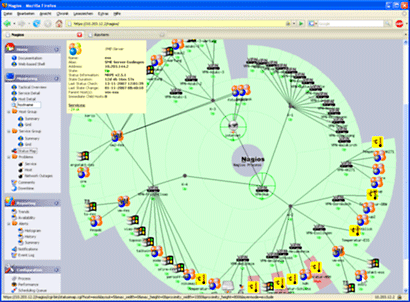 |
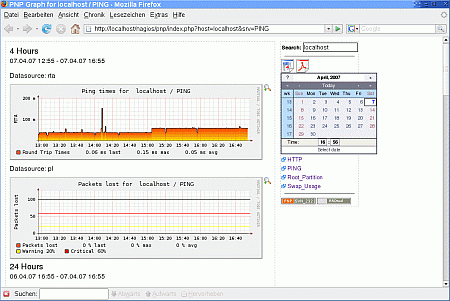
|
| Statusmap screenshot of a sample Nagios configuration | PNP Screenshot (Source: www.pnp4nagios.org) |
These packages are provided by the contrib. All other dependend packages will be installed via yum from the Centos and DAG repostitories.
| Package | Version | Build date | Purpose |
|---|---|---|---|
| smeserver-nagios | 3.2.3-3 | 17 Oct 2013 | Integrates Nagios service into the SME Server |
| smeserver-nagios | 2.0.0-1 | 17 Nov 2008 | Integrates Nagios service into the SME Server |
| smeserver-nagios-nrpe | 2.0.0-1 | 17 Nov 2008 | Integrates NRPE service into the SME Server |
| smeserver-nagios-nsca | 2.0.0-1 | 17 Nov 2008 | Integrates NSCA service into the SME Server (needed in a Distributed Installation) |
| smeserver-nagios-plugins-mysql | 2.0.0-1 | 18 Nov 2008 | Plugin that checks the mysqld service on a SME Server |
| smeserver-nagios-backup | 2.0.0-1 | 17 Nov 2008 | Nagios backup integration. Includes Nagios configuration and status data into the SME standard backup |
| nagios-plugins-temptrax | 2.0.1-1 | 18 Nov 2008 | Plugins for the Sensatronics Ethernet Temperature Devices E4/E16/F |
| nagios-plugins-esx3i | 1.0.3-0 | 16 Nov 2008 | Plugins to monitor ESXi servers that support the "Common Information Model (CIM)" protocol like Dell PowerEdge 29xx. Read more... |
| perl-Nagios-Plugin | 0.17-1 | 19 Oct 2007 | A family of perl modules to streamline writing Nagios plugins |
| nagios-of-plugins | 0.9.4-1 | 08 Jul 2007 | Additional plugins written by Gavin Carr of Open Fusion |
| nagios-plugins-generic | 1.0.0 | 01 Nov 2007 | A generic plugin. Read more... |
| nagios-nuvola-1.0.3.tar.gz | 1.0.3 | 28 Oct 2007 | Nuvola GUI theme |
| nagios-icons-nx-1.0.0.tar.gz | 1.0.0 | 04 Nov 2007 | Additional useful icons, including the SME logo |
Installation
Installation of a central Nagios server
All needed packages are in smecontribs
yum install --enablerepo=smecontribs smeserver-nagios nagios
then to configure :
/bin/cp -ba /etc/nagios/nagios.cfg-smeserver /etc/nagios/nagios.cfg /bin/cp -ba /etc/nagios/cgi.cfg-smeserver /etc/nagios/cgi.cfg
then (optional) :
cd /tmp wget http://repo.openfusion.net/centos5-i386/nagios-of-plugins-0.13.8-1.of.el5.noarch.rpm yum localinstall nagios-of-plugins-0.13.8-1.of.el5.noarch.rpm
then:
signal-event post-upgrade; signal-event reboot
alternatively if necessary you can install NRPE or NSCA addons not yet in smecontribs see bugzilla:7644 or bugzilla:7645
yum install --enablerepo=smecontribs smeserver-nagios-nrpe
or
yum install --enablerepo=smecontribs smeserver-nagios-nsca
then
signal-event post-upgrade; signal-event reboot
Configure the dag repositoy
The following command will configure the dag repository on SME Server. EDIT NOT COMPLETE!
To create an entry in the database for the epel repository we open put the following commands in a terminal
window or in a shell window:
/sbin/e-smith/db yum_repositories set epel repository \
Name 'SME Server - epel' \ BaseURL 'http://<http://download.fedoraproject.org/pub/epel/7/$basearch' \ EnableGroups yes \ GPGCheck yes \ Visible no \ status disabled
To enable the changes:
signal-event yum-modify
Just to be sure, give yum a fresh start:
yum clean all
After adding it to the database we have to update the changes to the configuration file:
signal-event yum-modify
Install the VMware ESXi Server CIM Hardware Monitoring (optional)
If you plan to monitor an ESx3i server with CIM compliant hardware, you can configure the ESXi plugin
/usr/bin/yum --enable=dag install openssl-devel perl-XML-SAX
Download and install the VMware Infrastructure (VI) Perl Toolkit
Ignore this warning: The following Perl modules were found on the system but may be too old to work with VIPerl: URI XML::NamespaceSupport
It does not affect the proper function of the nagios plugins.
To get some configuration hints run
rpm -qi nagios-plugins-esx3i
Hints
- Place all your configuration files in /etc/nagios/ in the sub-directories templates, host, services, etc.
- Do not change the default pathes of log files, rrd files, etc.. The smeserver-nagios-backup RPM requires these settings to work properly.
- Nagios 3 runs host checks that provides performance data. Add this action_url option to each host definiton:
action_url /nagios/pnp/index.php?host=$HOSTNAME$
- Add this action_url option to service checks with performance data output
action_url /nagios/pnp/index.php?host=$HOSTNAME$&srv=$SERVICEDESC$
- You can permit other users to access Nagios. Add them separated by a comma to the lines
authorized_for_system_information=admin authorized_for_system_commands=admin authorized_for_configuration_information=admin authorized_for_all_hosts=admin authorized_for_all_host_commands=admin authorized_for_all_services=admin authorized_for_all_service_commands=admin
- It is a good idea to make your Nagios server as independent as possible from the infrastructure it monitors, i.e., use a dedicated hardware, network, mail- and pager system, firewall and internet connection if possible.
- Consider to setup a second Nagios somewhere on your network, which monitors your central Nagios server. Then you need to install the NRPE also on the central server.
Backup and Restore
With the smeserver-nagios-backup RPM installed all Nagios and PNP configuration data, status data and archives are included in the SME Server standard backup. In the pre-backup event those data are copied to the /home/e-smith/db/nagios/ directory. As the nagios service is stopped during copying it is recommended to configure Nagios to save its scheduling info (next check time) for hosts and services in a file and use this at startup. Otherwise Nagios would re-schedule all checks spreaded over the timeframe defined by max_service_check_spread and max_host_check_spread (default 30 min). As a result you would have gaps in checking and visible gaps in the PNP graphes.
in /etc/nagios/nagios.cfg set:
retain_state_information=1 state_retention_file=/var/nagios/retention.dat use_retained_program_state=1 use_retained_scheduling_info=1
When doing a restore, the data from /home/e-smith/db/nagios/ are copied back to their original locations in the bootstrap-console-save event.
Uninstall
This removes the installed Nagios packages.
service nagios stop
rpm -e \ nagios-of-plugins \ nagios-plugins-esx3i \ nagios-plugins-generic \ nagios-plugins-temptrax \ perl-Nagios-Plugin \ pnp \ smeserver-nagios \ smeserver-nagios-backup \ smeserver-nagios-nrpe \ smeserver-nagios-nsca \ smeserver-nagios-plugins-mysql \ nagios-plugins-setuid \ perl-Config-Tiny
Remvove the dependencies if not needed by other contribs
rpm -e \ fping \ gd \ libart_lgpl \ libmcrypt \ nagios \ nagios-nrpe \ nagios-nsca \ nagios-nsca-client \ nagios-plugins \ nagios-plugins-nrpe \ perl-Class-Accessor \ perl-Crypt-DES \ perl-Math-Calc-Units \ perl-Net-SNMP \ perl-Params-Validate \ perl-rrdtool \ rrdtool \ xinetd
Ignore the warnings about non-existing user nagios and group nagios.
expand-template /etc/httpd/conf/httpd.conf service httpd-e-smith restart
References
- Nagios NRPE Contrib: Nagios NRPE
- Nagios NSCA Contrib: Nagios NSCA
- Nagios: http://www.nagios.org/
- perl-Nagios-Plugin: http://members.financial.com/~cmr/rpmforge/perl-Nagios-Plugin/
- nagios-of-plugins: http://www.nagiosexchange.org/Plugin_Packages.52.0.html?&tx_netnagext_pi1%5Bp_view%5D=323
- Nuvola theme: http://www.nagiosexchange.org/Image_Packs.75.0.html?&tx_netnagext_pi1%5Bp_view%5D=252&tx_netnagext_pi1%5Bpage%5D=10%3A10
- Temptrax Plugin: http://www.nagiosexchange.org/cgi-bin/page.cgi?g=1716.html
- Nagios books: "Nagios : system and network monitoring / Wolfgang Barth / ISBN 1-59327-070-4", "Building a Monitoring Infrastructure with Nagios / David Josephsen / ISBN 0-13-223693-1"
- Nagios in a German Computer Magazine: http://www.heise.de/netze/artikel/81238
- PNP4Nagios: http://www.pnp4nagios.org/pnp/start