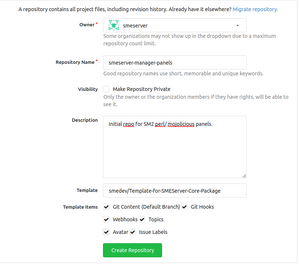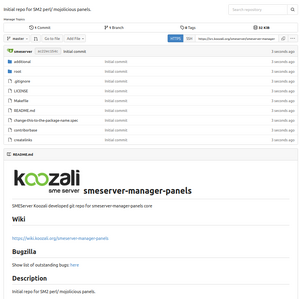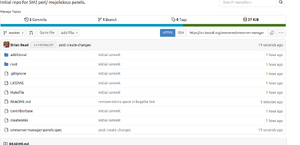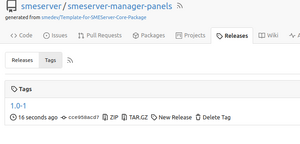Howto create an SMEServer contrib or core git repo
Introduction
We use gitea on https://src.koozali.org If you haven't got a user then ask on the rocket chat for one or email admin@koozali.org.
On the gitea we have 3 organisations which are bit like directories in which the git repos are kept. The organisations are:
- smeserver - for core packages
- smecontribs - for contrib packages
- smedev - for useful packages and repositories of scripts etc that are not part of the actual distribution .
In the smedev organisation there are two template git repositories which can be use as a basis for creating an empy repo to go in smeserver or smecontribs organisation.
Templates are called:
- Template-for-SMEServer-Core-Package
- Template-for-SMEServer-Contribs-Package
In smedev there is a repo called smeserver-gitutils. The contents are scripts which due useful things to the gitea system. Look at the readme for more information. Copy them all into a ~/bin directory (and set the PATH if necessary).
The procedure
When you do a create repositories in gitea, it will offer you these templates in the Template control on the form (see screenshot above)
After you tell it to create the repo, the template contents will be copied across and the package (repo) name will be loaded into some of the file though the use of a meta character mechanism.
After the repo is created, there are a few things that cannot be pulled from the template. so run:
git-post-create-repo.sh <packagename> <organisation>
Create a tag before testing your empty repo by koji building it or mockbuilding it, then run:
git-retag.sh <packagename> <organisation>