Difference between revisions of "Collabora"
m (Reverted edits by Trex (talk) to last revision by Unnilennium) Tag: Rollback |
Unnilennium (talk | contribs) |
||
| (15 intermediate revisions by 3 users not shown) | |||
| Line 6: | Line 6: | ||
<!-- we define the language --> | <!-- we define the language --> | ||
{{#vardefine:lang| {{lc: {{#titleparts: {{PAGENAME}} | | -1}} }} |en }} | {{#vardefine:lang| {{lc: {{#titleparts: {{PAGENAME}} | | -1}} }} |en }} | ||
| − | + | ||
| − | + | {{Infobox contribs | |
|name={{#var:contribname}} | |name={{#var:contribname}} | ||
|image=Collabora_Online_primary_logo.svg | |image=Collabora_Online_primary_logo.svg | ||
| Line 34: | Line 34: | ||
A VirtualHost property is to be filled with a domain name so the daemon will be reversed proxy through your apache httpd server. Do not forget to also define this Virtualdomain to your list of domains, enable it for let's encrypt if you use it, and also define this domain to point to your server at your DNS provider. | A VirtualHost property is to be filled with a domain name so the daemon will be reversed proxy through your apache httpd server. Do not forget to also define this Virtualdomain to your list of domains, enable it for let's encrypt if you use it, and also define this domain to point to your server at your DNS provider. | ||
| + | |||
| + | Collabora Online requires a dedicated virtual host and it’s only accessible from HTTPS with a valid certificate. | ||
| + | |||
=== Installation === | === Installation === | ||
<tabs container=""><tab name="For SME 10"> | <tabs container=""><tab name="For SME 10"> | ||
| − | yum install | + | yum install smeserver-extrarepositories-collaboraoffice |
| − | yum --enablerepo=smecontribs install {{#var:smecontribname}} | + | yum --enablerepo=smecontribs install {{#var:smecontribname}} collaboraofficebasis-en-US collaboraoffice-dict-en |
then you will need to configure let's say domain collabora.mydomain.com | then you will need to configure let's say domain collabora.mydomain.com | ||
| − | configuration part for domain + let's encrypt | + | configuration part for domain + let's encrypt and nextcloud on the same server, please just change the content of the variable $MYDOMAIN |
| − | + | MYDOMAIN="collabora.mydomain.com" | |
| − | signal-event | + | config setprop coolwsd VirtualHost $MYDOMAIN |
| − | expand-template /etc/dehydrated/domains | + | db domains set $MYDOMAIN domain Content Primary Description collabora Nameservers localhost letsencryptSSLcert enabled TemplatePath Collabora |
| + | signal-event domain-create $MYDOMAIN | ||
| + | expand-template /etc/dehydrated/domains.txt | ||
dehydrated -c | dehydrated -c | ||
| − | |||
| − | |||
| − | |||
signal-event smeserver-collabora-update | signal-event smeserver-collabora-update | ||
| Line 54: | Line 56: | ||
Reminder configure your domain DNS to point to your server! | Reminder configure your domain DNS to point to your server! | ||
| + | |||
| + | We assume you also already have configured correctly [[Letsencrypt]] and [[Nextcloud]] contribs BEFORE. | ||
</tab> | </tab> | ||
</tabs> | </tabs> | ||
| + | |||
| + | You can also add to the yum install line the dictionary you need, or add one later | ||
| + | yum install collaboraoffice-dict-fr collaboraofficebasis-fr | ||
| + | |||
| + | === Tweaking === | ||
| + | |||
| + | ==== language available ==== | ||
| + | Available languages are: ar, bg, br, ca, cs, da, de, el, es, et, fr, gd, gl, gu, he, hi, hr, hu, id, is, it, ko, lt, lv, nl, no, oc, pl, pt-BR, pt-PT, ro, ru, sk, sl, sr, sv, te, tr, uk, vi | ||
| + | |||
| + | In order to use new dictionaries, you may have to change the "allowed_languages" setting in /etc/coolwsd/coolwsd.xml . In the example below the Danish dictionary is added as an "allowed language": | ||
| + | $ diff coolwsd.xml.bak coolwsd.xml | ||
| + | 10c10 | ||
| + | < <allowed_languages default="de_DE en_GB en_US es_ES fr_FR it nl pt_BR pt_PT ru" desc="List of supported languages of Writing Aids (spell checker, grammar checker, thesaurus, hyphenation) on this instance. Allowing too many has negative effect on startup performance.">de_DE en_GB en_US es_ES fr_FR it nl pt_BR pt_PT ru</allowed_languages> | ||
| + | --- | ||
| + | > <allowed_languages default="de_DE en_GB en_US es_ES fr_FR it nl pt_BR pt_PT ru" desc="List of supported languages of Writing Aids (spell checker, grammar checker, thesaurus, hyphenation) on this instance. Allowing too many has negative effect on startup performance.">da en_GB en_US</allowed_languages> | ||
| + | |||
| + | ==== menu display ==== | ||
| + | |||
| + | |||
| + | To modify look on the toolbar for Compact Biew (as opposed to Tabbed View) in nextcloud config , OR change this to compact : | ||
| + | |||
| + | /etc/coolwsd/<mark>coolwsd.xml</mark> | ||
| + | <code>182 <user_interface> | ||
| + | 183 <mode default="default" desc="Controls the user interface style. The 'default' means: Take the value from ui_defaults, or decide for one of compact or tabbed (default|compact|tabbed)" type="string">compact</mode> | ||
| + | 184 <use_integration_theme default="true" desc="Use theme from the integrator" type="bool">true</use_integration_theme> | ||
| + | 185 </user_interface></code> | ||
=== Configuration === | === Configuration === | ||
| Line 78: | Line 108: | ||
|comma separated list of ip or domains | |comma separated list of ip or domains | ||
|list of domains allowed to access collabora, by default empty. the server itself and nextcloud defined Virtualhost are added to this list | |list of domains allowed to access collabora, by default empty. the server itself and nextcloud defined Virtualhost are added to this list | ||
| − | |||
| − | |||
| − | |||
| − | |||
| − | |||
|- | |- | ||
|access | |access | ||
| Line 100: | Line 125: | ||
=== Uninstall === | === Uninstall === | ||
| − | yum remove {{#var:smecontribname}} | + | yum remove {{#var:smecontribname}} CODE-brand collaboraoffice collaboraoffice-* collaboraofficebasis-* coolwsd |
=== Sources === | === Sources === | ||
Latest revision as of 18:51, 9 April 2024
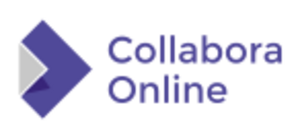 | |
| collabora logo | |
| Maintainer | Unnilennium |
|---|---|
| Url | https://www.collaboraoffice.com/code/ |
| Category | |
| Tags | Nextcloud, Online Office, Document editor, Cloud |
Maintainer
Version
Description
Collabora Online is a powerful LibreOffice-based online office that supports all major document, spreadsheet and presentation file formats, which you can integrate into your own infrastructure.
Key features are collaborative editing and excellent office file format support.
This package offers a configuration of the open source development edition https://www.collaboraoffice.com/code/
A VirtualHost property is to be filled with a domain name so the daemon will be reversed proxy through your apache httpd server. Do not forget to also define this Virtualdomain to your list of domains, enable it for let's encrypt if you use it, and also define this domain to point to your server at your DNS provider.
Collabora Online requires a dedicated virtual host and it’s only accessible from HTTPS with a valid certificate.
Installation
yum install smeserver-extrarepositories-collaboraoffice yum --enablerepo=smecontribs install smeserver-collabora collaboraofficebasis-en-US collaboraoffice-dict-en
then you will need to configure let's say domain collabora.mydomain.com
configuration part for domain + let's encrypt and nextcloud on the same server, please just change the content of the variable $MYDOMAIN
MYDOMAIN="collabora.mydomain.com" config setprop coolwsd VirtualHost $MYDOMAIN db domains set $MYDOMAIN domain Content Primary Description collabora Nameservers localhost letsencryptSSLcert enabled TemplatePath Collabora signal-event domain-create $MYDOMAIN expand-template /etc/dehydrated/domains.txt dehydrated -c signal-event smeserver-collabora-update
then all is configured in nextcloud installed on the same server
Reminder configure your domain DNS to point to your server!
We assume you also already have configured correctly Letsencrypt and Nextcloud contribs BEFORE.
You can also add to the yum install line the dictionary you need, or add one later
yum install collaboraoffice-dict-fr collaboraofficebasis-fr
Tweaking
language available
Available languages are: ar, bg, br, ca, cs, da, de, el, es, et, fr, gd, gl, gu, he, hi, hr, hu, id, is, it, ko, lt, lv, nl, no, oc, pl, pt-BR, pt-PT, ro, ru, sk, sl, sr, sv, te, tr, uk, vi
In order to use new dictionaries, you may have to change the "allowed_languages" setting in /etc/coolwsd/coolwsd.xml . In the example below the Danish dictionary is added as an "allowed language":
$ diff coolwsd.xml.bak coolwsd.xml 10c10 < <allowed_languages default="de_DE en_GB en_US es_ES fr_FR it nl pt_BR pt_PT ru" desc="List of supported languages of Writing Aids (spell checker, grammar checker, thesaurus, hyphenation) on this instance. Allowing too many has negative effect on startup performance.">de_DE en_GB en_US es_ES fr_FR it nl pt_BR pt_PT ru</allowed_languages> --- > <allowed_languages default="de_DE en_GB en_US es_ES fr_FR it nl pt_BR pt_PT ru" desc="List of supported languages of Writing Aids (spell checker, grammar checker, thesaurus, hyphenation) on this instance. Allowing too many has negative effect on startup performance.">da en_GB en_US</allowed_languages>
To modify look on the toolbar for Compact Biew (as opposed to Tabbed View) in nextcloud config , OR change this to compact :
/etc/coolwsd/coolwsd.xml
182 <user_interface>
183 <mode default="default" desc="Controls the user interface style. The 'default' means: Take the value from ui_defaults, or decide for one of compact or tabbed (default|compact|tabbed)" type="string">compact</mode>
184 <use_integration_theme default="true" desc="Use theme from the integrator" type="bool">true</use_integration_theme>
185 </user_interface>
Configuration
you can list the available configuration with the following command :
config show coolwsd
Some of the properties are not shown, but are defaulted in a template or a script. Here a more comprehensive list with default and expected values :
| property | default | values | |
|---|---|---|---|
| VirtualHost | domain | you need one domain configured to allow it to work with nextcloud | |
| AllowWopiHost | comma separated list of ip or domains | list of domains allowed to access collabora, by default empty. the server itself and nextcloud defined Virtualhost are added to this list | |
| access | private, public,local | not defined for localhost use only; please leave it as it | |
| TCPPort | port number | default is listening on localhost:9980, but please no SSL configuration keep it this way, and rather use http proxy with VirtualHost property | |
| status | enabled | enabled,disabled |
Uninstall
yum remove smeserver-collabora CODE-brand collaboraoffice collaboraoffice-* collaboraofficebasis-* coolwsd
Sources
- https://help.nextcloud.com/t/start-to-finish-nextcloud-collabora-step-by-step-guide/10602
- https://help.nextcloud.com/t/collabora-connection-refused/5024
Bugs
Please raise bugs under the SME-Contribs section in bugzilla
and select the smeserver-collabora component or use this link
Below is an overview of the current issues for this contrib:
| ID | Product | Version | Status | Summary (4 tasks) ⇒ |
|---|---|---|---|---|
| 12505 | SME Contribs | 10.0 | UNCONFIRMED | services2adjust refers to service httpd instead of httpd-e-smith |
| 12413 | SME Contribs | 10.0 | CONFIRMED | NFR add /apps/richdocuments/settings/fonts.json url to coolwsd.xml |
| 12309 | SME Contribs | 10.0 | CONFIRMED | `WRN Util::stringVectorToMap => record is misformed: #------------------------------------------------------------| common/Util.cpp:1003` |
| 12247 | SME Contribs | 10.0 | CONFIRMED | WRN convert-to: Requesting address is denied |
Changelog
Only released version in smecontrib are listed here.
2023/08/14 Jean-Philippe Pialasse 0.1.6-7.sme
- workaround coolwsd not restarted after its rpm update [SME: 12372]
- dedicated log [SME: 12248]
2022/03/22 Jean-Philippe Pialasse 0.1.6-5.sme
- make Collabo use a subfolder for its Virtualdomain [SME: 11895]
- fix httpd template path [SME: 11895]
- fix missing systemd configuration [SME: 11893]