Nagios
Maintainer
Michael Weinberger
Introduction
Nagios is a host and service monitor designed to inform you of network problems before your clients, end-users or managers do. Read more...
This contrib installs Nagios Version 2.9 and was tested on SME Releases 7.1.2, 7.1.3 and 7.2. It provides all packages needed to setup a SME Server as a central Nagios monitoring server and all packages needed to monitor SME Servers via the NRPE (Nagios Remote Plugin Executer).
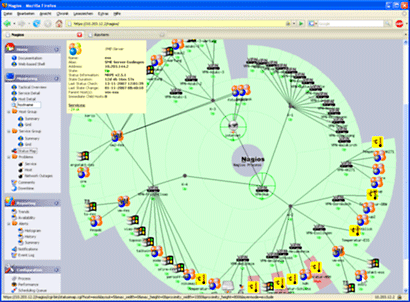 |
Statusmap screenshot of a sample Nagios configuration |
These packages are provided by the contib. All other dependend packages will be installed via yum from the Centos and DAG repostitories.
| Package | Purpose |
|---|---|
| smeserver-nagios RPM | integrates Nagios service into the SME Server |
| smeserver-nagios-nrpe RPM | integrates NRPE service into the SME Server |
| smeserver-nagios-nsca RPM | integrates NSCA service into the SME Server (needed in a Distributed Installation) |
| smeserver-nagios-backup RPM | Nagios backup integration. Includes Nagios configuration and status data into the SME standard backup |
| perl-Nagios-Plugin RPM | a family of perl modules to streamline writing Nagios plugins |
| nagios-plugins-temptrax RPM | Plugins for the Sensatronics Ethernet Temperature Devices E4/E16/F |
| smeserver-nagios-plugins-mysql RPM | Plugin that checks the mysqld service on a smeserver |
| nagios-of-plugins RPM | Additional plugins written by Gavin Carr of Open Fusion |
| nagios-plugins-generic RPM | A generic plugin. Read more... |
| nagios-nuvola-1.0.3.tar.gz | Nuvola GUI theme |
| nagios-icons-nx.tgz | additional useful icons, inlucding the SME logo |
Download
Download the packages and files from http://mirror.contribs.org/smeserver/contribs/michaelw/sme7/nagios/packages/ manually or run the the script wgetall to download all in one go.
bash < wgetall
Installation
Configure the dag repositoy
The following command will configure the dag repository on SME Server. EDIT NOT COMPLETE!
To create an entry in the database for the epel repository we open put the following commands in a terminal
window or in a shell window:
/sbin/e-smith/db yum_repositories set epel repository \
Name 'SME Server - epel' \ BaseURL 'http://<http://download.fedoraproject.org/pub/epel/7/$basearch' \ EnableGroups yes \ GPGCheck yes \ Visible no \ status disabled
To enable the changes:
signal-event yum-modify
Just to be sure, give yum a fresh start:
yum clean all
After adding it to the database we have to update the changes to the configuration file:
signal-event yum-modify
Installation of a central Nagios server
/usr/bin/yum --enablerepo=dag localinstall \ smeserver-nagios-1.0.5-0.noarch.rpm \ smeserver-nagios-backup-1.0.2-0.noarch.rpm \ perl-Nagios-Plugin-0.17-1.rf.noarch.rpm \ smeserver-nagios-plugins-mysql-1.0.0-0.noarch.rpm \ nagios-plugins-generic-1.0.0-0.el4.rf.noarch.rpm
/usr/bin/yum --enablerepo=dag install \ nagios-plugins \ nagios-plugins-nrpe \ nagios-plugins-setuid \ nagios-of-plugins-0.9.4-1.of.noarch.rpm
Configure global access with password required
config set nagios service Name Nagios PublicAccess global-pw expand-template /etc/httpd/conf/httpd.conf service httpd-e-smith restart
Test the installation by pointing your browser to https://nagios_central_server_ip/nagios/
Browser login in as admin.
Install the Nuvola theme (optional)
The Nuvola theme provides a nice and modern GUI. The screenshot above was made with the Nuvola theme installed.
cd /usr/share/nagios rm -rf config.js images index.html main.html side side.html stylesheets cd - tar --strip-path=1 -C /usr/share/nagios -xzf nagios-nuvola-1.0.3.tar.gz chmod a+r -R /usr/share/nagios
Empty your browser cache and reload the Nagios page.
Install the Ajaxterm contrib and run
patch -p0 /usr/share/nagios/side/dtree_data.js < dtree_data.js.patch
Empty your browser cache and reload the Nagios page.
Install additional logo icons (optional)
This installs a set of icons, including the SME server logo. The logos can be used in the hostextinfo{} sections. A preview of the logos can be found here.
tar --strip-path 1 -C /usr/share/nagios/images/logos -xzf nagios-icons-nx.tgz chown nagios.root /usr/share/nagios/images/logos/* chmod 644 /usr/share/nagios/images/logos/*
NRPE installation on the SME servers to be monitored by the central Nagios server
/usr/bin/yum --enablerepo=dag localinstall \ smeserver-nagios-nrpe-1.0.2-0.noarch.rpm \ smeserver-nagios-backup-1.0.2-0.noarch.rpm \ perl-Nagios-Plugin-0.17-1.rf.noarch.rpm \ smeserver-nagios-plugins-mysql-1.0.0-0.noarch.rpm \ nagios-plugins-generic-1.0.0-0.el4.rf.noarch.rpm
NRPE configuration
Create a the NRPE configuration file /etc/nrpe.cfg. Use the nrpe.cfg provided by this conrib as a starting point. Add the IP address of your central Nagios server to the variable allowed_hosts. Use the local IP of the central Nagios server if you check the server over the local network or over a VPN, otherwise use the WAN IP.
Restart the service
service nrpe restart
Allow the central Nagios server to access the NRPE service
Add the IP address of the your central Nagios to Local Networks in the server-manager.
Configure the TCP wrapper. This is required for SSL connections to the NRPE.
config setprop nrpe HostsAllow "127.0.0.1 NAGIOS_CENTRAL_SERVER_IP" expand-template /etc/hosts.allow
Allow the Nagios plugins to be executed as root (optional)
A few plugins only work when they are executed as root. This configures the sudoers configuration.
config setprop nrpe sudoPlugins yes expand-template /etc/sudoers
If the NRPE SME server is behind a firewall, you must forward port 5666/tcp to the server.
Test the installation by running this command on the central Nagios server:
/usr/lib/nagios/plugins/check_nrpe -H IPADDRESS
Expected result:
NRPE v2.5.1
NSCA installation (Distributed Monitoring)
Installation of a distributed server
/usr/bin/yum --enablerepo=dag localinstall \ smeserver-nagios-nsca-1.0.1-0.noarch.rpm \ smeserver-nagios-backup-1.0.2-0.noarch.rpm \ perl-Nagios-Plugin-0.17-1.rf.noarch.rpm \ smeserver-nagios-plugins-mysql-1.0.0-0.noarch.rpm \ nagios-plugins-generic-1.0.0-0.el4.rf.noarch.rpm
/usr/bin/yum --enablerepo=dag install \ nagios-plugins \ nagios-plugins-nrpe \ nagios-plugins-setuid \ nagios-of-plugins-0.9.4-1.of.noarch.rpm
Configuration of a distributed server
Configure the distributed server by editing the client config file /etc/nagios/send_nsca.cfg. Read more here.
Additonal installation on the central Nagios server
/usr/bin/yum --enablerepo=dag localinstall \ smeserver-nagios-nsca-1.0.1-0.noarch.rpm
NSCA configuration on the central Nagios server
Configure the TCP wrapper.
config setprop nsca HostsAllow "127.0.0.1 DISTRIBUTED_SERVER_IP" expand-template /etc/hosts.allow
Configure the NSCA service by editing the config file /etc/nagios/nsca.cfg. Read more here. Restart the service to make the configuration effective:
service nsca restart
Nagios configuration
It is strongly recommended to read the Nagios and NRPE documentation to understand the principles of operation before you start to configure Nagios.
When changes to the nagios configuration were made, the service must be restarted:
service nagios restart
When nrpe.cfg was changed the nrpe service must be restarted:
service nrpe restart
Hints
- place all your configuration files in /etc/nagios/, the Logfile /var/log/nagios/nagios.log, the Log-Archives in /var/log/nagios/archives/ and the status file in /var/log/nagios/status.dat. These are the default settings. Leave them unchanged. The smeserver-nagios-backup RPM requires these settings to work properly.
- Set the following in /etc/nagios/cgi.cfg to grant full accces to the user admin:
use_authentication=1 authorized_for_system_information=admin authorized_for_system_commands=admin authorized_for_configuration_information=admin authorized_for_all_hosts=admin authorized_for_all_host_commands=admin authorized_for_all_services=admin authorized_for_all_service_commands=admin
- it is a good idea to make your Nagios server as independent as possible from the infrastructure it monitors, i.e., use a dedicated hardware, network, mail- and pager system, firewall and internet connection if possible.
- consider to setup a second Nagios somewhere on your network, which monitors your central Nagios server. Then you need to install the NRPE also on the central server.
Uninstall
This removes the installed Nagios packages.
/usr/bin/yum erase \ nagios \ nagios-of-plugins \ nagios-plugins-generic \ nagios-plugins-setuid \ nagios-plugins-temptrax \ perl-Nagios-Plugin \ smeserver-nagios-plugins-mysql
References
- Nagios: http://www.nagios.org/
- perl-Nagios-Plugin: http://members.financial.com/~cmr/rpmforge/perl-Nagios-Plugin/
- nagios-of-plugins: http://www.nagiosexchange.org/Plugin_Packages.52.0.html?&tx_netnagext_pi1%5Bp_view%5D=323
- Nuvola theme: http://www.nagiosexchange.org/Image_Packs.75.0.html?&tx_netnagext_pi1%5Bp_view%5D=252&tx_netnagext_pi1%5Bpage%5D=10%3A10
- Temptrax Plugin: http://www.nagiosexchange.org/Environmental.60.0.html?&tx_netnagext_pi1%5Bp_view%5D=246&tx_netnagext_pi1%5Bpage%5D=20%3A10
- Nagios books: "Nagios : system and network monitoring / Wolfgang Barth / ISBN 1-59327-070-4", "Building a Monitoring Infrastructure with Nagios / David Josephsen / ISBN 0-13-223693-1"