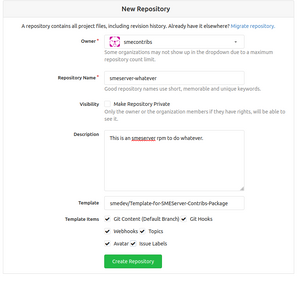How to create Smeserver RPM using the gitea repository
From SME Server
Introduction
It is quite straightforward to create an RPM specific to SMEServer by using a template from the gitea repository https://src.koozali.org to create the repository and then clone the repo locally and update it as required, then build the rpm locally using mock and then commit your changes back to the gitea host.
Detailed Instructions
- Create a new repository as follows:
- Fill in name (typically smeserver-<specific name>
- Add a description (this will be used on the readme.MD)
- Choose the template offered
- Tick all the options at the bottom
- Submit the form
- Return to your build system
- Clone the new repo
- Run the "git-post-create-repo.sh <organisation> repo-name". This will rename the spec file and fill in the bugzilla and wiki entries readme.MD and the repo data relating to the Wiki and Bugzillaa..
- Add in files / directories etc required under the "root" directory.
- Edit the spec file.
- run "make mockbuild" to create the rpm locally
- Test the rpm.
- Repeat from (7) until it does what you want.
- then use "git add ." and "git commit -m '<commital description>' to update the git repo.
- That's it!
Import into CVS
In the interim before we move completely to the gitea repo, then you should be able to take the src rpm and import it into CVS.
I did this successfully, but not until a lot of fiddling - the next time I have to do it, I may be able to define the necessary steps.
Add into Bugzilla
I'll add this once I discover how...