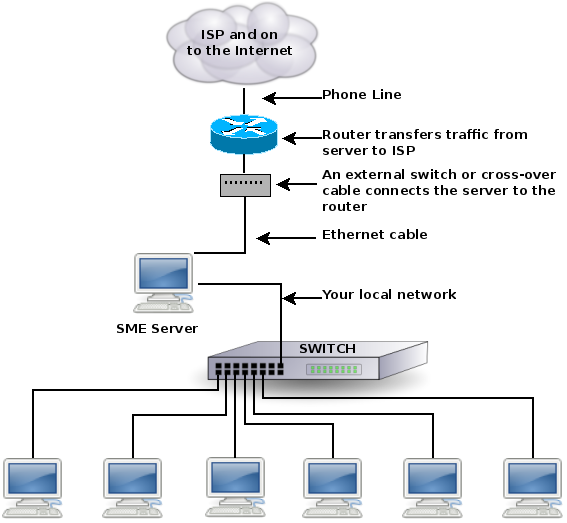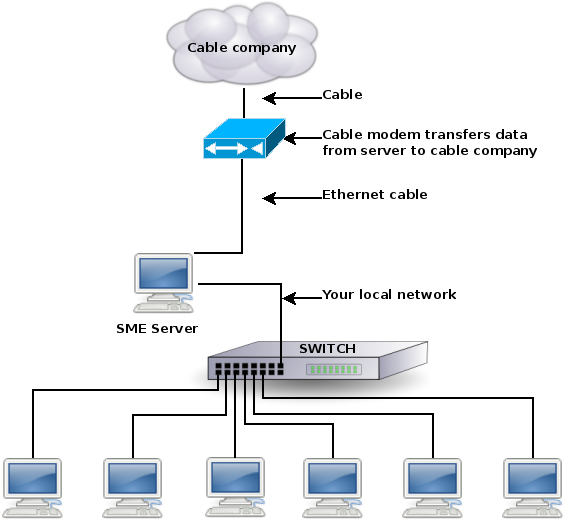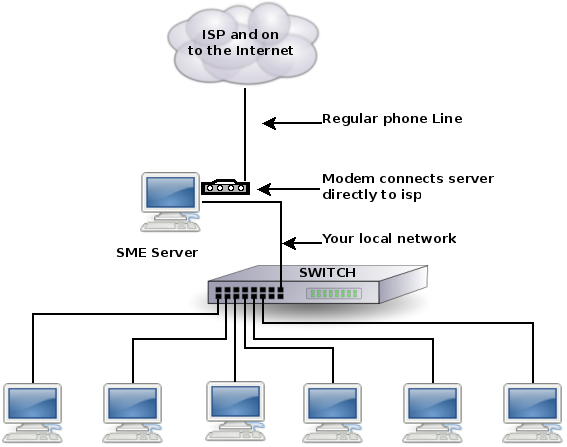SME Server talk:Documentation:Administration Manual:Chapter3/fr
Votre fournisseur d’accès Internet(FAI)
Votre fournisseur d'accès Internet ou FAI est votre connexion à Internet - il achemine les paquets de données Internet vers et depuis votre serveur. Il fournit également d'autres services essentiels. Cette section du guide de l'utilisateur va permettre de faire le tour des offres de votre FAI offre et quelles seront les implications des différentes options qui s'offrent à vous. Alors que votre FAI peut également vous aider à choisir et organiser les services d'Internet adaptée à votre entreprise, il est important de connaître la portée générale des services disponibles, étant donné que tous les FAI n'offrent pas tous les services.
Connexion dédiée contre connexion commuté par modem
Connexion, appelée aussi le type d'accès à Internet, se réfère à la connexion physique entre votre entreprise et votre fournisseur d'accès. La façon dont vous êtes connecté à votre FAI affecte la vitesse de votre connexion Internet, qui à son tour affecte la rapidité de l'affichage de votre site web aux visiteurs
Une connexion dédiée réfère à une connexion permanente à votre FAI. Même si elles sont plus chères que les connexions commutées, les connexions dédiées sont plus rapides et vous permettent d'utiliser la gamme complète des services de votre serveur. Il existe plusieurs types de connectivité dédiée. L'ADSL permet la transmission de données relativement rapide sur les lignes téléphoniques. Une connexion par câble à votre opérateur de câble vous donne (mais pas tous) les mêmes services qu'un fournisseur d'accès Internet traditionnel. La vitesse de transmission sur un réseau de câbles peut varier considérablement (de très rapide à très lente) basée en partie sur l'utilisation qui en est faite dans votre quartier.
Si vous disposez d'une connexion par modem, votre serveur n'est pas connecté en permanence à Internet. Au contraire, il se connecte à votre fournisseur d'accès Internet via une ligne téléphonique en utilisant un modem ou un adaptateur RNIS. Parce que votre connexion à Internet n'est pas permanente, certains services sur votre serveur ne peuvent être fourni avec le monde extérieur. Par exemple si vous hébergez le site web externe de l'entreprise, cela créerait un problème lorsque votre serveur n'est pas connecté à Internet, rendant le site web indisponible. Cependant on peut toujours accueillir un site Web en intranet car le réseau local sera toujours connecté.
L’adresse IP
Une adresse IP est un numéro d'identification attribué à tous les appareils connectés à l'Internet qui est utilisé dans les informations de routage d'un dispositif à un autre. Comme votre numéro de téléphone, votre adresse IP permet à d'autres personnes de vous joindre. Dans notre configuration standard, votre FAI ne doit attribuer qu'une adresse IP pour votre réseau. Elle est attribuée à votre serveur, qui accepte tous les paquets des données Internet destinées à votre réseau et qui les distribue à l'ordinateur approprié - un peu comme un réceptionniste de bureau qui est en mesure d'accepter les appels entrants et de les diriger vers le poste approprié.
Adressage IP Statique contre IP dynamique
Une adresse IP statique ne change jamais. elle est affectée en permanence au serveur par votre FAI.
L'attribution d'une adresse IP dynamique signifie que votre adresse IP ne vous est attribuée que temporairement et peut être modifiée par votre FAI. Cela rend plus difficile pour assurer la continuité du service sur votre réseau. Reprenons notre numéro de téléphone analogique. Lorsque votre numéro de téléphone change, vous êtes en mesure de passer des appels sortants. Toutefois, jusqu'à ce que votre nouveau numéro de téléphone soit inscrit sur les services d'annuaire, les autres personnes seront incapables de trouver votre nouveau numéro et de vous appeller. Dans le même esprit, chaque fois que vous changez d'adresse IP, un enregistrement associant votre serveur avec sa nouvelle adresse IP doit être publié dans l'équivalent d'un services d'annuaire (connu comme service de nom de domaine ou DNS) avant que le trafic entrant puisse vous trouver.
Si votre adresse IP est attribuée de manière dynamique et que vous avez une connexion dédiée à votre FAI (par exemple, avec un modem câble typique), vous trouverez peut-être utile d'utiliser un service de DNS dynamique. Nous vous recommandons fortement de consulter Appendix B: Dynamic DNS services for more information about this worthwhile option.
Routable versus non-routable IP addresses
If an IP address is analogous to your phone number, then a routable IP address is the equivalent of a full telephone number complete with country code and area code such as +1-613-555-1234. Using the same analogy, a non-routable address is the equivalent of an office extension. If your server is assigned a non-routable address, it cannot directly receive incoming Internet connections, which limits the services that it can provide to your site.
Arranging connectivity with your ISP
If you are going to be using your server in "server and gateway" mode, you will need to arrange for a connection to the Internet. Your ISP will help you connect your site and provide you with services that enable you to take advantage of the Internet (e.g. e-mail delivery). To some extent, the type of connection used determines the services needed. Therefore, we guide you first through arranging connectivity and then direct you to the appropriate list of services for each type of connection. The terms used in the following sections are defined at the end of this chapter.
To connect your site to the Internet, you not only need to arrange your physical connection (modem, ISDN, DSL, cable modem, etc.), but you also need to ensure that your server can locate the appropriate devices at your ISP's site. Your ISP will give you this information (e.g. IP addresses for their devices) which must eventually be entered into your server console (a straightforward process covered in a later chapter). Many ISPs use a DHCP server which can directly configure your server with some or all of these parameters.
Ordering a corporate ADSL or other commercial dedicated connection
Typically, your ISP will arrange for and configure your external hub and router. Alternatively, you may be required to install that hardware yourself under their direction. If a special phone line is required, the ISP will typically arrange that. It is most typical with corporate service that you receive a routable, static IP address. In fact, usually you will be allocated a block of routable, static IP addresses for your corporation - you will need only one for your server.
Information provided to you by your ISP:
- static IP address (or block of addresses from which you choose one)
- IP address of router ("gateway IP address")
- subnet mask
Order services from: Service List A
Ordering cablemodem or residential ADSL service
Typically, your cable company or ADSL provider will install a configured cablemodem or ADSL router at your site. If you do not have cable access, your cable company will install it for you. ADSL connects to the ISP via a conventional phone line. If you require an additional phone line, it is typical for you to arrange that yourself. There are three possible configurations when ordering cablemodem or residential ADSL services.
1. You receive a routable, static IP address Information provided to you by your ISP:
- static IP address
- IP address of cablemodem or ADSL router ("gateway IP address")
- subnet mask
Order services from: Service List A
2. You receive a routable, dynamically assigned IP address and you elect to use a dynamic DNS service (We encourage you to review Appendix B: Dynamic DNS Services for a discussion of dynamic DNS services.) Information provided to you by your ISP:
- gateway IP address*
- subnet mask*
Information provided by dynamic DNS service:
- DNS service account name
- DNS service password
Order services from: Service List B
3. You receive a routable, dynamically assigned IP address and you elect not to use a dynamic DNS service OR your IP address is non-routable. Information provided to you by your ISP:
- IP address of cablemodem or ADSL router ("gateway IP address")*
- subnet mask*
Order services from: Service List D
Ordering a dialup connection
It is typical for you to purchase and install your own modem or ISDN adapter for your dialup connection. (Be sure to use a Linux-compatible modem - ~WinModems will not work.) Your modem connects to your ISP over a conventional phone line. If you require an additional phone line, it is typical for you to arrange that yourself.
Your ISDN adapter will connect to the ISDN connection installed by your ISP or local telecommunications provider. The software can work with external ISDN adapters and includes support for passive ISDN cards.
There are two possible configurations with dialup service: 1. Your ISP is able to meet all of the following three conditions:
- you receive a routable, static IP address
- your ISP will provide a secondary mail server for your domain, which receives e-mail when your server is not connected.
- your ISP is able to accept the "ETRN command". (This command is used by the server to retrieve the mail held by the ISP's secondary mail server.)
Information provided to you by your ISP:
- static IP address
- dialup access number
- dialup account name
- dialup account password
Order services from: Service List C
2. Your ISP is unable to meet all three of the above conditions Information provided to you by your ISP:
- dialup access number
- dialup account name
- dialup account password
Order services from: Service List D
Arranging Services From Your ISP
In each of the previous sections on connectivity, we direct you to the appropriate list of services that should be ordered from your ISP.
Service List A
- domain name set up and hosting
- publication of DNS address records for your web server, FTP server and e-mail server
- publication of DNS mail (MX) records
- secondary mail server (optional)
- Internet news server (optional)
Service List B
Services to order from ISP:
- secondary mail server (optional)
- Internet news server (optional)
Services From Dynamic DNS Service
- domain name (depending on the service purchased, your dynamic DNS service may restrict what your domain name can be)
- publication of DNS address records for your web server, FTP server and e-mail server
- publication of DNS mail (MX) records
Service List C
- PPP dialup access (with static IP)
- domain name
- publication of DNS address records for your e-mail server*
- publication of DNS mail (MX) records
- secondary mail server (ETRN must be supported)
- Internet news server (optional)
Your web and FTP servers are available to the external world only when your server is connected to the Internet. DNS address records for web and FTP servers only need to be published if it is likely that someone external to your site will need to connect to them for a particular reason.
Service List D
Please read the important notes (below) on the limitations of this configuration.
- PPP dialup access (if you are using dialup connectivity)
- POP mailbox (with generous size limitation)
- domain name - route all mail for domain name to the single POP mailbox
- Internet news server (optional)
Terms used in ordering connectivity and services
ADSL (or DSL)
ADSL is a type of high-speed Internet access that uses regular phone lines and is available in many metropolitan areas.
Domain Name
This refers to the unique name attached to your organization on the Internet. For example, "tofu-dog.com" or "e-smith.com". If you don't have a domain name, your ISP can help you select one, ensure it is available, and register it.
DNS (Domain Name Service)
DNS, or Domain Name Service, refers to the software and protocols involved in translating domain names to IP addresses. Your server provides DNS lookup services for your local network, and your ISP typically also provides you with the IP addresses of DNS servers. These servers do not need to be configured into your server as the DNS server that is provided with your server will correctly resolve all local and Internet names.
DNS: Publication of DNS Address Records
The publication of DNS address information allows other DNS servers to look up
your domain information. Your ISP must publish DNS address records associating the
name of your web server ("www.domain.xxx"), FTP server ("ftp.domain.xxx") and e-mail
server ("mail.domain.xxx") with the IP address of your server.
DNS: Publication of DNS Mail (MX) Records
The publication of DNS mail (MX) records is the method used to inform Domain Name Services
worldwide that all e-mail to your domain ("yourdomain.xxx") should be delivered to
your e-mail server ("mail.yourdomain.xxx").
ETRN
ETRN is a command used for dialup solutions in order to retrieve e-mail temporarily stored at your ISP
Gateway IP Address
A gateway is the device on your network that forwards packets to and from the Internet.