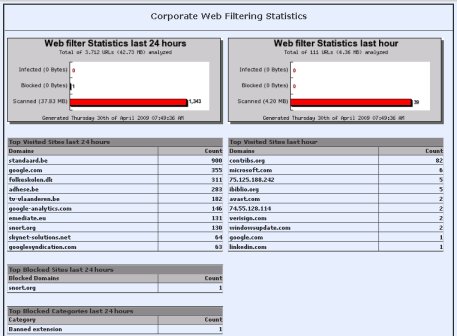Dansguardian-stats
Maintainer
This contrib has been developed by Jesper Knudsen
Description
Installation
wget http://sme.swerts-knudsen.com/downloads/Dansguardian-stats/smeserver-dansguardian-stats-1.0.0-1.noarch.rpm yum --enablerepo=smecontribs localinstall smeserver-dansguardian-stats-1.0.0-1.noarch.rpm
De-installation or de-activation
You can simply remove the package again with the usual rpm command.
rpm –e smeserver-dansguardian-stats-1.0.0-1
or disable the functionality with (default: yes):
/sbin/e-smith/db configuration setprop dansguardian webstats no
Configuration
This dansguardian statistics web page can, by default, only be seen from the local network (IP ranges defined in Local Network in the server-manager) but if you want this to be accessible from remote networks (public access) this can be done via (default: yes):
/sbin/e-smith/db configuration setprop dansguardian LocalOnly <no|yes> expand-template /etc/httpd/conf/httpd.conf /etc/rc.d/init.d/httpd-e-smith restart
Statistics
An additional feature of the Dansguardian statistics is to send the collected statistics to a central statistics central at http://central.swerts-knudsen.dk. The gathering of data is not stressful for the server and the data sent is not sensitive (well in my opinion) and consists of:
- Amount of pages scanned
- Top 10 names of virus/malware infected content (names from ClamAV)
- Top 10 names of Blocked domains and their Dansguardian categories (Proxies, Pornography, etc.)
- The version of SME server used (7.x)
- Public IP address of server (used to plot in Google Maps on central.swerts-knudsen.com)
Should you want to disable this functionality then this can obviously be done:
/sbin/e-smith/db configuration setprop dansguardian statsclient <disabled|enabled>