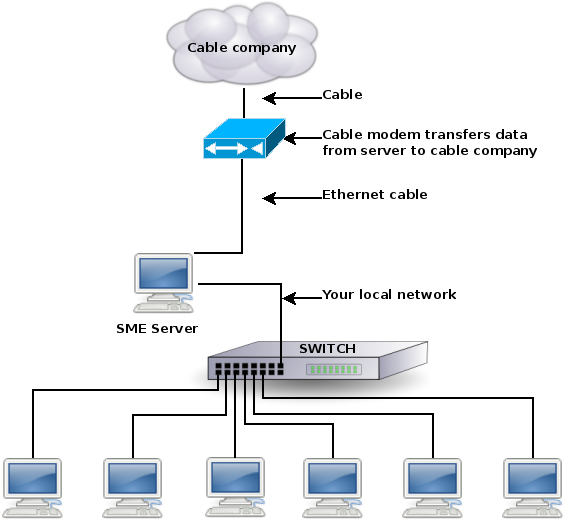SME Server:Documentation:Administration Manual:Chapter3/de
Template:Header Template:Dokumentationsübersicht
Ihr Internet Service Provider (ISP)
Ihr Internet Service Provider oder ISP ist Ihre Verbindung in das Internet - er routet Datenpakete von Ihrem Server in das Internet und umgekehrt und stellt auch weitere grundlegende Dienste bereit. Diese Kapitel des Handbuchs beschreibt die verschiedenen Leistungen der ISP's und wie sich die Wahl unterschiedlicher Optionen auswirken. Wenn auch viele ISP's bei der Einrichtung der Internetdienste für Ihre Organisation behilflich sind, es ist ganz sicher wichtig, grundlegende Kenntnisse über die möglichen Dienste zu haben, denn nicht alle ISP's bieten auch alle Dienste an.
Direkte Verbindung / Einwahlverbindung
Die Verbindung, auch Internet-Zugangsart, bezeichnet die physikalische Anbindung des lokalen Netzwerks zu Ihrem ISP. Die Art der Verbindung zu Ihrem ISP regelt für die Geschwindigkeit des Seitenaufbaus für die lokalen Nutzer, die Erreichbarkeit der veröffentlichten Webseiten für potenziellen Internetbesucher sowie die Zeitdauer des E-Mail-Empfangs.
Direktverbindungen stellen eine Dauerverbindung zu Ihrem ISP dar. Wenn auch häufig teurer, stellen sie grundsätzlich die schnellere Alternative dar und sind deshalb besser geeignet, die ganze Palette der SME Dienste auch zu nutzen. Dabei ist zwischen verschiedenen Arten der Direktverbindung zu unterscheiden. ADSL stellt relativ schnelle Verbindungen über Telefonleitungen bereit. Kabelverbindungen mit einem Kabelnetzbetreiber können das ebenfalls, allerdings kann die verfügbare Geschwindigkeit je nach Nutzung in Ihrer Nachbarschaft auch deutlich langsamer sein.
Bei der Einwahlverbindung ist Ihr Server nicht dauerhaft mit dem Internet verbunden. Stattdessen verbinden Sie sich zeitlich begrenzt über eine Telefonleitung per Modem oder ISDN-Adapter. Wegen der fehlenden Dauerverbindung können einige Dienste des SME Servers nicht betrieben werden. Sie können dann z.B. den Internetauftritt Ihres Unternehmens nicht im Internet präsentieren, weil beim Beenden der Einwahlverbindung Ihre Website nicht mehr erreicht werden kann. Ein Intranet im lokalen Netz können Sie aber natürlich betreiben.
Die IP-Adresse
Jedem Endgerät wird bei Verbindung mit dem Internet eine IP-Adresse zugeordnet, die auch beim Routen von Endgerät zu Endgerät beibehalten wird. Dabei wird erreicht, dass Sie wie bei einer Telefonnummer öffentlich angewählt werden können. In der SME Standardinstallation benötigen Sie nur eine öffentliche IP-Adresse für das gesamte lokale Netzwerk, die Ihnen Ihr ISP bereitstellt. Sie wird dem SME Server zugewiesen, der darüber Datenpakete aus dem Internet erhält und an die lokalen Computer weiterleitet - sehr ähnlich einer Telefonzentrale in einem Büro, dass eingehende Anrufe annimmt und an die Nebenstellen des Büro vermittelt.
Statische und dynamische IP-Adressen
Eine statische IP-Adresse wird durch den ISP zugewiesen und bleibt immer erhalten.
Unter dem Begriff "Zuweisung einer dynmischer IP-Adresse" wird verstanden, dass Sie von Ihrem ISP nur zeitlich begrenzt eine IP-Adresse erhalten. Dies macht es deutlich schwieriger, gewünschte Internetdienste für Ihr Netzwerk bereitzustellen. Dazu kann noch einmal die Analogie des Telefon betrachtet werden: Wenn sich Ihre Telefonnummer ändert, können Sie nach wie vor ausgehende Gespräche führen. Für andere Gesprächsteilnehmer sind Sie jedoch erst dann wieder erreichbar, wenn Ihre neue Telefonnummer im öffentlichen Adressbuch aktualisert wurde. Sehr ähnlich dazu muss auch bei Änderungen Ihrer IP-Adresse die Zuordnung im Internet-Adressbuch (bekannt auch als Domain Name Service oder DNS) bekannt gemacht werden, bevor Sie für die Öffentlichkeit wieder aus dem Internet erreichbar sind.
Falls Ihre IP-Adresse dynmisch zugeteilt wird, was bei den in Deutschland typischen DSL-Flatrates häufig der Fall ist, können Sie Ihren SME Server mit dynmischen DNS Service betreiben. Wir empfehlen dazu dringend die Lektüre von Anhang B: Dynamischer DNS Service für vertiefende Informationen über diese nützliche Option.
Routable versus non-routable IP addresses
If an IP address is analogous to your phone number, then a routable IP address is the equivalent of a full telephone number complete with country code and area code such as +1-613-555-1234. Using the same analogy, a non-routable address is the equivalent of an office extension. If your server is assigned a non-routable address, it cannot directly receive incoming Internet connections, which limits the services that it can provide to your site.
Arranging connectivity with your ISP
If you are going to be using your server in "server and gateway" mode, you will need to arrange for a connection to the Internet. Your ISP will help you connect your site and provide you with services that enable you to take advantage of the Internet (e.g. e-mail delivery). To some extent, the type of connection used determines the services needed. Therefore, we guide you first through arranging connectivity and then direct you to the appropriate list of services for each type of connection. The terms used in the following sections are defined at the end of this chapter.
To connect your site to the Internet, you not only need to arrange your physical connection (modem, ISDN, DSL, cable modem, etc.), but you also need to ensure that your server can locate the appropriate devices at your ISP's site. Your ISP will give you this information (e.g. IP addresses for their devices) which must eventually be entered into your server console (a straightforward process covered in a later chapter). Many ISPs use a DHCP server which can directly configure your server with some or all of these parameters.
Ordering a corporate ADSL or other commercial dedicated connection
Typically, your ISP will arrange for and configure your external hub and router. Alternatively, you may be required to install that hardware yourself under their direction. If a special phone line is required, the ISP will typically arrange that. It is most typical with corporate service that you receive a routable, static IP address. In fact, usually you will be allocated a block of routable, static IP addresses for your corporation - you will need only one for your server.
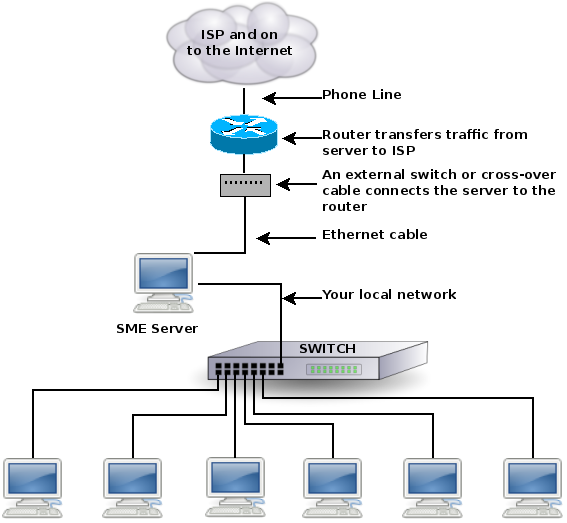 Information provided to you by your ISP:
Information provided to you by your ISP:
- static IP address (or block of addresses from which you choose one)
- IP address of router ("gateway IP address")
- subnet mask
Order services from: Service List A
Ordering cablemodem or residential ADSL service
Typically, your cable company or ADSL provider will install a configured cablemodem or ADSL router at your site. If you do not have cable access, your cable company will install it for you. ADSL connects to the ISP via a conventional phone line. If you require an additional phone line, it is typical for you to arrange that yourself. There are three possible configurations when ordering cablemodem or residential ADSL services.
1. You receive a routable, static IP address Information provided to you by your ISP:
- static IP address
- IP address of cablemodem or ADSL router ("gateway IP address")
- subnet mask
Order services from: Service List A
2. You receive a routable, dynamically assigned IP address and you elect to use a dynamic DNS service (We encourage you to review Appendix B: Dynamic DNS Services for a discussion of dynamic DNS services.) Information provided to you by your ISP:
- gateway IP address*
- subnet mask*
Information provided by dynamic DNS service:
- DNS service account name
- DNS service password
Order services from: Service List B
3. You receive a routable, dynamically assigned IP address and you elect not to use a dynamic DNS service OR your IP address is non-routable. Information provided to you by your ISP:
- IP address of cablemodem or ADSL router ("gateway IP address")*
- subnet mask*
Order services from: Service List D
Ordering a dialup connection
It is typical for you to purchase and install your own modem or ISDN adapter for your dialup connection. (Be sure to use a Linux-compatible modem - ~WinModems will not work.) Your modem connects to your ISP over a conventional phone line. If you require an additional phone line, it is typical for you to arrange that yourself.
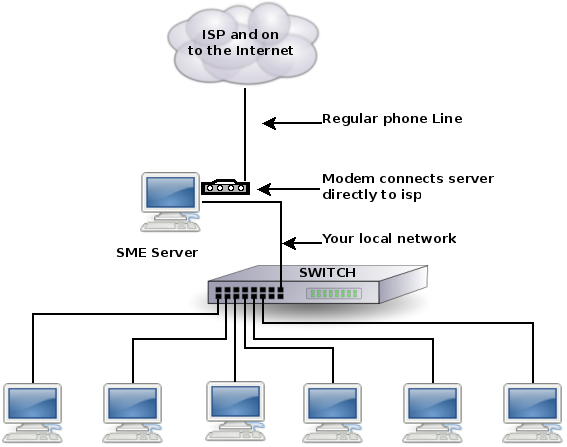 Your ISDN adapter will connect to the ISDN connection installed by your ISP or local telecommunications provider. The software can work with external ISDN adapters and includes support for passive ISDN cards.
Your ISDN adapter will connect to the ISDN connection installed by your ISP or local telecommunications provider. The software can work with external ISDN adapters and includes support for passive ISDN cards.
There are two possible configurations with dialup service: 1. Your ISP is able to meet all of the following three conditions:
- you receive a routable, static IP address
- your ISP will provide a secondary mail server for your domain, which receives e-mail when your server is not connected.
- your ISP is able to accept the "ETRN command". (This command is used by the server to retrieve the mail held by the ISP's secondary mail server.)
Information provided to you by your ISP:
- static IP address
- dialup access number
- dialup account name
- dialup account password
Order services from: Service List C
2. Your ISP is unable to meet all three of the above conditions Information provided to you by your ISP:
- dialup access number
- dialup account name
- dialup account password
Order services from: Service List D
Arranging Services From Your ISP
In each of the previous sections on connectivity, we direct you to the appropriate list of services that should be ordered from your ISP.
Service List A
- domain name set up and hosting
- publication of DNS address records for your web server, FTP server and e-mail server
- publication of DNS mail (MX) records
- secondary mail server (optional)
- Internet news server (optional)
Service List B
Services to order from ISP:
- secondary mail server (optional)
- Internet news server (optional)
Services From Dynamic DNS Service
- domain name (depending on the service purchased, your dynamic DNS service may restrict what your domain name can be)
- publication of DNS address records for your web server, FTP server and e-mail server
- publication of DNS mail (MX) records
Service List C
- PPP dialup access (with static IP)
- domain name
- publication of DNS address records for your e-mail server*
- publication of DNS mail (MX) records
- secondary mail server (ETRN must be supported)
- Internet news server (optional)
Your web and FTP servers are available to the external world only when your server is connected to the Internet. DNS address records for web and FTP servers only need to be published if it is likely that someone external to your site will need to connect to them for a particular reason.
Service List D
Please read the important notes (below) on the limitations of this configuration.
- PPP dialup access (if you are using dialup connectivity)
- POP mailbox (with generous size limitation)
- domain name - route all mail for domain name to the single POP mailbox
- Internet news server (optional)
Service list D is applied to configurations where the publication of DNS records is not practical either because your IP address changes frequently or because it is non-routable. Because there is no published address receiving incoming network connections, this configuration does not allow you to host a web page or FTP site using your SME Server.
In this case, e-mail is handled using a method called "multidrop", which involves temporarily storing all e-mail messages addressed to your domain in a POP mailbox at your ISP until your server connects and fetches them. Your POP mailbox must be large enough to hold the e-mail for your organization until it is fetched. If your primary ISP cannot supply this, you can use another ISP for your e-mail hosting.
As e-mail messages are delivered into the POP mailbox at your ISP, some of the addressee information is removed. To determine to whom the e-mail message is addressed, your server uses several heuristics. This works very well for normal person-to-person e-mail. However, messages from mailing lists (and other sources where the user's account name is not present in the headers) cannot be delivered. Any e-mail that cannot be delivered will be returned to the sender. If the e-mail cannot be returned to sender, it will be directed to the system administrator.
Some ISPs add a header to each e-mail message as it enters the POP mailbox to assist in determining the addressee. One common header tag is: "X-Delivered-To". If your ISP does this, make note of the header tag used so that you can configure your server to look for it (explained in a later section).
Because of the potential problems involved with delivery of e-mail to multidrop mailboxes, we strongly encourage you to consider other means of mail delivery before resorting to using multidrop.
Terms used in ordering connectivity and services
ADSL (or DSL)
ADSL is a type of high-speed Internet access that uses regular phone lines and is available in many metropolitan areas.
Domain Name
This refers to the unique name attached to your organization on the Internet. For example, "tofu-dog.com" or "e-smith.com". If you don't have a domain name, your ISP can help you select one, ensure it is available, and register it.
DNS (Domain Name Service)
DNS, or Domain Name Service, refers to the software and protocols involved in translating domain names to IP addresses. Your server provides DNS lookup services for your local network, and your ISP typically also provides you with the IP addresses of DNS servers. These servers do not need to be configured into your server as the DNS server that is provided with your server will correctly resolve all local and Internet names.
DNS: Publication of DNS Address Records
The publication of DNS address information allows other DNS servers to look up
your domain information. Your ISP must publish DNS address records associating the
name of your web server ("www.domain.xxx"), FTP server ("ftp.domain.xxx") and e-mail
server ("mail.domain.xxx") with the IP address of your server.
DNS: Publication of DNS Mail (MX) Records
The publication of DNS mail (MX) records is the method used to inform Domain Name Services
worldwide that all e-mail to your domain ("yourdomain.xxx") should be delivered to
your e-mail server ("mail.yourdomain.xxx").
ETRN
ETRN is a command used for dialup solutions in order to retrieve e-mail temporarily stored at your ISP
Gateway IP Address
A gateway is the device on your network that forwards packets to and from the Internet.