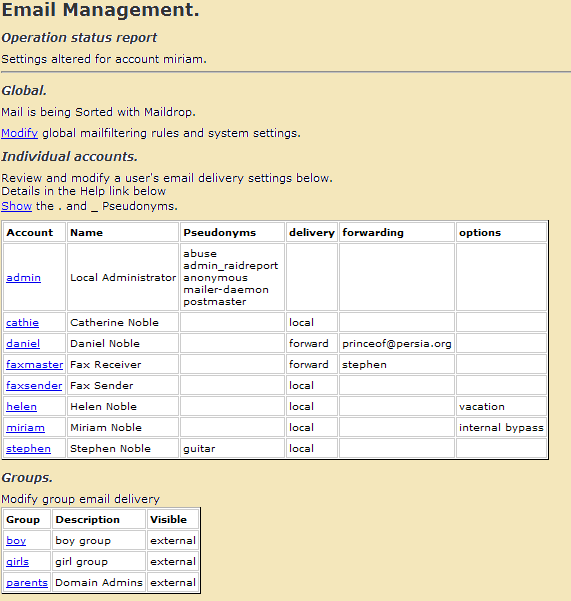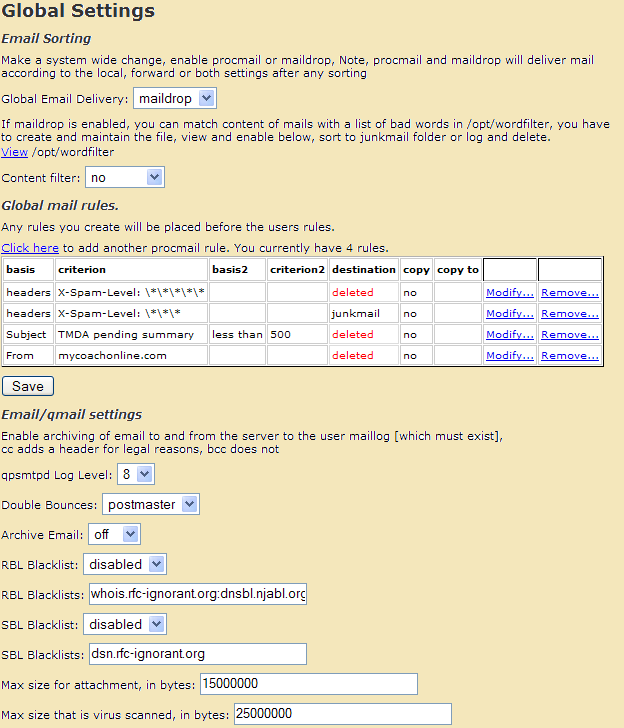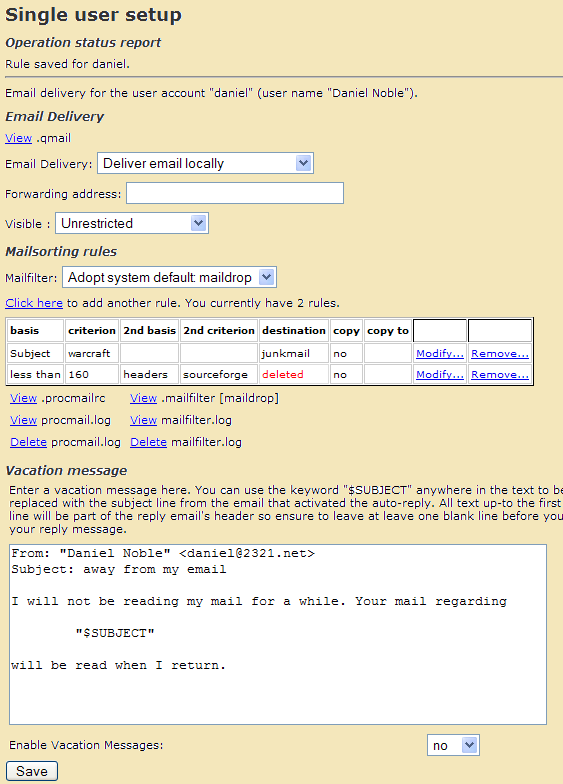Difference between revisions of "Email-Management"
Unnilennium (talk | contribs) (Created page with "==User Email Management== The Email Management panel shows a table of all users and displays what settings have been applied to their email, with a link to modify that users c...") |
Unnilennium (talk | contribs) |
||
| Line 19: | Line 19: | ||
*tmda, status of user | *tmda, status of user | ||
| − | [[Image:Email.png]] | + | [[Image:Email-management.png]] |
===Global=== | ===Global=== | ||
Revision as of 13:30, 8 August 2016
User Email Management
The Email Management panel shows a table of all users and displays what settings have been applied to their email, with a link to modify that users configuration.
yum install smeserver-email-management --enablerepo=smecontribs
Access at /server-manager > Configuration > Email Management
Overview
Shows mailsorting and all users settings at a glance
Forwarding address, is shown only if forwarding is enabled
Options are:
- internal, users can only receive local mail
- bypass, exclude this user from procmail/maildrop
- vacation, a vacation message reply is sent
- tmda, status of user
Global
If smeserver-mailsorting is installed you can enable all mail to be directed through either procmail or maildrop.
Then create procmail or maildrop rules that all users run, they will be run before the users rules.
When procmail or maildrop is enabled mail can be sorted according to any rules created, unsorted mail is delivered according to the standard email setting of the user ie local, forward or both. Default leaves the system in the original state.
Maildrop includes a rule to match content in the body of the email for email smaller the 5000 bytes it compares the list of words or regular expressions you create in the file /opt/wordfilter
Individual settings
Admin can change the users email delivery methods, such as
- enabling procmail or maildrop,
- make changes to mail processing rules, see smeserver-mailsorting
- enable vacation, change forwarding or setting to internal only.
Help
Extensions
Provides configuration files to create mail rules that are processed by either procmail or maildrop
Provides for a vacation message to be sent, for example the user is out of the office
- dungog-tmda (no longer recommended)
www.tmda.net
A combination of challenge and response, and tagged email address that reduces spam
Mail Rules
Rules to match email then perform an action
Match against the emails size, To, From, or other headers You can combine two elements before matching.
It may be helpful to view the headers of your emails to check if things are not matching as expected, to get an idea of the size of emails check the log file.
When matched you can, sort to an existing mail folder, forward to another email address or delete it
Links are available to review the rules files, you can review the log file to check which rules are matched. The log file is rotated weekly and kept for two weeks