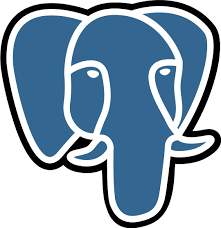Difference between revisions of "Software Collections:PostgreSQL"
| Line 14: | Line 14: | ||
===Installation=== | ===Installation=== | ||
To be able to install an application from the Software Collections, one '''must''' install software collections first. Please see [[Software collections]] on how to install this. | To be able to install an application from the Software Collections, one '''must''' install software collections first. Please see [[Software collections]] on how to install this. | ||
| + | |||
====Required repository==== | ====Required repository==== | ||
After installing Software Collections, the [http://wiki.contribs.org/Scl#tab=PostgreSQL92 '''scl'''] repository for PostgreSQL has to added to the yum repositories. Please see [http://wiki.contribs.org/Scl#tab=PostgreSQL92 '''here'''] on how the enable the [http://wiki.contribs.org/Scl#tab=PostgreSQL92 '''scl-postgresql92'''] repository. | After installing Software Collections, the [http://wiki.contribs.org/Scl#tab=PostgreSQL92 '''scl'''] repository for PostgreSQL has to added to the yum repositories. Please see [http://wiki.contribs.org/Scl#tab=PostgreSQL92 '''here'''] on how the enable the [http://wiki.contribs.org/Scl#tab=PostgreSQL92 '''scl-postgresql92'''] repository. | ||
| + | |||
====Install application==== | ====Install application==== | ||
| Line 24: | Line 26: | ||
Only '''1''' service script has been installed on your base SME Server in /etc/rc.d/init.d/ which is '''postgresql92-postgresql'''. This script will start and stop the installed application. | Only '''1''' service script has been installed on your base SME Server in /etc/rc.d/init.d/ which is '''postgresql92-postgresql'''. This script will start and stop the installed application. | ||
| + | |||
====Test installed application==== | ====Test installed application==== | ||
| Line 33: | Line 36: | ||
scl enable postgresql92 'man postgresql92' | scl enable postgresql92 'man postgresql92' | ||
press 'q' to leave the man page | press 'q' to leave the man page | ||
| + | |||
====Initialize database==== | ====Initialize database==== | ||
PostgreSQL requires the initialization of t's database environment. This can be done by the following command: | PostgreSQL requires the initialization of t's database environment. This can be done by the following command: | ||
service postgresql92-postgresql initdb | service postgresql92-postgresql initdb | ||
| + | |||
===Start/Stop the application=== | ===Start/Stop the application=== | ||
| Line 44: | Line 49: | ||
/etc/rc.d/init.d/postgresql92-postgres start | /etc/rc.d/init.d/postgresql92-postgres start | ||
| − | ====Start/Stop PostgreSQL as a system | + | |
| + | ====Start/Stop PostgreSQL as a system service==== | ||
TBA | TBA | ||
[[Category:Software Collections]] | [[Category:Software Collections]] | ||
Revision as of 16:06, 6 January 2015
Installing and running PostgreSQL via Software collections
Software Collections has been introduced by Redhat as a safe way to run selective applications on Redhat based distributions in an isolated environment (separate directory), thus not effecting the base installation of the OS. This provides the possibility to e.g. test an application, install a higher version then the version installed by the base system (e.g. PHP), or temporarily use an application.
Software Collections applications can be started at boot as a system service, manually or in a specific shell.
PostgreSQL
Installation
To be able to install an application from the Software Collections, one must install software collections first. Please see Software collections on how to install this.
Required repository
After installing Software Collections, the scl repository for PostgreSQL has to added to the yum repositories. Please see here on how the enable the scl-postgresql92 repository.
Install application
After installing the scl-postgresql92 repository, PostgreSQL can be installed by issuing the following command:
yum install postgresql92 --enablrepo=scl-postgresql
Once installed, the application is installed on your SME Server at /opt/rh/postgresql92 as an isolated environment for the application.
Only 1 service script has been installed on your base SME Server in /etc/rc.d/init.d/ which is postgresql92-postgresql. This script will start and stop the installed application.
Test installed application
Once PostgreSQL has been installed, you can check if it is correctly installed by issuing:
scl -l
which will provide you a listing of all applications that are available on your system installed via Software Collections.
A simple man page about the installed application is now available via:
scl enable postgresql92 'man postgresql92'
press 'q' to leave the man page
Initialize database
PostgreSQL requires the initialization of t's database environment. This can be done by the following command:
service postgresql92-postgresql initdb
Start/Stop the application
PostgreSQL is now installed and initialized, and can be started and stopped via:
/etc/rc.d/init.d/postgresql92-postgres start
and
/etc/rc.d/init.d/postgresql92-postgres start
Start/Stop PostgreSQL as a system service
TBA