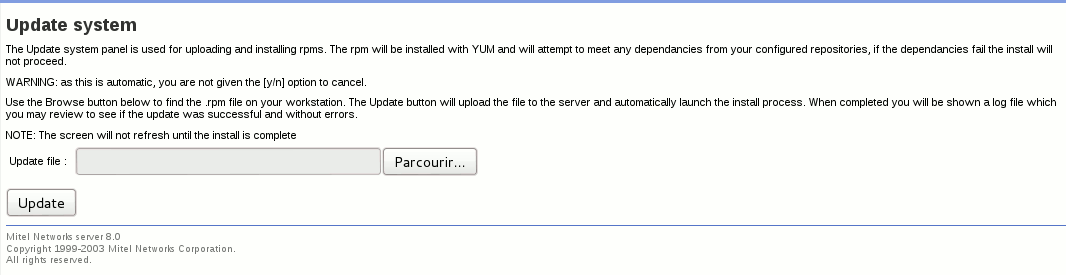Difference between revisions of "Updates"
From SME Server
Jump to navigationJump to search| Line 8: | Line 8: | ||
yum --enablerepo=smecontribs install smeserver-updates | yum --enablerepo=smecontribs install smeserver-updates | ||
| − | for SME8 | + | for SME8 |
| − | yum --enablerepo= | + | yum --enablerepo=smecontribs --enablerepo=smecontribs install smeserver-updates |
server-manager > administration > Update system | server-manager > administration > Update system | ||
Revision as of 16:17, 4 December 2013
Maintainer
Dungog (Software)
Update system panel for SMEserver Update system panel for sme server permitting the uploading and installing of .rpms.
Update System
For SME7
yum --enablerepo=smecontribs install smeserver-updates
for SME8
yum --enablerepo=smecontribs --enablerepo=smecontribs install smeserver-updates
server-manager > administration > Update system
Installing rpms with a browser, this is largely outdated by yum but there may be times this is still useful, not all rpms will be available from a yum repository.
To install a new rpm, download the rpm, then from the server manager 'Update System' use the browse/choose button to select the download, and click save to install.