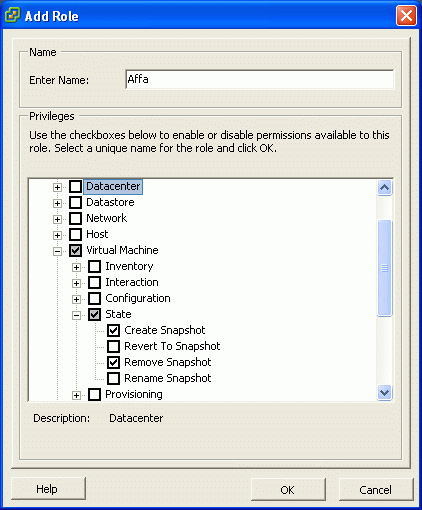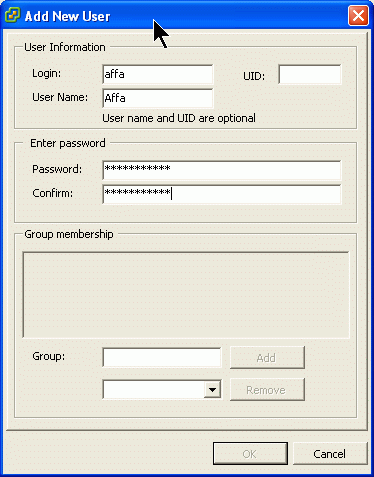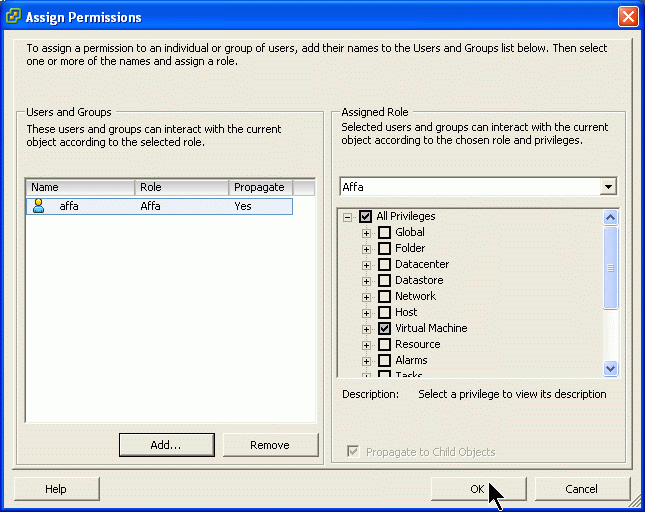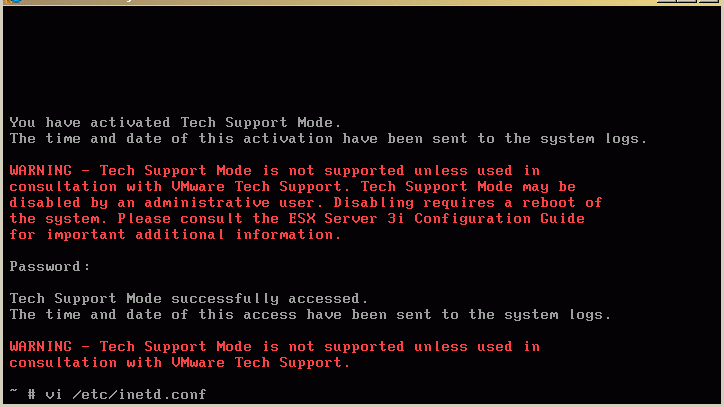Difference between revisions of "Backup of ESXi Virtual Machines using Affa"
(added Dropbear update section) |
(reworked. for storing on non-volatile USB device) |
||
| Line 5: | Line 5: | ||
A restore of a VM can be done by simply copying back all archived files to the original location on the ESXi host. It is also possible to copy the files to a different directory (or to another ESXi server) and add the vmx file to the inventory. | A restore of a VM can be done by simply copying back all archived files to the original location on the ESXi host. It is also possible to copy the files to a different directory (or to another ESXi server) and add the vmx file to the inventory. | ||
| + | |||
| + | {{Note box|This document is applicable for ESX3i with an USB boot device. It will most likely not work with other type boot devices}} | ||
{{Warning box|As Affa Version 2 is in a BETA state, errors in design and/or implementation cannot be completely eliminated. Therefore take precautions to avoid negative impacts to your system. In particular do not use it on production systems.}} | {{Warning box|As Affa Version 2 is in a BETA state, errors in design and/or implementation cannot be completely eliminated. Therefore take precautions to avoid negative impacts to your system. In particular do not use it on production systems.}} | ||
| Line 46: | Line 48: | ||
| − | ==== | + | ==== Configuring SSH and RSYNC on the ESX3i Host ==== |
| − | + | By default the SSH service is disabled and rsync is not installed. ESXi uses Dropbear rather than OpenSSL as the SSH Server. The installed Dropbear Version 0.49 has a bug that causes an incorrect return status of the executed command. Therefore it must be updated to Version 0.51. This version fixes the problem with wrong exit codes. Only with Dropbear Version 0.51 Affa can detect failures of rsync commands. | |
| − | + | To set up ESXi for use with Affa we must: | |
| + | * enable SSH service by configuring inetd.conf and restarting the inetd service | ||
| + | * install rsync (statically linked binary) | ||
| + | * update Dropbear to version 0.51 | ||
| + | * create a /root home directory with a .ssh sub directory to store the public keys for password-less login | ||
| + | * link the .ssh directory to the non-volatile USB device | ||
| + | * add a command to /etc/rc.local that executes all the steps above at boot time | ||
| − | + | The following script does this all: | |
| + | <pre> | ||
| + | # enable ssh service | ||
| + | sed -e 's/^#\(ssh.*\)/\1/' < /etc/inetd.conf > /etc/inetd.conf.affa | ||
| + | mv -f /etc/inetd.conf.affa /etc/inetd.conf | ||
| − | + | # reload inetd configuration | |
| + | kill -HUP `ps | grep inetd | sed -e 's/ .*//'` | ||
| − | + | # install Dropbear 0.51 | |
| − | + | rm -f /sbin/dropbearmulti; cp -a /bootbank/bexi/dropbearmulti /sbin/dropbearmulti | |
| − | + | ln -fs /sbin/dropbearmulti /bin/ssh | |
| − | + | # install sftp-server (needed for FUSE sshfs mount) | |
| − | + | cp -a /bootbank/bexi/sftp-server-static /usr/libexec/sftp-server | |
| − | + | # install rsync 3.0.4 statically linked | |
| + | cp -a /bootbank/bexi/rsync-static /bin/rsync | ||
| − | + | # root home dir for storing public keys | |
| + | mkdir -p /bootbank/bexi/root/.ssh | ||
| + | touch /bootbank/bexi/root/.ssh/authorized_keys | ||
| + | touch /bootbank/bexi/root/.ssh/known_hosts | ||
| − | + | # link .ssh dir to non-volatile USB location | |
| − | + | mkdir -p /root | |
| + | ln -fs /bootbank/bexi/root/.ssh /root/ | ||
| + | # set new home dir for user root | ||
| + | sed -e 's#^\(root:.*\)\(:/:\)\(.*\)#\1:/root:\3#' < /etc/passwd > /etc/passwd.affa | ||
| + | mv -f /etc/passwd.affa /etc/passwd | ||
| − | + | # add execution of this script to rc.local | |
| − | + | grep -q "/bootbank/bexi/affa-setup.sh" < /etc/rc.local || echo "/bootbank/bexi/affa-setup.sh" >> /etc/rc.local | |
| + | </pre> | ||
| − | + | On the ESXi Server console hit Alt-F1 to get the service shell. Now blind-type the word '''unsupported''' to unlock the shell. | |
| − | |||
| − | |||
| − | |||
| − | |||
| − | + | Login with the root password. | |
| − | |||
| − | + | [[Image:Affa_esxi_service_console.gif]] | |
| − | |||
| − | |||
| − | |||
| − | |||
| − | |||
| − | |||
| − | |||
| − | |||
| − | |||
| − | |||
| − | |||
| − | |||
| − | |||
| − | |||
| − | |||
| − | |||
| − | |||
| − | |||
| − | |||
| − | |||
| − | |||
| − | |||
| − | |||
| − | |||
| − | |||
| − | |||
| − | |||
| − | |||
| − | |||
| − | |||
| − | |||
| − | |||
| − | |||
| − | |||
| − | |||
| − | |||
| − | |||
| − | |||
| − | |||
| − | + | Download the tarball. The tarball contains all binaries and the script. | |
| + | cd /bootbank | ||
| + | wget http://mirror.contribs.org/smeserver/contribs/michaelw/sme7/Affa2/affa-esxi-setup-01.tgz | ||
| + | Unpack it | ||
| + | tar xzf affa-esxi-setup-01.tgz | ||
| + | rm affa-esxi-setup-01.tgz | ||
| + | and run the script | ||
| + | ./bexi/affa-setup.sh | ||
| − | + | Now you can ssh login and use rsync. | |
| − | |||
| − | |||
=== Setting up an Affa job === | === Setting up an Affa job === | ||
| Line 159: | Line 142: | ||
The name of the snaphot starts with "BEXI-". Do not delete it or revert to it while Affa is running. | The name of the snaphot starts with "BEXI-". Do not delete it or revert to it while Affa is running. | ||
| + | |||
| + | |||
| + | === Addtional Information === | ||
| + | ===== How to make the Dropbearmulti 0.51 Binary and the statically linked Rsync Binary ===== | ||
| + | If you want to make the binaries by yourself, run the following on a Centos4/SME7.3 box with devel RPMs installed: | ||
| + | |||
| + | '''Dropbear 0.51''' | ||
| + | |||
| + | 1. download <tt>dropbear-0.51.tar.gz</tt> from http://matt.ucc.asn.au/dropbear/ | ||
| + | |||
| + | 2. unpack the tarball | ||
| + | tar xzf dropbear-0.51.tar.gz | ||
| + | cd dropbear-0.51 | ||
| + | |||
| + | 3. edit the file <tt>options.h</tt> and comment out line 40 | ||
| + | /*#define NON_INETD_MODE*/ | ||
| + | |||
| + | 4. configure and compile | ||
| + | ./configure --disable-zlib --disable-openpty | ||
| + | make PROGRAMS="dropbear dbclient scp dropbearkey dropbearconvert" MULTI=1 STATIC=0 SCPPROGRESS=1 | ||
| + | strip dropbearmulti | ||
| + | |||
| + | |||
| + | '''Rsync 3.0.4 statically linked''' | ||
| + | |||
| + | 1. download the source from http://rsync.samba.org/ | ||
| + | |||
| + | 2. unpack the tarball | ||
| + | tar xzf rsync-3.0.4.tar.gz | ||
| + | cd rsync-3.0.4 | ||
| + | 3. build the statically linked binary | ||
| + | make CFLAGS="-static" EXEEXT="-static" | ||
| + | strip rsync-static | ||
| + | |||
| + | |||
[[Category:Howto]] | [[Category:Howto]] | ||
[[Category: Backup]] | [[Category: Backup]] | ||
Revision as of 02:30, 10 November 2008
Introduction
As of version 2, Affa supports hot backing up virtual machines running on the VMWare ESXi server. It uses the VMware Infrastructure Perl Toolkit to communicate with the EXSi and rsync over ssh to transfer the data. Before the backup starts, the state of the running VM is freezed by creating a snapshot of all its disks. After the freezed virtual disk files were backed up, the snapshot is deleted and the config points to the just backed up disks again. Then, as a last step the config files are backed up.
A restore of a VM can be done by simply copying back all archived files to the original location on the ESXi host. It is also possible to copy the files to a different directory (or to another ESXi server) and add the vmx file to the inventory.
Preparing the Affa Server
Install the VMware Infrastructure (VI) Perl Toolkit
Download the VI Perl Toolkit tarball from the VMWare web site: http://www.vmware.com/support/developer/viperltoolkit/
Login as root and run:
/usr/bin/yum install openssl-devel /usr/bin/yum --enable=dag install perl-XML-SAX tar xzf VMware-VIPerl-1.6.0-104313.i386.tar.gz cd vmware-viperl-distrib ./vmware-install.pl
Ignore this warning: The following Perl modules were found on the system but may be too old to work with VIPerl: URI XML::NamespaceSupport
Install Affa Version 2 beta
Install the latest Affa 2.x beta version. Download the RPM from http://mirror.contribs.org/smeserver/contribs/michaelw/sme7/Affa2
/usr/bin/yum --enable=smecontribs localinstall smeserver-affa-2.0.0-beta*.noarch.rpm
Preparing the ESXi Host for use with Affa
To make the ESXi server ready to cooperate with Affa you must install the rsync program, enable the ssh service, configure passwordless ssh login and add a user for communication using the VMware Infrastructure (VI) Perl Toolkit.
Adding an ESXi User with restricted Permissions
Run the Virtual Infrastructure Client and logon to the ESXi host.
Adding Affa role
Switch to the Administration module and add a new role with permissions to create and delete snapshots
Adding Affa user
Switch back to the Inventory module and add a new user with password:
Assigning permissions
In the Permission Tab assign the new role to the new user.
Configuring SSH and RSYNC on the ESX3i Host
By default the SSH service is disabled and rsync is not installed. ESXi uses Dropbear rather than OpenSSL as the SSH Server. The installed Dropbear Version 0.49 has a bug that causes an incorrect return status of the executed command. Therefore it must be updated to Version 0.51. This version fixes the problem with wrong exit codes. Only with Dropbear Version 0.51 Affa can detect failures of rsync commands.
To set up ESXi for use with Affa we must:
- enable SSH service by configuring inetd.conf and restarting the inetd service
- install rsync (statically linked binary)
- update Dropbear to version 0.51
- create a /root home directory with a .ssh sub directory to store the public keys for password-less login
- link the .ssh directory to the non-volatile USB device
- add a command to /etc/rc.local that executes all the steps above at boot time
The following script does this all:
# enable ssh service sed -e 's/^#\(ssh.*\)/\1/' < /etc/inetd.conf > /etc/inetd.conf.affa mv -f /etc/inetd.conf.affa /etc/inetd.conf # reload inetd configuration kill -HUP `ps | grep inetd | sed -e 's/ .*//'` # install Dropbear 0.51 rm -f /sbin/dropbearmulti; cp -a /bootbank/bexi/dropbearmulti /sbin/dropbearmulti ln -fs /sbin/dropbearmulti /bin/ssh # install sftp-server (needed for FUSE sshfs mount) cp -a /bootbank/bexi/sftp-server-static /usr/libexec/sftp-server # install rsync 3.0.4 statically linked cp -a /bootbank/bexi/rsync-static /bin/rsync # root home dir for storing public keys mkdir -p /bootbank/bexi/root/.ssh touch /bootbank/bexi/root/.ssh/authorized_keys touch /bootbank/bexi/root/.ssh/known_hosts # link .ssh dir to non-volatile USB location mkdir -p /root ln -fs /bootbank/bexi/root/.ssh /root/ # set new home dir for user root sed -e 's#^\(root:.*\)\(:/:\)\(.*\)#\1:/root:\3#' < /etc/passwd > /etc/passwd.affa mv -f /etc/passwd.affa /etc/passwd # add execution of this script to rc.local grep -q "/bootbank/bexi/affa-setup.sh" < /etc/rc.local || echo "/bootbank/bexi/affa-setup.sh" >> /etc/rc.local
On the ESXi Server console hit Alt-F1 to get the service shell. Now blind-type the word unsupported to unlock the shell.
Login with the root password.
Download the tarball. The tarball contains all binaries and the script.
cd /bootbank wget http://mirror.contribs.org/smeserver/contribs/michaelw/sme7/Affa2/affa-esxi-setup-01.tgz
Unpack it
tar xzf affa-esxi-setup-01.tgz rm affa-esxi-setup-01.tgz
and run the script
./bexi/affa-setup.sh
Now you can ssh login and use rsync.
Setting up an Affa job
The following assumes, that you are already familiar with configuring Affa and only focus on the ESXi specific parts.
Assume you want to backup the virtual machine named 'myvm' on ESXi server with IP 10.200.48.5.
1. log into the 'affabox' and copy the config helper script
cp -a /usr/lib/affa/jobconfig-esxi-sample.pl /root/esxi-myvm-job.pl
2. edit /root/esxi-myvm-job.pl and set
my $jobname='esxi-myvm';
and
'remoteHostName‘=>'10.200.48.5',
3. tell Affa that this job backups a ESXi virtual machine
'ESXi' => 'yes',
4. set the VM name
'ESXiVMName' => 'myvm',
5. set the username and password (this is the ESXi User with restricted permissions created above)
'ESXiUsername' => 'affa', 'ESXiPassword' => 'secret',
6. save the script, then run it
/root/esxi-myvm-job.pl
7. send the public key
affa --send-key esxi-myvm
8. run the job manually
affa --run esxi-myvm
When the Affa job starts, you can watch the snapshot create task in the Virtual Infrastructure Client.
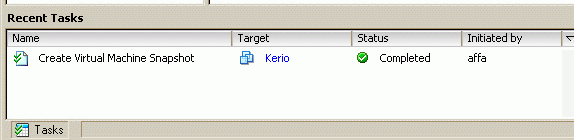
The name of the snaphot starts with "BEXI-". Do not delete it or revert to it while Affa is running.
Addtional Information
How to make the Dropbearmulti 0.51 Binary and the statically linked Rsync Binary
If you want to make the binaries by yourself, run the following on a Centos4/SME7.3 box with devel RPMs installed:
Dropbear 0.51
1. download dropbear-0.51.tar.gz from http://matt.ucc.asn.au/dropbear/
2. unpack the tarball
tar xzf dropbear-0.51.tar.gz cd dropbear-0.51
3. edit the file options.h and comment out line 40
/*#define NON_INETD_MODE*/
4. configure and compile
./configure --disable-zlib --disable-openpty make PROGRAMS="dropbear dbclient scp dropbearkey dropbearconvert" MULTI=1 STATIC=0 SCPPROGRESS=1 strip dropbearmulti
Rsync 3.0.4 statically linked
1. download the source from http://rsync.samba.org/
2. unpack the tarball
tar xzf rsync-3.0.4.tar.gz cd rsync-3.0.4
3. build the statically linked binary
make CFLAGS="-static" EXEEXT="-static" strip rsync-static