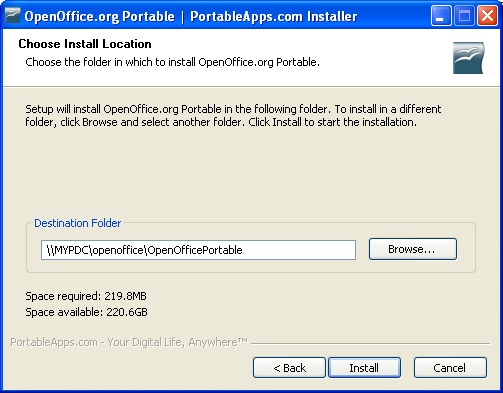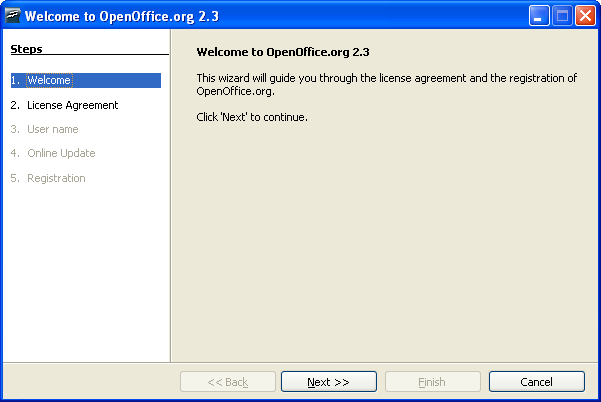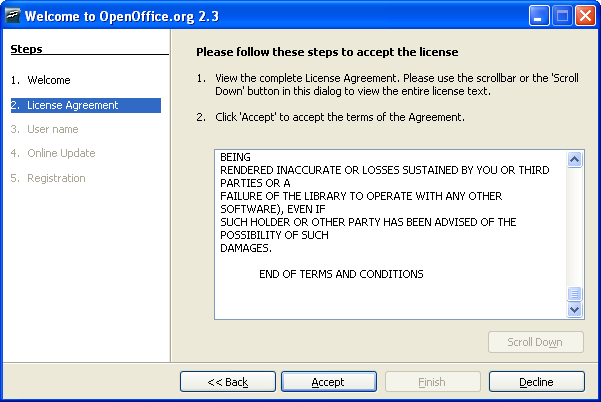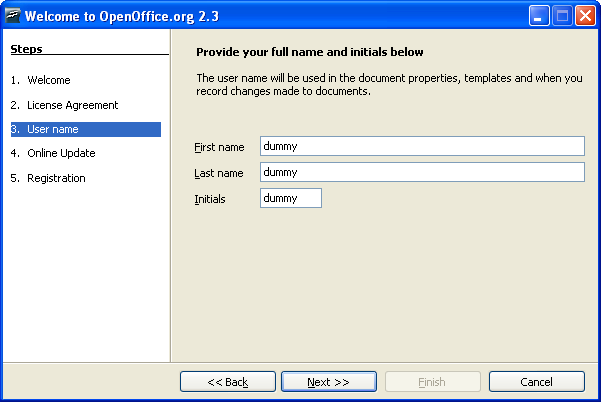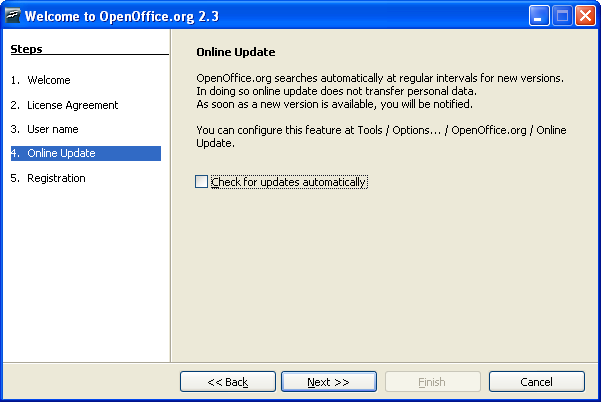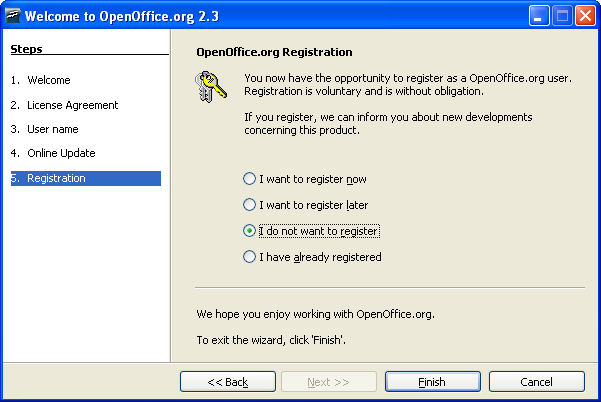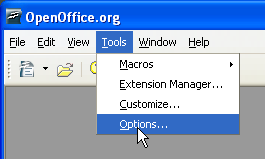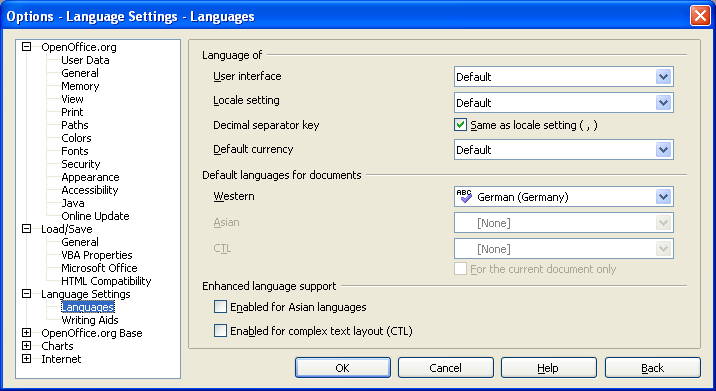Difference between revisions of "OpenOffice for Windows"
Unnilennium (talk | contribs) |
|||
| (20 intermediate revisions by 3 users not shown) | |||
| Line 1: | Line 1: | ||
| + | {{Languages}} | ||
=== Maintainer === | === Maintainer === | ||
Michael Weinberger | Michael Weinberger | ||
| + | |||
| + | === Version === | ||
| + | {{ #smeversion: smeserver-openoffice-portable}} | ||
=== Introduction === | === Introduction === | ||
| Line 14: | Line 18: | ||
config gettype openoffice || config set openoffice service | config gettype openoffice || config set openoffice service | ||
| − | setprop openoffice status | + | config setprop openoffice status enabled |
| − | + | expand-template /etc/samba/smb.conf | |
| + | |||
| + | Now wait until the 'openoffice' share appears in the Windows Network Neighborhood. This may take serveral minutes. | ||
==== OpenOfficePortable Windows Binary Installation==== | ==== OpenOfficePortable Windows Binary Installation==== | ||
| − | On a Windows computer log into the domain as domain user 'admin' with the SME admin password. Download and save the OpenOfficePortable setup program from [http://sourceforge.net/ | + | On a Windows computer log into the domain as domain user 'admin' with the SME admin password. Download and save the OpenOfficePortable setup program from [http://sourceforge.net/projects/portableapps/files/OpenOffice.org%20Portable/ Soureforge download page]. There are serveral localized versions available. In the installation chapter below the English version OpenOffice_Portable_2.3.1_Rev_2_en-us.paf.exe is used. ('''Use the latest version 3.2 The installation process is identical) |
| − | + | ''' | |
Run the OpenOfficePortable setup program. | Run the OpenOfficePortable setup program. | ||
| Line 37: | Line 43: | ||
| − | + | If you leave these fields '''empty''', these fields will be empty in the individual user profiles. | |
| + | |||
| + | Enter '''any text''', if you want the corresponding fields of the individual user profile pre-filled with the user's name (from the SME configuration database). | ||
[[Image:Oo-setup-3.png]] | [[Image:Oo-setup-3.png]] | ||
| Line 62: | Line 70: | ||
[[Image:Oo-options-2.png]] | [[Image:Oo-options-2.png]] | ||
| + | |||
| + | Now you have created the default user profile. | ||
===Setup and Configuration on the SME Server=== | ===Setup and Configuration on the SME Server=== | ||
| Line 67: | Line 77: | ||
Run the script | Run the script | ||
openoffice-init | openoffice-init | ||
| − | This creates the user profile directories for all existings users and copies the default profile into them. The OpenOffice bootstrap.ini file is patched to use the new path. The user profiles are stored in /home/e-smith/files/ooSettings. When new SME users are created, the OpenOffice profile will be created automatically by an action script in the create-user event. | + | This creates the user profile directories for all existings users and copies the default profile into them. The OpenOffice bootstrap.ini file is patched to use the new profiles path and the OpenOfficePortable.ini file is created. |
| − | + | The user profiles are stored in /home/e-smith/files/ooSettings. When new SME users are created, the OpenOffice profile will be created automatically by an action script in the create-user event. | |
| − | |||
| − | |||
| − | |||
| + | Users now can start OpenOffice by running <tt>\\MYPDC\openoffice\OpenOfficePortable\OpenOfficePortable.exe</tt> | ||
==== Register OpenOffice File Extensions (optional)==== | ==== Register OpenOffice File Extensions (optional)==== | ||
| Line 90: | Line 98: | ||
Users now can start OpenOffice by running <LETTER>:\OpenOfficePortable | Users now can start OpenOffice by running <LETTER>:\OpenOfficePortable | ||
| + | |||
| + | |||
| + | === Update from 2.3.1 to 2.4.0 === | ||
| + | Log into the SME server as user root. | ||
| + | |||
| + | Install the smeserver-openoffice-portable-2.4.0-1.el4.sme.noarch.rpm RPM: | ||
| + | /usr/bin/yum update --enablerepo=smecontribs smeserver-openoffice-portable | ||
| + | |||
| + | Run the init script (to fix ownership and permissions) | ||
| + | openoffice-init | ||
| + | |||
| + | Log into a Windows workstation as domain user 'admin' with the SME admin password. Download and save the OpenOfficePortable 2.4 setup program from [http://sourceforge.net/project/showfiles.php?group_id=151265&package_id=255647 Soureforge download page]. | ||
| + | Run the OpenOfficePortable setup program. Choose the same path you have used at the first installation (see first screenshot of chapter OpenOfficePortable Windows Binary Installation) | ||
| + | |||
| + | On the SME server again run | ||
| + | openoffice-init | ||
| + | |||
| + | |||
| + | === Distribute the OpenOffice Installation to other SME Servers === | ||
| + | Log into the new server as user root and install and configure the RPM as described in the 'RPM Installation' section above. | ||
| + | |||
| + | Then log into the server with the OpenOffice installation and run | ||
| + | |||
| + | rsync -av --delete /opt/openoffice/OpenOfficePortable NEW_SERVER_IP:/opt/openoffice/ | ||
| + | |||
| + | '''Note:''' It is important to use the rsync command as it preserves timestamps, permissions and ownerships. The scp command would not work. | ||
| + | |||
| + | After the tranfer run on the new server | ||
| + | openoffice-init | ||
| Line 100: | Line 137: | ||
Removing the RPM | Removing the RPM | ||
/usr/bin/yum erase smeserver-openoffice-portable | /usr/bin/yum erase smeserver-openoffice-portable | ||
| + | signal-event workgroup-update | ||
Removing the OpenOffice installation | Removing the OpenOffice installation | ||
rm -rf /opt/openoffice | rm -rf /opt/openoffice | ||
Removing the user profiles | Removing the user profiles | ||
rm -rf /home/e-smith/files/ooSettings | rm -rf /home/e-smith/files/ooSettings | ||
| + | ==Bugs== | ||
| + | |||
| + | Please raise bugs under the SME-Contribs section in {{BugzillaFileBug|product=|component=|title=bugzilla}}and select the smeserver-automysqlbackup component or use | ||
| + | {{BugzillaFileBug|product=SME%20Contribs|component=smeserver-openoffice-portable |title=this link}}. | ||
| + | |||
| + | |||
| + | {{#bugzilla:columns=id,product,version,status,summary |sort=id |order=desc |disablecache=1 |component=smeserver-openoffice-portable |noresultsmessage="No open bugs found."}} | ||
| + | |||
| + | |||
| + | ==Changelog== | ||
| + | |||
| + | Only released version in smecontrib are listed here. | ||
| + | |||
| + | {{ #smechangelog: smeserver-openoffice-portable }} | ||
| + | |||
| + | <pre> | ||
| + | * Mon Apr 21 2008 Michael Weinberger <mweinber@neddix.de> 2.4.0-2 | ||
| + | Touch license files to avoid license dialog | ||
| + | * Mon Apr 21 2008 Michael Weinberger <mweinber@neddix.de> 2.4.0-1 | ||
| + | Update to 2.4 | ||
| + | Fix ownership of /opt/openoffice in script openoffice-init | ||
| + | * Sun Mar 16 2008 Michael Weinberger <mweinber@neddix.de> 2.3.1-11 | ||
| + | openoffice-delete-history as seperate script | ||
| + | * Sat Mar 15 2008 Michael Weinberger <mweinber@neddix.de> 2.3.1-10 | ||
| + | openoffice-delete-history added | ||
| + | * Fri Mar 14 2008 Michael Weinberger <mweinber@neddix.de> 2.3.1-9 | ||
| + | rename OpenOfficePortable.ini to OpenOfficePortable.ini.contrib | ||
| + | * Thu Mar 13 2008 Michael Weinberger <mweinber@neddix.de> 2.3.1-8 | ||
| + | OO Pathes fixed | ||
| + | OpenOfficePortable.ini added | ||
| + | openoffice configuration db record for enable/disable program share | ||
| + | * Thu Feb 28 2008 Michael Weinberger <mweinber@neddix.de> 2.3.1-7 | ||
| + | Spec file fix | ||
| + | * Thu Feb 14 2008 Michael Weinberger <mweinber@neddix.de> | ||
| + | Initial release | ||
| + | </pre> | ||
=== References === | === References === | ||
* http://www.openoffice.org/ | * http://www.openoffice.org/ | ||
| + | * http://portableapps.com/apps/office/openoffice_portable | ||
| + | * http://portableapps.com/de/apps/office/openoffice_portable | ||
* http://sourceforge.net/project/showfiles.php?group_id=151265&package_id=255647 | * http://sourceforge.net/project/showfiles.php?group_id=151265&package_id=255647 | ||
| − | + | * http://www.ooodev.org/projekte/oooportable/oooportable.html | |
---- | ---- | ||
[[Category: Contrib]] | [[Category: Contrib]] | ||
| + | [[Category: Administration]] | ||
| + | [[Category: Groupware]] | ||
Latest revision as of 21:42, 17 April 2021
Maintainer
Michael Weinberger
Version
Introduction
This contrib provides a RPM that integrates the OpenOfficePortable application (Windows Version) into the SME Server. The OpenOffice executables are installed in a Samba share so that users can run all modules like Writer, Calc, Impress etc. immediately after domain logon without any installation or configuration on their Windows XP/2000 computers. The individual OpenOffice user profiles are stored on the SME Server in a hidden Samba share.
Installation
RPM Installation
/usr/bin/yum install --enablerepo=smecontribs smeserver-openoffice-portable
config gettype openoffice || config set openoffice service config setprop openoffice status enabled expand-template /etc/samba/smb.conf
Now wait until the 'openoffice' share appears in the Windows Network Neighborhood. This may take serveral minutes.
OpenOfficePortable Windows Binary Installation
On a Windows computer log into the domain as domain user 'admin' with the SME admin password. Download and save the OpenOfficePortable setup program from Soureforge download page. There are serveral localized versions available. In the installation chapter below the English version OpenOffice_Portable_2.3.1_Rev_2_en-us.paf.exe is used. (Use the latest version 3.2 The installation process is identical)
Run the OpenOfficePortable setup program.
Now walk through the setup dialog...
Accept the license.
If you leave these fields empty, these fields will be empty in the individual user profiles.
Enter any text, if you want the corresponding fields of the individual user profile pre-filled with the user's name (from the SME configuration database).
Uncheck automatic updates.
Do not register.
When you have finished the setup, OpenOffice starts. Open the 'Options' dialog.
Now walk through the options and adjust them to your needs. Note that you are about creating the initial default user profile for all existing and future new users. Once you have initialized the user profile, you cannot change it after that without starting from the scratch.
When finished click OK and log off from the domain.
Now you have created the default user profile.
Setup and Configuration on the SME Server
Initializing the User Profiles
Run the script
openoffice-init
This creates the user profile directories for all existings users and copies the default profile into them. The OpenOffice bootstrap.ini file is patched to use the new profiles path and the OpenOfficePortable.ini file is created. The user profiles are stored in /home/e-smith/files/ooSettings. When new SME users are created, the OpenOffice profile will be created automatically by an action script in the create-user event.
Users now can start OpenOffice by running \\MYPDC\openoffice\OpenOfficePortable\OpenOfficePortable.exe
Register OpenOffice File Extensions (optional)
On the SME Server run as root the script
openoffice-assoc-oo
This registers the file extensions .odb, .odg, .odm, .odp, .ods, .odt and .rtf and associates them to the OpenOfficePortable application. It is done by adding Windows Registry commands to the netlogon.bat file, which are executed at domain user logon.
Register Microsoft Office File Extensions (optional)
On the SME Server run as root the script
openoffice-assoc-ms
This registers the file extensions .doc, .xls and .ppt and associates them to the OpenOfficePortable application. It is done by adding Windows Registry commands to the netlogon.bat file, which are executed at domain user logon.
Assign Windows Drive Letter (optional)
On the SME Server run as root the script
openoffice-drive-letter <LETTER>:
This assigns a drive letter to the openoffice share. It is done by adding a 'net use' command to the netlogon.bat file.
Users now can start OpenOffice by running <LETTER>:\OpenOfficePortable
Update from 2.3.1 to 2.4.0
Log into the SME server as user root.
Install the smeserver-openoffice-portable-2.4.0-1.el4.sme.noarch.rpm RPM:
/usr/bin/yum update --enablerepo=smecontribs smeserver-openoffice-portable
Run the init script (to fix ownership and permissions)
openoffice-init
Log into a Windows workstation as domain user 'admin' with the SME admin password. Download and save the OpenOfficePortable 2.4 setup program from Soureforge download page. Run the OpenOfficePortable setup program. Choose the same path you have used at the first installation (see first screenshot of chapter OpenOfficePortable Windows Binary Installation)
On the SME server again run
openoffice-init
Distribute the OpenOffice Installation to other SME Servers
Log into the new server as user root and install and configure the RPM as described in the 'RPM Installation' section above.
Then log into the server with the OpenOffice installation and run
rsync -av --delete /opt/openoffice/OpenOfficePortable NEW_SERVER_IP:/opt/openoffice/
Note: It is important to use the rsync command as it preserves timestamps, permissions and ownerships. The scp command would not work.
After the tranfer run on the new server
openoffice-init
Uninstall
Cleaning up netlogon.bat
openoffice-assoc-oo remove openoffice-assoc-ms remove openoffice-drive-letter remove rm -f /home/e-smith/files/samba/netlogon/file-assoc-ms.*
Removing the RPM
/usr/bin/yum erase smeserver-openoffice-portable signal-event workgroup-update
Removing the OpenOffice installation
rm -rf /opt/openoffice
Removing the user profiles
rm -rf /home/e-smith/files/ooSettings
Bugs
Please raise bugs under the SME-Contribs section in bugzilla and select the smeserver-automysqlbackup component or use
Changelog
Only released version in smecontrib are listed here.
* Mon Apr 21 2008 Michael Weinberger <mweinber@neddix.de> 2.4.0-2 Touch license files to avoid license dialog * Mon Apr 21 2008 Michael Weinberger <mweinber@neddix.de> 2.4.0-1 Update to 2.4 Fix ownership of /opt/openoffice in script openoffice-init * Sun Mar 16 2008 Michael Weinberger <mweinber@neddix.de> 2.3.1-11 openoffice-delete-history as seperate script * Sat Mar 15 2008 Michael Weinberger <mweinber@neddix.de> 2.3.1-10 openoffice-delete-history added * Fri Mar 14 2008 Michael Weinberger <mweinber@neddix.de> 2.3.1-9 rename OpenOfficePortable.ini to OpenOfficePortable.ini.contrib * Thu Mar 13 2008 Michael Weinberger <mweinber@neddix.de> 2.3.1-8 OO Pathes fixed OpenOfficePortable.ini added openoffice configuration db record for enable/disable program share * Thu Feb 28 2008 Michael Weinberger <mweinber@neddix.de> 2.3.1-7 Spec file fix * Thu Feb 14 2008 Michael Weinberger <mweinber@neddix.de> Initial release
References
- http://www.openoffice.org/
- http://portableapps.com/apps/office/openoffice_portable
- http://portableapps.com/de/apps/office/openoffice_portable
- http://sourceforge.net/project/showfiles.php?group_id=151265&package_id=255647
- http://www.ooodev.org/projekte/oooportable/oooportable.html