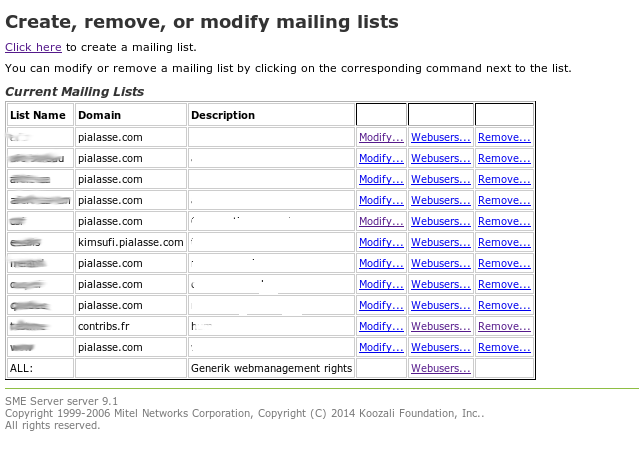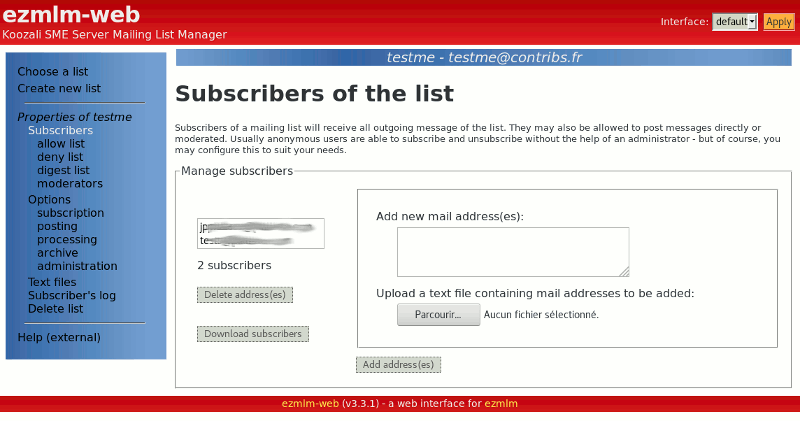Difference between revisions of "Ezmlm"
Unnilennium (talk | contribs) |
Unnilennium (talk | contribs) |
||
| (8 intermediate revisions by the same user not shown) | |||
| Line 13: | Line 13: | ||
====Installation==== | ====Installation==== | ||
| − | + | <tabs container><tab name="For SME 10"> | |
| + | yum install --enablerepo=smecontribs smeserver-ezmlm-web | ||
| + | |||
| + | then go to you server-manager for configuring your first mailing lists | ||
| + | </tab> | ||
| + | <tab name="For SME 9 and earlier"> | ||
| + | |||
| + | |||
Install the packages with yum | Install the packages with yum | ||
| Line 22: | Line 29: | ||
signal-event post-upgrade | signal-event post-upgrade | ||
signal-event reboot | signal-event reboot | ||
| − | |||
| − | |||
Alternatively you can | Alternatively you can | ||
expand-template /etc/ezmlm/ezmlmwebrc | expand-template /etc/ezmlm/ezmlmwebrc | ||
| − | + | expand-template /etc/httpd/admin-conf/httpd.conf | |
| + | expand-template /etc/httpd/conf/httpd.conf | ||
| + | expand-template /home/e-smith/files/ezmlm/lists/webusers | ||
| + | service httpd-admin restart | ||
| + | service httpd-e-smith restart | ||
| + | config set UnsavedChanges no | ||
| − | + | # Upgrading from other versions | |
| − | |||
| − | |||
| − | |||
| − | |||
Refer this thread http://forums.contribs.org/index.php?topic=40851.new;topicseen#new | Refer this thread http://forums.contribs.org/index.php?topic=40851.new;topicseen#new | ||
| Line 45: | Line 51: | ||
Backup your ezmlm data first ie all of /home/e-smith/files/ezmlm/ | Backup your ezmlm data first ie all of /home/e-smith/files/ezmlm/ | ||
| + | |||
| + | </tab> | ||
| + | </tabs> | ||
| + | |||
| + | |||
====Configuration==== | ====Configuration==== | ||
| Line 286: | Line 297: | ||
Of course if you also change the domain you have to check what's above. | Of course if you also change the domain you have to check what's above. | ||
| + | |||
| + | ====Sorry, only subscribers may post.==== | ||
| + | after changing server, or upgrading from aprevious version this could occurs for members previously on the list, while newly added members can post, or ut could occurs that you are not able to use the web panel and you get an error while trying to update the list. On the last version of smeserver-ezmlm-web we added few scripts to make the lists compatibles but in some cases you might need to run manual steps on every old list with issues to make them compatibles, Mostly it would be | ||
| + | ezmlm-make -++ /home/e-smith/ezmlm/lists/MYLIST | ||
| + | ezmlm-idx /home/e-smith/ezmlm/lists/MYLIST | ||
| + | |||
| + | For very old lists version some more complex steps might be needed refers to the file /usr/share/doc/ezmlm-idx-7.2.2/UPGRADE for details | ||
== Bugs == | == Bugs == | ||
| Line 303: | Line 321: | ||
[[Category:Contrib]] | [[Category:Contrib]] | ||
[[Category:Mail]] | [[Category:Mail]] | ||
| + | [[Category:Mail:Mailinglists]] | ||
Latest revision as of 19:08, 20 March 2022
Version
Install and configure ezmlm-web on SME Server
Before starting, uninstall any previous versions of ezmlm (prior ezmlm-idx-std-5 and ezmlm-idx-7.2.2) you have installed as this version is not compatible with earlier versions.
Thanks to Gordon Rowell for developing the rpms.
For further information please refer to the ezmlm.idx manual and faq at http://www.glasswings.com.au/ezmlm/ or http://untroubled.org/ezmlm/faq/
Installation
yum install --enablerepo=smecontribs smeserver-ezmlm-web
then go to you server-manager for configuring your first mailing lists
Install the packages with yum
yum install --enablerepo=smecontribs smeserver-ezmlm-web
After the RPMS have been installed do
signal-event post-upgrade signal-event reboot
Alternatively you can
expand-template /etc/ezmlm/ezmlmwebrc expand-template /etc/httpd/admin-conf/httpd.conf expand-template /etc/httpd/conf/httpd.conf expand-template /home/e-smith/files/ezmlm/lists/webusers service httpd-admin restart service httpd-e-smith restart config set UnsavedChanges no
- Upgrading from other versions
Refer this thread http://forums.contribs.org/index.php?topic=40851.new;topicseen#new
If upgrading from the ezmlm-toaster version to the new version in smecontribs, then you need to do the following:
rpm -e ezmlm-toaster rpm -e e-smith-ezmlm-web yum install --enablerepo=smecontribs smeserver-ezmlm-web
Backup your ezmlm data first ie all of /home/e-smith/files/ezmlm/
Configuration
When you log on to server manager, you will find a new menu item under Collaboration called Mailing Lists. This allows you to create a list with a set of modifiable default settings and set the list owner, the list administrator and also add subscribers either individually or from an existing text file and modify other configuration settings. The web interface panel allows you to select configuration options by checking tick boxes.
Creating, Configuring and Using Mail Lists
The initial panel to create and manage access rights:
The ezmlm-web interface where you can handle all possible options to manage your list.
There is also a panel userpanel-mailinglist to allow you to delegate only management of designated lists to one or more users. You will need to install also UserManager to allow access to this interface and more.
If you want you can also use various commands available to Manage lists remotely or from command line. Please refer to the documentation at http://untroubled.org/ezmlm/
List creation
The switches and their meaning is summarized here. Both the FAQ and manual for ezmlm should be read fully to give you a complete understanding of the functionality of ezmlm.
The check boxes set the following switches. An important point to remember is that leaving these switches out will not prevent a list behaviour necessarily. Most switches have a default value that will be used if you leave a setting out - check the faq carefully. The switches set are good safe settings but they may not serve your purposes.
Default settings
Note that these are set by checking or unchecking the appropriate tick boxes.
aBdfgHiJklMnOpQrStuWx
a =creates an archived list
B =archive access permitted (see g switch)
d =list digest will be created
f =prefix set so subject prefixed with listname
g =guard archive so only list members have access
H =subscription requires confirmation by a reply sent to subscription address
i =indexed for www archive access
J =unsubscribe requires confirmation by a reply sent to sub address
k =addresses in /deny are rejected.
l =sets up subscriber lists so remote admins can access them
M = message posting isn't moderated
n =setups up the list to allow remote administrators to edit files in /text
O =posts other than subscriber-originated are rejected
p =allow remote admin and archive retrieval
Q =don't process 'request' command
r =enable remote administration
S =subscriptions are not moderated
t =trailer; /text/trailer will be added to outgoing messages (editable by RA)
u =uses posts only
W =no address restriction
x =eXtra. Ezmlm-make will configure the list with a few extras such as stripping annoying mime parts such as excel spreadsheets, rtf text, html text etc from the messages. Messages consisting solely of this Content-type will be rejected
Explanation of Config switch
Archived: "Ezmlm will archive new messages"
Block archive: "Only moderators are allowed to access the archive"
Digest: "Set up a digest list to disseminate digest of the list messages"
Prefix: "Outgoing subject will be prefixed with the list name"
Guard Archive: "Archive access requests from unrecognized SENDERs will be rejected"
Help subscription: "Subscriptions do not require confirmation by moderator"
Indexed: "Indexed for WWW archive access"
Jump off: "Unsubscribe does not require confirmation by moderator"
Kill: "Posts from addresses in dir/deny/ are rejected"
Subscriber List: "Remote administrators can request a subscriber list"
Message Moderation: "All incoming messages are moderated" (most commonly used)
Text Editing: "Allow remote administrators to edit files in dir/text/"
Others rejected: "Posts from addresses other than moderators are rejected"
Public: "List will respond to administrative requests and archive retrieval"
Service Request Address: "Process commands sent in the subject to local-request@host"
Remote Admin: "Enable remote adminstration of the list"
Subscription Moderation: "Subscriptions to the main list and digest will be moderated"
Trailer: "Add a trailer, or footer, to outgoing messages"
User Posts Only: "Posts from unrecognized SENDER addresses will be rejected" (this will counteract "message moderation"
Common usage and configuration misinterpretations
The "Others rejected" and "User posts only" switches should be used separately (not together) as they effectively counteract each other, unless of course you want "subscribers not moderated" behavior for your list.
The message moderation only works for posts from subscribers when these two switches (Others rejected; User posts only) are not checked, or for non-subscriber posts, if one or both the other switches are checked.
Also you may not want to use the "User post only" switch with the "Message moderation" switch. Doing so allows subscribers and "allow" people to post without moderation.
Users are encouraged to carefully read the manual and test the behavior of their list to ensure it does what you require.
Setting the attachment size for list messages
The default message attachment size is quite small (30Kb). If you wish to change the attachment size then edit the msgsize file.
Remember though, that if you have a large list of subscribers and send a message with a large attachment to the list, your server may be busy (and slow) for quite a while as the message with attachment is sent to all subscribers individually.
Alternatively you can include in the message a URL link to a website or ftp location where the attachment can be read or downloaded. This avoids sending large attachments to list subscribers who may not wish to receive them and also helps to reduce web traffic. The list subscriber can visit the web or ftp site if they wish to obtain the file attachment.
Modifying the default configuration
The default configuration of each new list is controlled by the contents of /etc/ezmlm/ezmlmrc.
Information about customizing ezmlmrc including these modifications can be found here.
You can edit the applicable sections of ezmlmrc to alter the default.
Note that these new settings are applied when you create a new list.
If you have existing lists and wish to apply these changes then you will need to either:
- configure manually to the new settings your list via the web interface (recommended)
- configure manually to the config files present in the list individual folder i.e. /home/e-smith/files/ezmlm/lists/MYLISTNAME/
- delete all your lists, then download and replace the ezmlmrc file, and then recreate the lists. Upon recreation of the list the new defaults will be applied.
If you wish to retain the data in existing lists, then you will need to backup your lists first. If you want back up the existing users, backup the folder /home/e-smith/files/ezmlm/lists/listname/subscriber/ for each list. Then, when you have finished recreating the list, copy your subscribers backup folders into each list.
Other usage tips
If you wish to allow list users to send html messages or any other type of attachments, go to the configuration of the list and delete all entries under "Mime types to strip from all outgoing mail". Note that you can selectively remove entries that are applicable to the type of attachment you wish to only allow.
Additional command line actions you might need
Other usage tips
If you receive an error message when trying to Modify the list Configuration then you need to change the ezmlm folder so it has the correct permissions by doing the following:
chown ezmlm:ezmlm ~ezmlm
modify description after creation
The description field for the plain English description of each list can only be set when the list is first created.
The description is not modifiable later (it was in earlier versions).
You can modify it from the command prompt by doing:
/sbin/e-smith/db accounts setprop mylist Description "Description of list"
list migration from a domain to another
you might need to move a list from a domain to another, following the forum (http://forums.contribs.org/index.php/topic,49078.0.html) you might execute this :
#! /bin/sh read -p "Please enter name of existing mailing list: " list olddomain=`/sbin/e-smith/db accounts getprop $list Domain` echo ".. and the new domain name as one of the following:" /sbin/e-smith/db domains keys read -p ".. new domain name: " newdomain echo "Changing mailing address for list $list" echo "from $list@$olddomain" echo "to $list@$newdomain" read -p "OK? (y/n) " yn if [ "$yn" != "y" ] then echo "Exiting ..." exit fi /sbin/e-smith/db accounts setprop $list Domain $newdomain /sbin/e-smith/signal-event mailinglist-modify $list for f in config editor owner bouncer mailer moderator headeradd prefix listid inhost outhost do file = "/home/e-smith/files/ezmlm/lists/$list/$f" [ -a $file ] && sed -i.bak s/$olddomain/$newdomain/g $file done for file in /home/e-smith/files/ezmlm/lists/$list/text/* do sed -i.bak s/$olddomain/$newdomain/g $file done
migration from a server to another
if you need to move mailing list from a server to another you can do the following from the new server:
rsync -ravpzHogt --bwlimit=3000 root@oldserverip:/home/e-smith/files/ezmlm/ /home/e-smith/files/ezmlm rsync -arzu /home/e-smith/db/accounts /home/e-smith/db/old/ cd /home/e-smith/db/old/ grep mailinglist accounts>/home/e-smith/db/accounts signal-event mailinglist-update
doing so, you will only need to reintegrate manually your subscribers, as all I saw is that the subscribers are still listed but can not send receive mail or being deleted through the manager. All other configurations and archives seems to be kept
mkdir /root/oldsubscribers mv /home/e-smith/files/ezmlm/lists/afc/subscribers/* /root/oldsubscribers* cd /root cat -e /root/oldsubscribers/*|sed -e 's/T//g'|sed -e 's/\^@/\n/g'>/root/mylistsubs.txt
then you only import the subscribers in the server-manager.
Of course if you also change the domain you have to check what's above.
Sorry, only subscribers may post.
after changing server, or upgrading from aprevious version this could occurs for members previously on the list, while newly added members can post, or ut could occurs that you are not able to use the web panel and you get an error while trying to update the list. On the last version of smeserver-ezmlm-web we added few scripts to make the lists compatibles but in some cases you might need to run manual steps on every old list with issues to make them compatibles, Mostly it would be
ezmlm-make -++ /home/e-smith/ezmlm/lists/MYLIST ezmlm-idx /home/e-smith/ezmlm/lists/MYLIST
For very old lists version some more complex steps might be needed refers to the file /usr/share/doc/ezmlm-idx-7.2.2/UPGRADE for details
Bugs
Please raise bugs under the SME-Contribs section in bugzilla and select the smeserver-ezmlm component or use this link .
| ID | Product | Version | Status | Summary (6 tasks) ⇒ |
|---|---|---|---|---|
| 12125 | SME Contribs | 10.0 | CONFIRMED | NFR: add the migrate procedure for mailman |
| 11917 | SME Contribs | 10.0 | CONFIRMED | NFR ezmlm-web and ezmlm-www cron script to update indexes, archives and search indexes |
| 11916 | SME Contribs | 10.0 | CONFIRMED | ez-indexer fails after about 7000 messages to index |
| 11915 | SME Contribs | 10.0 | CONFIRMED | NFR www archive interface access permission |
| 11914 | SME Contribs | 10.0 | CONFIRMED | www archive interface kinosearch not working |
| 9473 | SME Contribs | 8.2 | CONFIRMED | [ezmlm-web 3.3.1] update db accounts setprop MLname Owner |
Changelog
Only released version in smecontrib are listed here.
- avoid failure of event if installed from manager [SME: 12205]
- update to httpd 2.4 syntax [SME: 12045]
2022/03/20 Jean-Philippe Pialasse 1.1.3-10.sme
- fix only subscribers may post [SME: 6978]
- fix cannot create archive [SME: 9468]
2022/03/19 Jean-Philippe Pialasse 1.1.3-9.sme
- renamed correctly update event [SME: 11288]
2022/03/15 Jean-Philippe Pialasse 1.1.3-8.sme
- first import in SME10 [SME: 11288]