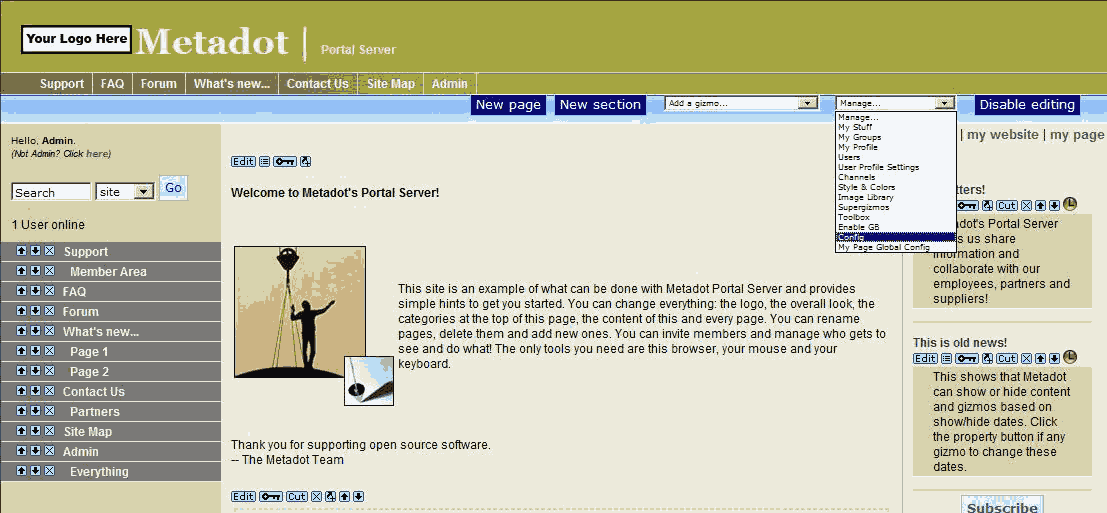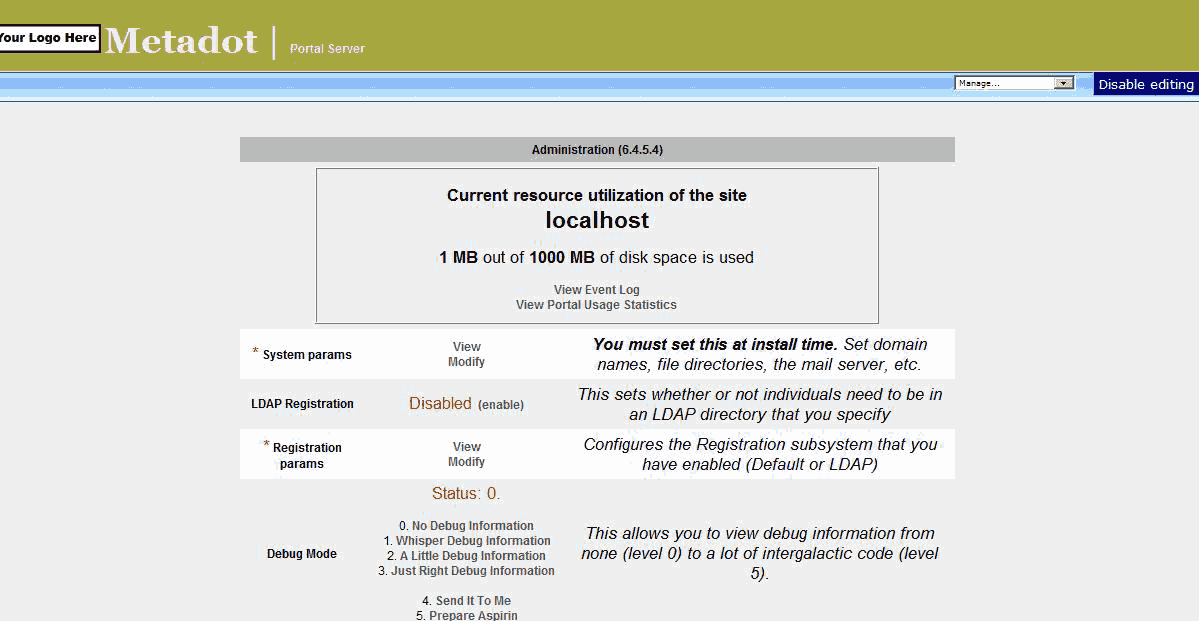Difference between revisions of "Metadot"
| (28 intermediate revisions by 5 users not shown) | |||
| Line 1: | Line 1: | ||
| − | |||
| − | |||
| − | |||
| − | |||
| − | |||
| − | |||
== Maintainer == | == Maintainer == | ||
| Line 20: | Line 14: | ||
It runs primarily on Linux, Apache, MySQL and Perl and supports Sun Solaris, Windows OSes and Oracle database. | It runs primarily on Linux, Apache, MySQL and Perl and supports Sun Solaris, Windows OSes and Oracle database. | ||
| − | |||
| − | |||
russell@fixitcomputers.com.au | russell@fixitcomputers.com.au | ||
| + | [http://forums.contribs.org/index.php?topic=36617.0 Forum Discussion] | ||
| Line 35: | Line 28: | ||
tar xvzf Metadot6.4.5.4.tar.gz | tar xvzf Metadot6.4.5.4.tar.gz | ||
| − | mv /tmp/metadot/metadot/ | + | mv /tmp/metadot/metadot /opt |
| − | + | ||
| − | + | chown -R www.www /opt/metadot | |
| − | |||
| − | chown -R www.www / | ||
| − | chmod 750 / | + | chmod 750 /opt/metadot |
| − | chmod 640 / | + | chmod 640 /opt/metadot/etc/metadot.conf |
| − | mv / | + | mv /opt/metadot/html/* /opt/metadot/ |
| − | cd / | + | cd /opt/metadot/metadot |
chmod 755 *.pl | chmod 755 *.pl | ||
== Setup Dag Repositories == | == Setup Dag Repositories == | ||
| − | + | You need to activate the [[Dag]] reposity before installing this contrib.<br /> | |
| + | |||
| + | see [[dag|dag repository]] <br /> | ||
== Installing Required Modules == | == Installing Required Modules == | ||
| Line 65: | Line 58: | ||
== Installing Required Perl Modules == | == Installing Required Perl Modules == | ||
| − | yum --enablerepo=base --enablerepo=updates --enablerepo=addons --enablerepo=dag install perl-GD perl-GD-Graph perl-GD-Graph3d perl-GD-Text-Util perl-Date-Pcalc perl-Email-Valid perl-Apache-DBI perl-AppConfig perl-Archive-Tar perl-Archive-Zip perl-Bit-Vector perl-CGI-SpeedyCGI perl-Compress-Zlib perl-Data-Compare perl-Date-Calc perl-ExtUtils-PkgConfig perl-File-Find-Rule perl-File-HomeDir perl-HTML-Format perl-HTML-Template perl-HTML-Tree perl-Image-Base perl-Image-Size perl-Lingua-EN-NameParse perl-LWP-UserAgent-Determined perl-Mail-POP3Client perl-MailTools perl-HTTP-BrowserDetect perl-HTTP-Server-Simple perl-HTTP-Request-Form perl-HTTP-DAV perl-MIME-tools perl-Number-Compare perl-Number-Format perl-OLE-Storage_Lite perl-Parse-RecDescent perl-Pod-POM perl-Spreadsheet-WriteExcel perl-Template-Toolkit perl-Test-Builder-Tester perl-Test-Manifest | + | yum install\ |
| + | --enablerepo=base \ | ||
| + | --enablerepo=updates \ | ||
| + | --enablerepo=addons \ | ||
| + | --enablerepo=dag install \ | ||
| + | perl-GD perl-GD-Graph perl-GD-Graph3d perl-GD-Text-Util \ | ||
| + | perl-Date-Pcalc perl-Email-Valid perl-Apache-DBI \ | ||
| + | perl-AppConfig perl-Archive-Tar perl-Archive-Zip \ | ||
| + | perl-Bit-Vector perl-CGI-SpeedyCGI perl-Compress-Zlib \ | ||
| + | perl-Data-Compare perl-Date-Calc perl-ExtUtils-PkgConfig \ | ||
| + | perl-File-Find-Rule perl-File-HomeDir perl-HTML-Format \ | ||
| + | perl-HTML-Template perl-HTML-Tree perl-Image-Base \ | ||
| + | perl-Image-Size perl-Lingua-EN-NameParse \ | ||
| + | perl-LWP-UserAgent-Determined perl-Mail-POP3Client \ | ||
| + | perl-MailTools perl-HTTP-BrowserDetect perl-HTTP-Server-Simple \ | ||
| + | perl-HTTP-Request-Form perl-HTTP-DAV \ | ||
| + | perl-MIME-tools perl-Number-Compare perl-Number-Format \ | ||
| + | perl-OLE-Storage_Lite perl-Parse-RecDescent perl-Pod-POM \ | ||
| + | perl-Spreadsheet-WriteExcel perl-Template-Toolkit \ | ||
| + | perl-Test-Builder-Tester perl-Test-Manifest perl-Test-SimpleUnit \ | ||
| + | perl-Text-Autoformat perl-Text-CSV_XS perl-Unicode-String \ | ||
| + | perl-XML-Dumper perl-XML-RSS perl-XML-Simple | ||
== Create Database == | == Create Database == | ||
| Line 119: | Line 133: | ||
/etc/rc.d/init.d/httpd-e-smith restart | /etc/rc.d/init.d/httpd-e-smith restart | ||
| − | == | + | == Modify Metadot configuration file == |
| − | + | Metadot uses a configuration file that associates database information with the web server that you are running. It is located: '''''/opt/metadot/etc''''' | |
| − | + | cd /opt/metadot/etc | |
| − | + | Edit Metadot.conf | |
| + | you will need to modify these lines in the metadot.conf file to match the location where you install metadot on your server. | ||
| − | + | ''' metadot.conf''' | |
| − | + | Line 16 change the password created in the mysql setup. pass = '''yourpassword,''' | |
| − | + | Line 34 change /opt/metadot/sitedata/public | |
| − | + | Line 108 change to /opt/metadot/sitedata/skins | |
| − | |||
| − | |||
| − | + | == Performance configuration == | |
| − | + | {{Warning box|If you don't do this configuration, your metadot site will be extremely poor.}} | |
| − | / | + | cd /opt/metadot/metadot |
| − | + | edit index.pl and change the top line from #!/usr/bin/perl to #!/usr/bin/speedy. This needs to be done to all .pl files in the metadot/ | |
| − | + | index.pl | |
| − | |||
| − | + | md_clean.pl | |
| − | |||
| − | + | metadotd.pl | |
| − | |||
| − | |||
| − | |||
| − | + | soap.pl | |
| − | + | startup.pl | |
| − | + | userchannel.pl | |
| − | + | smoke | |
'''Example''' | '''Example''' | ||
| Line 167: | Line 175: | ||
== Testing the installation == | == Testing the installation == | ||
| − | cd / | + | cd /opt/metadot/metadot |
Next, run the index.pl file on the command line : | Next, run the index.pl file on the command line : | ||
perl index.pl | perl index.pl | ||
| Line 175: | Line 183: | ||
Now bring up the Metadot start page by accessing it from your web browser: | Now bring up the Metadot start page by accessing it from your web browser: | ||
| − | http://type.your.domain.com or http://type.your.domain.com/ | + | http://type.your.domain.com or http://type.your.domain.com/metadot/ |
== Metadot Aministration Information == | == Metadot Aministration Information == | ||
| Line 197: | Line 205: | ||
'''Dont change the url in admin''' | '''Dont change the url in admin''' | ||
| − | + | also, you will need to modify the system params | |
| − | + | ||
| + | click on manage and select config from the drop down selection, | ||
| + | |||
| + | [[Image:Metadot_config.png]] | ||
| + | |||
| + | then select, Modify next to the System params as seen in screen shot | ||
| + | |||
| + | [[Image:Metadot_params.png]] | ||
| + | |||
| + | scroll down untill you find | ||
| + | |||
| + | Absolute path for private file upload directory | ||
| + | |||
| + | and change to /opt/metadot/sitedata/private | ||
| + | |||
| + | scroll down to bottom of page and press save | ||
| + | |||
| + | Your Metadot Portal is now ready for to use, '''Enjoy''' | ||
| + | |||
| + | == Note == | ||
| + | |||
| + | I will add instruction on how to add a virtual host for Metadot soon, some hints if you are attempting virtual host, you will need to modify createdbanduser4x.sql & sampledata.sql found in the /metadot/default_data | ||
| + | |||
| + | edit createdbanduser4x.sql and change create database metadotdb; to create database metadotvhdb; save changes | ||
| + | |||
| + | mysql -uroot mysql < createdbanduser4x.sql | ||
| + | |||
| + | mysql -e "grant all privileges on metadotvhdb.* to metadotvh@localhost identified by 'yourpassword'" | ||
| + | |||
| + | mysql -e "flush privileges" | ||
| + | |||
| + | mysql -umetadotvh -pyourpassword metadotvhdb < sampledata.sql | ||
| + | |||
| + | |||
| + | |||
| + | |||
| + | [mailto:russell@fixitcomputers.com.au?subject=Metadot Russell Taihn] | ||
| + | |||
[[Category:Howto]] | [[Category:Howto]] | ||
| + | [[Category:CMS]] | ||
Latest revision as of 20:05, 2 November 2013
Maintainer
Description
Metadot Portal Server
Metadot is a leading open source portal software (GPL) used to create websites, intranets, extranets, project and team spaces
Metadot Portal Server is a leading open source portal system. Its ease of use allows non technical people to create very powerful websites and portals just with the clicks of a mouse. Its architecture makes it extremely easy to customize and deploy. It is available for free under the GNU General Public License (GPL). It provides collaboration, content management, as well as My News Page (like My Yahoo) and online database applications. Typically it is used to create web portals, intranets, extranets, organization and project websites.
When it was first released in April 2000, it revolutionized the way complex websites are built by giving easy-to-use tools to non-technical users allowing them to create powerful database-backed websites without having to involve a webmaster or the IT department!
It runs primarily on Linux, Apache, MySQL and Perl and supports Sun Solaris, Windows OSes and Oracle database.
russell@fixitcomputers.com.au
mkdir -p /tmp/metadot
cd /tmp/metadot
wget http://download.metadot.com/Metadot6.4.5.4.tar.gz
tar xvzf Metadot6.4.5.4.tar.gz
mv /tmp/metadot/metadot /opt chown -R www.www /opt/metadot
chmod 750 /opt/metadot
chmod 640 /opt/metadot/etc/metadot.conf
mv /opt/metadot/html/* /opt/metadot/
cd /opt/metadot/metadot
chmod 755 *.pl
Setup Dag Repositories
You need to activate the Dag reposity before installing this contrib.
see dag repository
Installing Required Modules
yum --enablerepo=updates --enablerepo=addons install mod_perl gd ImageMagick ImageMagick-perl netpbm
config setprop modPerl status enabled
signal-event post-upgrade
Installing Required Perl Modules
yum install\ --enablerepo=base \ --enablerepo=updates \ --enablerepo=addons \ --enablerepo=dag install \ perl-GD perl-GD-Graph perl-GD-Graph3d perl-GD-Text-Util \ perl-Date-Pcalc perl-Email-Valid perl-Apache-DBI \ perl-AppConfig perl-Archive-Tar perl-Archive-Zip \ perl-Bit-Vector perl-CGI-SpeedyCGI perl-Compress-Zlib \ perl-Data-Compare perl-Date-Calc perl-ExtUtils-PkgConfig \ perl-File-Find-Rule perl-File-HomeDir perl-HTML-Format \ perl-HTML-Template perl-HTML-Tree perl-Image-Base \ perl-Image-Size perl-Lingua-EN-NameParse \ perl-LWP-UserAgent-Determined perl-Mail-POP3Client \ perl-MailTools perl-HTTP-BrowserDetect perl-HTTP-Server-Simple \ perl-HTTP-Request-Form perl-HTTP-DAV \ perl-MIME-tools perl-Number-Compare perl-Number-Format \ perl-OLE-Storage_Lite perl-Parse-RecDescent perl-Pod-POM \ perl-Spreadsheet-WriteExcel perl-Template-Toolkit \ perl-Test-Builder-Tester perl-Test-Manifest perl-Test-SimpleUnit \ perl-Text-Autoformat perl-Text-CSV_XS perl-Unicode-String \ perl-XML-Dumper perl-XML-RSS perl-XML-Simple
Create Database
cd /opt/metadot/default_data
mysql -uroot mysql < createdbanduser4x.sql mysql -e "grant all privileges on metadotdb.* to metadot@localhost identified by 'yourpassword'" mysql -e "flush privileges" mysql -umetadot -pyourpassword metadotdb < sampledata.sql
Create a Template Fragement
mkdir -p /etc/e-smith/templates-custom/etc/httpd/conf/httpd.conf/
cd /etc/e-smith/templates-custom/etc/httpd/conf/httpd.conf/
pico 87Metadot
#Metadot
ServerName yourdomain.com
DocumentRoot /opt/metadot/metadot
Alias /metadot /opt/metadot/metadot
Alias /images/ /opt/metadot/images/
Alias /js/ /opt/metadot/js/
Alias /index.pl /opt/metadot/metadot/index.pl
Alias /public/ /opt/metadot/sitedata/public/
Alias /skins/ /opt/metadot/sitedata/skins/
Alias /htmlarea3/ /opt/metadot/js/htmlarea3/
Alias /private/ /opt/metadot/sitedata/private/
Alias /userchannel.pl /opt/metadot/metadot/userchannel.pl
<Directory /opt/metadot>
Options +Indexes +Includes +FollowSymLinks -MultiViews +ExecCGI
AllowOverride All
allow from all
AddHandler cgi-script .pl
PerlHandler speedy::Registry
PerlSendHeader On
DirectoryIndex index.pl
</Directory>
Save by pressing Ctrl x, press y to save changes and press enter
expand-template /etc/httpd/conf/httpd.conf
/etc/rc.d/init.d/httpd-e-smith restart
Modify Metadot configuration file
Metadot uses a configuration file that associates database information with the web server that you are running. It is located: /opt/metadot/etc
cd /opt/metadot/etc
Edit Metadot.conf you will need to modify these lines in the metadot.conf file to match the location where you install metadot on your server.
metadot.conf Line 16 change the password created in the mysql setup. pass = yourpassword, Line 34 change /opt/metadot/sitedata/public Line 108 change to /opt/metadot/sitedata/skins
Performance configuration
cd /opt/metadot/metadot
edit index.pl and change the top line from #!/usr/bin/perl to #!/usr/bin/speedy. This needs to be done to all .pl files in the metadot/
index.pl
md_clean.pl
metadotd.pl
soap.pl
startup.pl
userchannel.pl
smoke
Example
#!/usr/bin/speedy
Testing the installation
cd /opt/metadot/metadot
Next, run the index.pl file on the command line :
perl index.pl
if no errors go to next step
Now bring up the Metadot start page by accessing it from your web browser:
http://type.your.domain.com or http://type.your.domain.com/metadot/
Metadot Aministration Information
The default out-of-the box user name & password for Metadot is admin and the password is "123456". In your browser, go to the Metadot home page. In the upper right corner click on "Login".
This will take you to the login screen. Log in as 'admin' using the default '123456' password. This will take you back to the main screen.
[Note: If you are using the Konqueror web browser, then it has been reported that you may see an error screen the first time you log in. If you see this, then just go back and then click on 'Home']
Go to the bottom of the page and click "Enable Editing". This will enter edit mode, which will cause the page's edit controls to become visible. Change the password for the Admin user (the site's admin account). Do this in the following manner:
• Log in as admin, as described above.
• Go to "Manage..."->"My Profile". This will take you to the edit profile page for the admin user.
• Change the admin password and save.
Dont change the url in admin
also, you will need to modify the system params
click on manage and select config from the drop down selection,
then select, Modify next to the System params as seen in screen shot
scroll down untill you find
Absolute path for private file upload directory
and change to /opt/metadot/sitedata/private
scroll down to bottom of page and press save
Your Metadot Portal is now ready for to use, Enjoy
Note
I will add instruction on how to add a virtual host for Metadot soon, some hints if you are attempting virtual host, you will need to modify createdbanduser4x.sql & sampledata.sql found in the /metadot/default_data
edit createdbanduser4x.sql and change create database metadotdb; to create database metadotvhdb; save changes
mysql -uroot mysql < createdbanduser4x.sql
mysql -e "grant all privileges on metadotvhdb.* to metadotvh@localhost identified by 'yourpassword'"
mysql -e "flush privileges"
mysql -umetadotvh -pyourpassword metadotvhdb < sampledata.sql