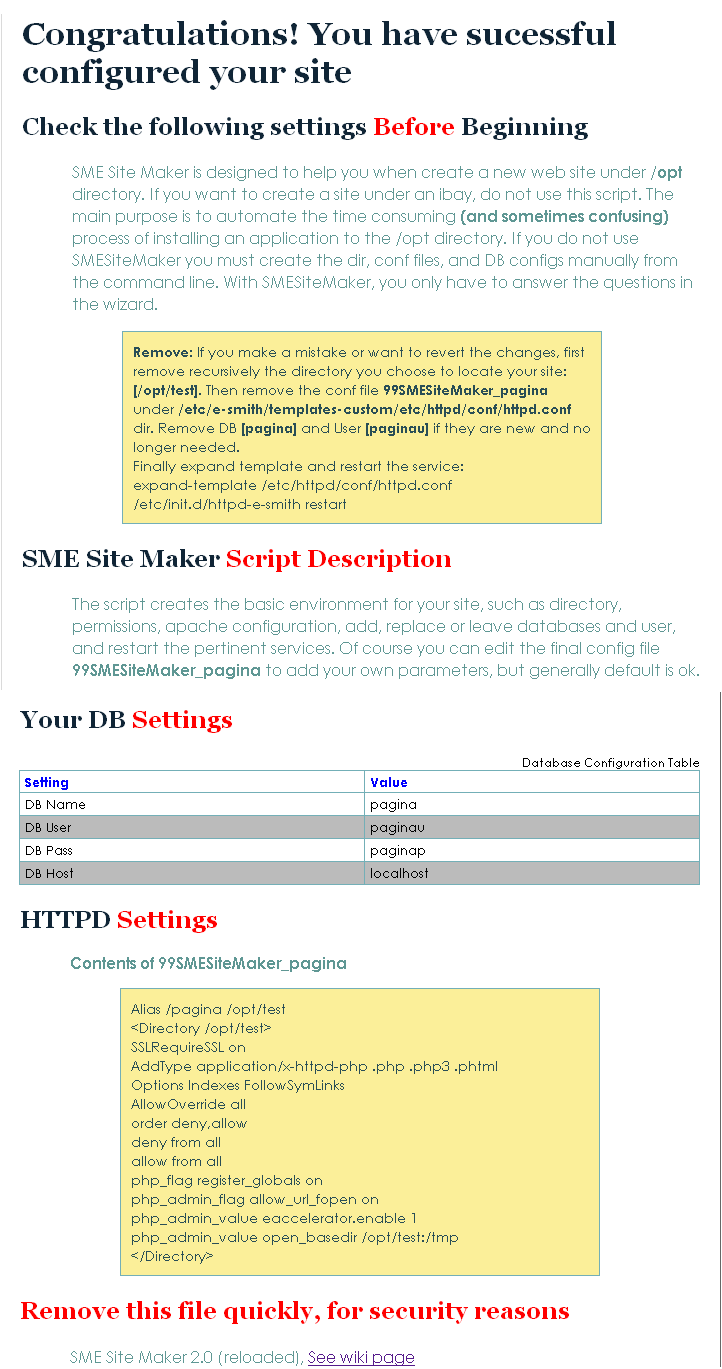Difference between revisions of "SME Site Maker"
Unnilennium (talk | contribs) |
|||
| (52 intermediate revisions by 5 users not shown) | |||
| Line 1: | Line 1: | ||
| − | + | {{Languages}} | |
| + | <!-- here we define the contrib name variable --> | ||
| + | <!-- we get the page title, remove suffix for translated version; if needed you can define there with the value you want--> | ||
| + | {{#vardefine:contribname| {{lc: {{#titleparts: sitemaker |1}} }} }} | ||
| + | {{#vardefine:smecontribname| smeserver-{{lc: {{#titleparts: sitemaker |1}} }} }} | ||
| + | <!-- we define the language --> | ||
| + | {{#vardefine:lang| {{lc: {{#titleparts: {{PAGENAME}} | | -1}} }} |en }} | ||
| − | This script is designed to help you when create a new web site under /opt directory. | + | ==Purpose== |
| + | This script is designed to help you when create a new web site under /opt directory. If you want to create a site under an ibay, do not use this script. | ||
| + | The main purpose is to automate the time consuming (and sometimes confusing) process of installing an application to the /opt directory. If you do not use SMESiteMaker you must create the dir, conf files, and DB configs manually from the command line. With SMESiteMaker, you only have to answer the questions in the wizard. | ||
| − | + | The script creates the basic environment for your site, such as directory, permissions, apache configuration, add, replace or leave databases and user, and restart the pertinent services. Of course you can edit the final config file (under /etc/e-smith/templates-custom/etc/httpd/conf/httpd.conf/'''99SMESiteMaker_''yourconfname''''') to add your own parameters, but generally default is ok. | |
| − | {{ | + | === Version === |
| + | {{ #smeversion: smeserver-sitemaker}} | ||
| − | + | ==Installation== | |
| + | yum --enablerepo=smecontribs install smeserver-sitemaker | ||
| − | + | ==Uninstall== | |
| + | yum remove smeserver-sitemaker | ||
| + | ==Usage== | ||
| + | Type at command prompt: | ||
| + | smesm | ||
| − | + | The script gives you information and prompts for answers at each step. | |
| − | + | ==Reverting changes== | |
| + | If you make a mistake or want to revert the changes, first remove the directory you choose to locate your site under /opt. Then remove the file /etc/e-smith/templates-custom/etc/httpd/conf/httpd.conf/99SMESiteMaker_yourconfname. If you create a DB then remove DB and User if they are new and no longer needed. | ||
| − | + | Finally expand template and restart the service: | |
| + | |||
| + | expand-template /etc/httpd/conf/httpd.conf | ||
| + | /etc/init.d/httpd-e-smith restart | ||
| + | |||
| + | ==Adding functionality?== | ||
| + | If you improve or add new functions to the script, please update this wiki page and upload the new version at [[Bugzilla:2975]]. | ||
| + | |||
| + | ==Comments & Support== | ||
| + | Please, use this thread in the forum for questions or comments: | ||
| + | [http://forums.contribs.org/index.php?topic=38883 New SME SM thread] | ||
| + | |||
| + | [http://forums.contribs.org/index.php?topic=36516.msg162056#msg162056 Old SME SM thread] | ||
| + | |||
| + | ==Screen Capture== | ||
| + | [[Image:Smesm.png]] | ||
| + | |||
| + | |||
| + | |||
| + | ==Improvements== | ||
| + | |||
| + | You can improve the script adding new functions, and specially re-writing my bad english text strings. | ||
| + | |||
| + | You can add functions to handle perl, and custom apache and php directives. | ||
| + | |||
| + | The idea of this script can be used as the new panel development, for add and configure the web site via server-manager. | ||
| + | |||
| + | Here I list the variables used into the script and their signify: | ||
| + | |||
| + | $files_root - Root directory name | ||
| + | $f_root - Root Pathname | ||
| + | $alias_root - HTTP alias choosed | ||
| + | $a_root - HTTP alias configured | ||
| + | $f_ssl - Flag SSLRequireSSL on | ||
| + | $f_idx - Flag Indexes | ||
| + | $f_aov - Flag AllowOverride | ||
| + | $f_php - Flag PHP | ||
| + | $f_fop - Flag allow_url_fopen | ||
| + | $f_eac - Flag Eaccelerator | ||
| + | $f_rgl - Flag register_globals | ||
| + | $f_obd - Flag open_basedir | ||
| + | $open_bd - Open Basedir directories | ||
| + | $fopt - Temp var used in Options | ||
| + | $f_cgi - Flag CGI | ||
| + | $f_cgisamedir - Flag indicating cgi dir is the same as root dir | ||
| + | $cgi_root - CGI directory name | ||
| + | $c_root - CGI pathname configured | ||
| + | $calias_root - CGI alias choosed | ||
| + | $ca_root - Add "/" in CGI Alias | ||
| + | $db_on - Flag MySQL | ||
| + | $db_host - host db | ||
| + | $db_name - name db | ||
| + | $db_pass - pass db | ||
| + | $db_user - user db | ||
| + | $query_file - temp query file | ||
| + | $db_new - temp variable new db | ||
| + | $db_unew - temp variable new user | ||
| + | $custom_httpd_dir - /etc/e-smith/templates-custom/etc/httpd/conf/httpd.conf | ||
| + | $conf_name - Name for this configuration | ||
| + | $c_name - 99SMESiteMaker_$conf_name | ||
| + | $c_file - $custom_httpd_dir/$c_name | ||
| + | |||
| + | |||
| + | |||
| + | ==Bugs== | ||
| + | Please raise bugs under the SME-Contribs section in {{BugzillaFileBug|product=|component=|title= bugzilla}} | ||
| + | and select the {{#var:smecontribname}} component or use {{BugzillaFileBug|product=SME%20Contribs|component={{#var:smecontribname}}|title=this link}} | ||
| + | |||
| + | Below is an overview of the current issues for this contrib:{{#bugzilla:columns=id,product,version,status,summary|sort=id|order=desc|component={{#var:smecontribname}} |noresultsmessage=No open bugs found.}} | ||
| + | |||
| + | ==Changelog== | ||
| + | Only released version in smecontrib are listed here. | ||
| + | |||
| + | {{#smechangelog: {{#var:smecontribname}} }} | ||
---- | ---- | ||
| − | + | [[Category: Deprecated_Contrib]] | |
| − | + | [[Category:Webapps]] | |
| − | |||
| − | |||
| − | |||
| − | |||
| − | |||
| − | |||
| − | |||
| − | |||
| − | |||
| − | |||
| − | |||
| − | |||
| − | |||
| − | |||
| − | |||
| − | |||
| − | |||
| − | |||
| − | |||
| − | |||
| − | |||
| − | |||
| − | |||
| − | |||
| − | |||
| − | |||
| − | |||
| − | |||
| − | |||
| − | |||
| − | |||
| − | |||
| − | |||
| − | |||
| − | |||
| − | |||
| − | |||
| − | |||
| − | |||
| − | |||
| − | |||
| − | |||
| − | |||
| − | |||
| − | |||
| − | |||
| − | |||
| − | |||
| − | |||
| − | |||
| − | |||
| − | |||
| − | |||
| − | |||
| − | |||
| − | |||
| − | |||
| − | |||
| − | |||
| − | |||
| − | |||
| − | |||
| − | |||
| − | |||
| − | |||
| − | |||
| − | |||
| − | |||
| − | |||
| − | |||
| − | |||
| − | |||
| − | |||
| − | |||
| − | |||
| − | |||
| − | |||
| − | |||
| − | |||
| − | |||
| − | |||
| − | |||
| − | |||
| − | |||
| − | |||
| − | |||
| − | |||
| − | |||
| − | |||
| − | |||
| − | |||
| − | |||
| − | |||
| − | |||
| − | |||
| − | |||
| − | |||
| − | |||
| − | |||
| − | |||
| − | |||
| − | |||
| − | |||
| − | |||
| − | |||
| − | |||
| − | |||
| − | |||
| − | |||
| − | |||
| − | |||
| − | |||
| − | |||
| − | |||
| − | |||
| − | |||
| − | |||
| − | |||
| − | |||
| − | |||
| − | |||
| − | |||
| − | |||
| − | |||
| − | |||
| − | |||
| − | |||
| − | |||
| − | |||
| − | |||
| − | |||
| − | |||
| − | |||
| − | |||
| − | |||
| − | |||
| − | |||
| − | |||
| − | |||
| − | |||
| − | |||
| − | |||
| − | |||
| − | |||
| − | |||
| − | |||
| − | |||
| − | |||
| − | |||
| − | |||
| − | |||
| − | |||
| − | |||
| − | |||
| − | |||
| − | |||
| − | |||
| − | |||
| − | |||
| − | |||
| − | |||
| − | |||
| − | |||
| − | |||
| − | |||
| − | |||
| − | |||
| − | |||
| − | |||
| − | |||
| − | |||
| − | |||
| − | |||
| − | |||
| − | |||
| − | |||
| − | |||
| − | |||
| − | |||
| − | |||
| − | |||
| − | |||
| − | |||
| − | |||
| − | |||
| − | |||
| − | |||
| − | |||
| − | |||
| − | |||
| − | |||
| − | |||
| − | |||
| − | |||
| − | |||
| − | |||
| − | |||
| − | |||
| − | |||
| − | |||
| − | |||
| − | |||
| − | |||
| − | |||
| − | |||
| − | |||
| − | |||
| − | |||
| − | |||
| − | |||
| − | |||
| − | |||
| − | |||
| − | |||
| − | |||
| − | |||
| − | |||
| − | |||
| − | |||
| − | |||
| − | |||
| − | |||
| − | |||
| − | |||
| − | |||
| − | |||
| − | |||
| − | |||
| − | |||
| − | |||
| − | |||
| − | |||
| − | |||
| − | |||
| − | |||
| − | |||
| − | |||
| − | |||
| − | |||
| − | |||
| − | |||
| − | |||
| − | |||
| − | |||
| − | |||
| − | |||
| − | |||
| − | |||
| − | |||
| − | |||
| − | |||
| − | |||
| − | |||
| − | |||
| − | |||
| − | |||
| − | |||
| − | |||
| − | |||
| − | |||
| − | |||
| − | |||
| − | |||
| − | |||
| − | |||
| − | |||
| − | |||
| − | |||
| − | |||
| − | |||
| − | |||
| − | |||
| − | |||
| − | |||
| − | |||
| − | |||
| − | |||
| − | |||
| − | |||
| − | |||
| − | |||
| − | |||
| − | |||
| − | |||
| − | |||
| − | |||
| − | |||
| − | |||
| − | |||
| − | |||
| − | |||
| − | |||
| − | |||
| − | |||
| − | |||
| − | |||
| − | |||
| − | |||
| − | |||
| − | |||
| − | |||
| − | |||
| − | |||
| − | |||
| − | |||
| − | |||
| − | |||
| − | |||
| − | |||
| − | |||
| − | |||
| − | |||
| − | |||
| − | |||
| − | |||
| − | |||
| − | |||
| − | |||
| − | |||
| − | |||
| − | |||
| − | |||
| − | |||
| − | |||
| − | |||
| − | |||
| − | |||
| − | |||
| − | |||
| − | |||
| − | |||
| − | |||
| − | |||
| − | |||
| − | |||
| − | |||
| − | |||
| − | |||
| − | |||
| − | |||
| − | |||
| − | |||
| − | |||
| − | |||
| − | |||
| − | |||
| − | |||
| − | |||
| − | |||
| − | |||
| − | |||
| − | |||
| − | |||
| − | |||
| − | |||
| − | |||
| − | |||
| − | |||
| − | |||
| − | |||
| − | |||
| − | |||
| − | |||
| − | |||
| − | |||
| − | |||
| − | |||
| − | |||
| − | |||
| − | |||
| − | |||
| − | |||
| − | |||
| − | |||
| − | |||
| − | |||
| − | |||
| − | |||
| − | |||
| − | |||
| − | |||
| − | |||
| − | |||
| − | |||
| − | |||
| − | |||
| − | |||
| − | |||
| − | |||
| − | |||
| − | |||
| − | |||
| − | |||
| − | |||
| − | |||
| − | |||
| − | |||
| − | |||
| − | |||
| − | |||
| − | |||
| − | |||
| − | |||
| − | |||
| − | |||
| − | |||
| − | |||
| − | |||
| − | |||
| − | |||
| − | |||
| − | |||
| − | |||
| − | |||
| − | |||
| − | |||
| − | |||
| − | |||
| − | |||
| − | |||
| − | |||
| − | |||
| − | |||
| − | |||
| − | |||
| − | |||
| − | |||
| − | |||
| − | |||
| − | |||
| − | |||
| − | |||
| − | |||
| − | |||
| − | |||
| − | |||
| − | |||
| − | |||
| − | |||
| − | |||
| − | |||
| − | |||
| − | |||
| − | |||
| − | |||
| − | |||
| − | |||
| − | |||
| − | |||
| − | |||
| − | |||
| − | |||
| − | |||
| − | |||
| − | |||
| − | |||
| − | |||
| − | |||
| − | |||
| − | |||
| − | |||
| − | |||
Latest revision as of 07:31, 11 July 2022
Purpose
This script is designed to help you when create a new web site under /opt directory. If you want to create a site under an ibay, do not use this script. The main purpose is to automate the time consuming (and sometimes confusing) process of installing an application to the /opt directory. If you do not use SMESiteMaker you must create the dir, conf files, and DB configs manually from the command line. With SMESiteMaker, you only have to answer the questions in the wizard.
The script creates the basic environment for your site, such as directory, permissions, apache configuration, add, replace or leave databases and user, and restart the pertinent services. Of course you can edit the final config file (under /etc/e-smith/templates-custom/etc/httpd/conf/httpd.conf/99SMESiteMaker_yourconfname) to add your own parameters, but generally default is ok.
Version
Installation
yum --enablerepo=smecontribs install smeserver-sitemaker
Uninstall
yum remove smeserver-sitemaker
Usage
Type at command prompt:
smesm
The script gives you information and prompts for answers at each step.
Reverting changes
If you make a mistake or want to revert the changes, first remove the directory you choose to locate your site under /opt. Then remove the file /etc/e-smith/templates-custom/etc/httpd/conf/httpd.conf/99SMESiteMaker_yourconfname. If you create a DB then remove DB and User if they are new and no longer needed.
Finally expand template and restart the service:
expand-template /etc/httpd/conf/httpd.conf /etc/init.d/httpd-e-smith restart
Adding functionality?
If you improve or add new functions to the script, please update this wiki page and upload the new version at Bugzilla:2975.
Comments & Support
Please, use this thread in the forum for questions or comments: New SME SM thread
Screen Capture
Improvements
You can improve the script adding new functions, and specially re-writing my bad english text strings.
You can add functions to handle perl, and custom apache and php directives.
The idea of this script can be used as the new panel development, for add and configure the web site via server-manager.
Here I list the variables used into the script and their signify:
$files_root - Root directory name $f_root - Root Pathname $alias_root - HTTP alias choosed $a_root - HTTP alias configured $f_ssl - Flag SSLRequireSSL on $f_idx - Flag Indexes $f_aov - Flag AllowOverride $f_php - Flag PHP $f_fop - Flag allow_url_fopen $f_eac - Flag Eaccelerator $f_rgl - Flag register_globals $f_obd - Flag open_basedir $open_bd - Open Basedir directories $fopt - Temp var used in Options $f_cgi - Flag CGI $f_cgisamedir - Flag indicating cgi dir is the same as root dir $cgi_root - CGI directory name $c_root - CGI pathname configured $calias_root - CGI alias choosed $ca_root - Add "/" in CGI Alias $db_on - Flag MySQL $db_host - host db $db_name - name db $db_pass - pass db $db_user - user db $query_file - temp query file $db_new - temp variable new db $db_unew - temp variable new user $custom_httpd_dir - /etc/e-smith/templates-custom/etc/httpd/conf/httpd.conf $conf_name - Name for this configuration $c_name - 99SMESiteMaker_$conf_name $c_file - $custom_httpd_dir/$c_name
Bugs
Please raise bugs under the SME-Contribs section in bugzilla
and select the smeserver-sitemaker component or use this link
Below is an overview of the current issues for this contrib:
Changelog
Only released version in smecontrib are listed here.