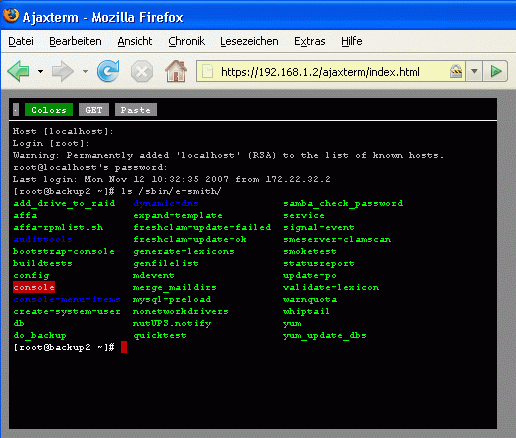Difference between revisions of "Ajaxterm"
From SME Server
Jump to navigationJump to searchm (→Usage) |
|||
| Line 14: | Line 14: | ||
=== Usage === | === Usage === | ||
| − | Point your browser to https://yourdomain.com/ajaxterm | + | Point your browser to https://yourdomain.com/ajaxterm |
* Login in to browser prompt as admin. | * Login in to browser prompt as admin. | ||
Revision as of 10:26, 15 November 2007
Maintainer
Michael Weinberger
Introduction
Ajaxterm is a web based terminal. See http://antony.lesuisse.org/qweb/trac/wiki/AjaxTerm
Download
Installation
yum localinstall smeserver-ajaxterm-*.noarch.rpm
There is no need for the signal-event post-upgrade/reboot
Usage
Point your browser to https://yourdomain.com/ajaxterm
- Login in to browser prompt as admin.
- Login to shell access as any user, NB, you may need to enter the servername at Host
- If you changed your SSH port from 22 edit here
nano -w /opt/ajaxterm/login.sh /usr/bin/ssh -p nnn -o StrictHostKeyChecking=no $l@$h
Additional information
Ajaxterm runs as a service listening on port 8022. You can control the service using the service command:
service ajaxterm {start|stop|restart|status}