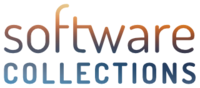Difference between revisions of "Software Collections"
m (resize logo) |
|||
| (34 intermediate revisions by 3 users not shown) | |||
| Line 1: | Line 1: | ||
| − | + | <blockquote style="float: right;"> | |
| − | + | [[File:softwarecollections.png|200px]] | |
| + | </blockquote> | ||
{{usefulnote}} | {{usefulnote}} | ||
| + | |||
== About == | == About == | ||
| − | For certain applications, more recent versions of some software components are often needed in order to use their latest new features. Software Collections provides a set of dynamic programming languages, database servers, and various related packages that are either more recent than their equivalent versions included in the base SME Server 9.x system. | + | For certain applications, more recent versions of some software components are often needed in order to use their latest new features. Software Collections provides a set of dynamic programming languages, database servers, and various related packages that are either more recent than their equivalent versions included in the base SME Server 9.x system. Software Collections is only available for SME Server 9.x '''64-bit''' |
| + | |||
| + | |||
| + | == Installation == | ||
| + | The Software Collections (scl) packages can be installed by issuing the following command: | ||
| + | yum install scl-utils | ||
| + | This will only install the scl 'environment'. For installation of the individual applications, please see below. | ||
| − | === | + | === Enable scl repositories === |
| − | + | To be able to install a specific scl application, one must enable the one of the '''[[Software Collections Repositories]]''' based on the required application. See the '''[[Software Collections Repositories]]''' page on how to enable the desired repository. | |
| − | + | === Installation of a collection === | |
| − | yum | + | To be able to install an application from the Software Collections, one must enable the respective application repo. As an example, enable the scl-php54 repo and to list all available versions the following command can be used: |
| + | yum list available \* --disablerepo=* --enablerepo=scl-php54 | ||
| − | |||
| − | |||
| − | |||
| + | php54 will be listed, and to install that version: | ||
| + | yum install php54 --enablerepo=scl-php54 | ||
| + | Please see the specific application sections below on detailed installation instructions. | ||
| − | |||
| − | |||
| − | + | You can verify installed Software Collections by issuing: | |
scl -l | scl -l | ||
| + | |||
Collections will be installed in: | Collections will be installed in: | ||
/opt/rh | /opt/rh | ||
| − | |||
as defined by the collection packager and noted here: | as defined by the collection packager and noted here: | ||
/etc/scl/prefixes | /etc/scl/prefixes | ||
| Line 34: | Line 41: | ||
The '''/opt''' is the highly recommended installation location. However, in the case of SME Server, considerations to install in a different location could be considered regarding default backups etc. e.g. '/home/e-smith/files/scl/sme'. | The '''/opt''' is the highly recommended installation location. However, in the case of SME Server, considerations to install in a different location could be considered regarding default backups etc. e.g. '/home/e-smith/files/scl/sme'. | ||
| + | For more information on running applications and other options please see the Software Collections [https://www.softwarecollections.org/en/docs/guide/#sect-Enabling_the_Software_Collection Documentation] | ||
| + | == Software Collections applications == | ||
| + | {{Note box|Please note that this is still a work in progress. Each individual application will store it's data into their own environment/directory, which by default will NOT be backed up by SME Server. This is being worked on.}} | ||
| + | Please see the individual application articles: | ||
| + | {{#ask: [[Category:Software Collections]] | ||
| + | |format=table | ||
| + | |mainlabel=Available articles | ||
| + | |order=ascending | ||
| + | }} | ||
| − | == | + | == Building your own software collections == |
| − | |||
| − | + | Please consider building your collection on non production systems only. For a full reference please refer to the developers manual [https://access.redhat.com/documentation/en-US/Red_Hat_Developer_Toolset/1/html/Software_Collections_Guide/chap-Introducing_Software_Collections.html '''here''']. | |
| − | + | To be able to build your own software collection, an extra scl package has to be installed: | |
| − | + | yum install scl-utils-build --enablerepo=scl | |
| − | |||
| − | |||
| − | |||
| − | |||
| − | |||
| − | |||
| − | |||
| − | |||
| − | |||
| − | yum --enablerepo scl | ||
| − | |||
| − | |||
| − | |||
| − | |||
| − | |||
| − | |||
| − | |||
| − | |||
| − | |||
| − | |||
| − | |||
| − | |||
| − | |||
| − | |||
| − | |||
| − | |||
| − | |||
| − | |||
| − | |||
| − | |||
| − | |||
| − | |||
| − | |||
| − | |||
| − | |||
| − | + | == Contrib development == | |
| − | + | Development of a contrib for SCL PHP specifically is under way. Currently it is in (pre) Alpha stage. You can read more about it on the [http://forums.contribs.org/index.php/topic,51487.0.html '''forums'''] | |
| − | + | == References == | |
| − | + | # [https://www.softwarecollections.org/en/ Software Collections website] | |
| − | + | # [ftp://ftp.redhat.com/redhat/linux/enterprise/6Server/en/RHSCL/SRPMS/ SRPM of RHSCL6] | |
| − | + | # [https://access.redhat.com/documentation/en-US/Red_Hat_Software_Collections/ Release Notes & Documentation] | |
| − | |||
| − | |||
| − | |||
| − | |||
| − | |||
| − | |||
| − | |||
| − | + | ==Other articles in this category== | |
| − | + | {{#ask: [[Category:Software Collections]]}} | |
| − | |||
| − | |||
| − | |||
| − | |||
| − | |||
| − | |||
| − | |||
| − | |||
| − | |||
| − | |||
| − | |||
| − | |||
| − | |||
| − | |||
| − | |||
| − | |||
| − | |||
| − | |||
| − | |||
| − | |||
| − | |||
| + | [[Category:Software Collections]] | ||
[[Category:Howto]] | [[Category:Howto]] | ||
Latest revision as of 05:27, 4 November 2016
Is this article helpful to you?
Please consider donating or volunteering
Thank you!
About
For certain applications, more recent versions of some software components are often needed in order to use their latest new features. Software Collections provides a set of dynamic programming languages, database servers, and various related packages that are either more recent than their equivalent versions included in the base SME Server 9.x system. Software Collections is only available for SME Server 9.x 64-bit
Installation
The Software Collections (scl) packages can be installed by issuing the following command:
yum install scl-utils
This will only install the scl 'environment'. For installation of the individual applications, please see below.
Enable scl repositories
To be able to install a specific scl application, one must enable the one of the Software Collections Repositories based on the required application. See the Software Collections Repositories page on how to enable the desired repository.
Installation of a collection
To be able to install an application from the Software Collections, one must enable the respective application repo. As an example, enable the scl-php54 repo and to list all available versions the following command can be used:
yum list available \* --disablerepo=* --enablerepo=scl-php54
php54 will be listed, and to install that version:
yum install php54 --enablerepo=scl-php54
Please see the specific application sections below on detailed installation instructions.
You can verify installed Software Collections by issuing:
scl -l
Collections will be installed in:
/opt/rh
as defined by the collection packager and noted here:
/etc/scl/prefixes
The one that build the software collection (called a provider) can tag his collections with a provider name. In the above case in '/opt/rh', the provider is Redhat. For SME Server this could be '/opt/sme' or personal collections e.g. '/opt/stephdl'
The /opt is the highly recommended installation location. However, in the case of SME Server, considerations to install in a different location could be considered regarding default backups etc. e.g. '/home/e-smith/files/scl/sme'.
For more information on running applications and other options please see the Software Collections Documentation
Software Collections applications
Please see the individual application articles:
Building your own software collections
Please consider building your collection on non production systems only. For a full reference please refer to the developers manual here.
To be able to build your own software collection, an extra scl package has to be installed:
yum install scl-utils-build --enablerepo=scl
Contrib development
Development of a contrib for SCL PHP specifically is under way. Currently it is in (pre) Alpha stage. You can read more about it on the forums
References
Other articles in this category
Mysql57, PHP Software Collections, Software Collections, Software Collections Repositories, Software Collections:MariaDB, Software Collections:MongoDB, Software Collections:MySQL, Software Collections:MySQL55, Software Collections:Nodejs, Software Collections:PHP, Software Collections:PostgreSQL, Software Collections:Python, Software Collections:Ruby on Rails