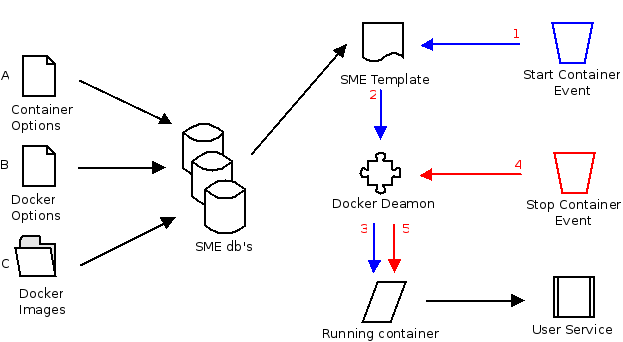Difference between revisions of "Docker design concept"
From SME Server
Jump to navigationJump to searchm |
m |
||
| Line 9: | Line 9: | ||
===Design principles=== | ===Design principles=== | ||
* This design concept only addresses demonized containers and not interactive containers. | * This design concept only addresses demonized containers and not interactive containers. | ||
| − | * Transparent user experience* No integration with Server Manager (Yet) | + | * Transparent 'Click to run' user experience |
| + | * No integration with Server Manager (Yet). | ||
* Full integration in SME Sever templating system and SME Server db databases | * Full integration in SME Sever templating system and SME Server db databases | ||
* Pre-build images are not available yet | * Pre-build images are not available yet | ||
Revision as of 07:50, 10 September 2014
Purpose
This page holds a conceptual design for Docker on SME Server. See more details on Docker here
Overview
Design principles
- This design concept only addresses demonized containers and not interactive containers.
- Transparent 'Click to run' user experience
- No integration with Server Manager (Yet).
- Full integration in SME Sever templating system and SME Server db databases
- Pre-build images are not available yet
- No build-in pre-checks regarding starting a container and server capacity
- May not effect or compromise default SME Server functionality, stability and security
Options
This document does not address any integration with Server Manager. All input is to be considered a flat file or manual db entries.
A. Container Options
Start
The docker client can be invoked with various flags and arguments. These flags and arguments are past to the docker daemon to construct the docker container and run it. To see all docker client command execute:
docker
To see all available arguments, execute
docker -h