Difference between revisions of "VirtualBox 4.0 on SME Server v8 beta 6"
From SME Server
Jump to navigationJump to search| Line 13: | Line 13: | ||
<li>Install kernel-devel to get the latest development tree (2.6.18-238.12.1.el5PAE-i686).</li> | <li>Install kernel-devel to get the latest development tree (2.6.18-238.12.1.el5PAE-i686).</li> | ||
| − | + | Use this command only if you have PAE kernel installed:<br/> | |
<pre>yum install kernel-PAE-devel</pre> | <pre>yum install kernel-PAE-devel</pre> | ||
| − | + | Otherwise, | |
<pre>yum install kernel-devel</pre> | <pre>yum install kernel-devel</pre> | ||
| Line 59: | Line 59: | ||
<li>Login to the server-manager page and create an ibay for <b>phpvbox</b>. Don’t forget to assign a password.</li> | <li>Login to the server-manager page and create an ibay for <b>phpvbox</b>. Don’t forget to assign a password.</li> | ||
| − | <li></li> | + | <li>Install phpVirtualBox</li> |
| + | <pre>cd /tmp<br/> | ||
| + | wget http://phpvirtualbox.googlecode.com/files/phpvirtualbox-4.0-6.zip<br/> | ||
| + | unzip phpvirtualbox-4.0-6.zip<br/> | ||
| + | cd phpvirtualbox-4.0-6<br/> | ||
| + | cp –R * /home/e-smith/files/ibays/phpvbox/html</pre> | ||
| + | <li>Create a <b>tmp</b> folder inside the /phpvbox/html folder.</li> | ||
| + | <pre>cd /home/e-smith/files/ibays/phpvbox/html<br/> | ||
| + | mkdir tmp | ||
| + | </pre> | ||
| + | <li>Open config.php (located on your /phpvbox/html/ folder) and uncomment some lines & change the tmp location as per below.</li> | ||
| + | <pre>nano /home/e-smith/files/ibays/phpvbox/html/config.php</pre> | ||
| + | <pre>/* SOAP URL of vboxwebsrv (not phpVirtualBox's URL) */<br/> | ||
| + | var $location = 'http://127.0.0.1:18083/';<br/> | ||
| + | <br/> | ||
| + | // Disable authentication<br/> | ||
| + | var $noAuth = true;<br/> | ||
| + | <br/> | ||
| + | // Host / ip to use for console connections<br/> | ||
| + | //var $consoleHost = '192.168.100.1';<br/> | ||
| + | <br/> | ||
| + | var $enableAdvancedConfig = true;<br/> | ||
| + | <br/> | ||
| + | // Authentication library.<br/> | ||
| + | //var $authLib = 'Builtin';<br/> | ||
| + | <br/> | ||
| + | // Allow VDE network configuration. This must be supported by the underlying VirtualBox installation!<br/> | ||
| + | var $enableVDE = true;<br/> | ||
| + | <br/> | ||
| + | // Path<br/> | ||
| + | var $cachePath = '../tmp';<br/> | ||
| + | </pre> | ||
| + | <li>Disable authentication of vboxwebsrv (this is not recommended, but at this stage, this is the only setup that works). Login to the server’s SSH and type this command.</li> | ||
| + | <pre>vboxmanage setproperty websrvauthlibrary null</pre> | ||
| + | <li>Install VirtualBox extension pack to enable support for USB 2.0 devices, VirtualBox RDP and PXE boot for Intel cards.</li> | ||
| + | <pre>wget http://download.virtualbox.org/virtualbox/4.0.8/Oracle_VM_VirtualBox_Extension_Pack-4.0.8-71778.vbox-extpack<br/> | ||
| + | vboxmanage extpack install Oracle_VM_VirtualBox_Extension_Pack-4.0.8-71778.vbox-extpack</pre> | ||
| + | |||
| + | <li>Go to http://your_server’s_ip/phpvbox (e.g. http://192.168.100.1/phpvbox) to create our virtual machine. | ||
| + | <ul> | ||
| + | <li>Create a new virtual machine (e.g. vmXP)</li> | ||
| + | <li>Enable network card (either NAT or Bridged) so you can connect to your new VM console.</li> | ||
| + | <li>Open an RDP client (run->mstsc) then type your server’s IP address e.g. 192.168.100.1.</li> | ||
| + | </ul> | ||
| + | [[File:virtual_box.jpg]] | ||
| + | </li> | ||
| + | <li>Download VirtualBox Guest Addition from here http://download.virtualbox.org/virtualbox/4.0.8/VBoxGuestAdditions_4.0.8.iso and install it to your newly setup VM.</li> | ||
| + | </ol> | ||
| + | |||
| + | ===Automatically Start Virtual Machine in case Power Failure=== | ||
| + | |||
| + | <ol> | ||
| + | <li>Create a file (e.g. startXP) on /etc/init.d/</li> | ||
| + | <pre>nano /etc/init.d/startXP</pre> | ||
| + | startXP code should look like this: | ||
| + | <pre>vboxmanage startvm --type headless vmXP</pre> | ||
| + | |||
| + | <li>Edit your <b>vbox<b> file on /etc/sysconfig/</li> | ||
| + | <pre>nano /etc/sysconfig/vbox</pre> | ||
| + | vbox code should look like this: | ||
| + | <pre> | ||
| + | # Virtual box machines to autostart<br/> | ||
| + | # Example to start 2 machines<br/> | ||
| + | # VBOX_AUTOSTART = "MachineName1 MachineName2"<br/> | ||
| + | <br/> | ||
| + | VBOX_AUTOSTART="vmXP"<br/> | ||
| + | </pre> | ||
| + | |||
| + | <li>Edit your vbox file located on /etc/init.d/</li> | ||
| + | <pre> | ||
| + | #!/bin/sh<br/> | ||
| + | #<br/> | ||
| + | # chkconfig: - 91 35<br/> | ||
| + | # description: Starts and stops vbox autostart VMs.<br/> | ||
| + | <br/> | ||
| + | ### BEGIN INIT INFO<br/> | ||
| + | # Provides: vbox<br/> | ||
| + | # Required-Start: $network $named $vboxdrv<br/> | ||
| + | # Required-Stop: $network $named<br/> | ||
| + | # Default-Start:<br/> | ||
| + | # Default-Stop: 0 1 2 3 4 5 6<br/> | ||
| + | # Short-Description: Autostart some Virtual Box VMs<br/> | ||
| + | # Description: Autostart some Virtual Box VMs that are mentioned in /etc/sysconfig/vbox file<br/> | ||
| + | # Written by Alex Amiryan<br/> | ||
| + | ### END INIT INFO<br/> | ||
| + | <br/> | ||
| + | . /etc/rc.d/init.d/functions<br/> | ||
| + | <br/> | ||
| + | MANAGE_CMD=vboxmanage<br/> | ||
| + | <br/> | ||
| + | [ -r /etc/sysconfig/vbox ] && . /etc/sysconfig/vbox<br/> | ||
| + | <br/> | ||
| + | prog=$"Virtual Box Machines"<br/> | ||
| + | <br/> | ||
| + | start()<br/> | ||
| + | {<br/> | ||
| + | echo -n $"Starting $prog: "<br/> | ||
| + | RETVAL=0<br/> | ||
| + | <br/> | ||
| + | for vbox_name in ${VBOX_AUTOSTART}<br/> | ||
| + | do<br/> | ||
| + | SERVS=1<br/> | ||
| + | echo -n "${vbox_name} "<br/> | ||
| + | daemon $MANAGE_CMD startvm "${vbox_name}" -type headless >/dev/null 2>&1<br/> | ||
| + | RETVAL=$?<br/> | ||
| + | [ "$RETVAL" -eq 0 ] || break<br/> | ||
| + | done<br/> | ||
| + | if [ -z "$SERVS" ]; then<br/> | ||
| + | echo -n "no virtual machines configured "<br/> | ||
| + | failure<br/> | ||
| + | RETVAL=6<br/> | ||
| + | else<br/> | ||
| + | if [ "$RETVAL" -eq 0 ]; then<br/> | ||
| + | success $"vbox startup"<br/> | ||
| + | touch /var/lock/subsys/vbox<br/> | ||
| + | else<br/> | ||
| + | failure $"vbox start"<br/> | ||
| + | fi<br/> | ||
| + | fi<br/> | ||
| + | echo<br/> | ||
| + | return "$RETVAL"<br/> | ||
| + | }<br/> | ||
| + | <br/> | ||
| + | stop()<br/> | ||
| + | {<br/> | ||
| + | echo -n $"Shutting down $prog: "<br/> | ||
| + | for vbox_name in ${VBOX_AUTOSTART}<br/> | ||
| + | do<br/> | ||
| + | echo -n "${vbox_name} "<br/> | ||
| + | runuser root -c "$MANAGE_CMD -q controlvm "${vbox_name}" savestate" >/dev/null 2>&1<br/> | ||
| + | done<br/> | ||
| + | RETVAL=$?<br/> | ||
| + | [ "$RETVAL" -eq 0 ] && success $"vbox shutdown" || \<br/> | ||
| + | failure $"vbox shutdown"<br/> | ||
| + | echo<br/> | ||
| + | [ "$RETVAL" -eq 0 ] && rm -f /var/lock/subsys/vbox<br/> | ||
| + | return "$RETVAL"<br/> | ||
| + | }<br/> | ||
| + | <br/> | ||
| + | status()<br/> | ||
| + | {<br/> | ||
| + | for vbox_name in ${VBOX_AUTOSTART}<br/> | ||
| + | do<br/> | ||
| + | echo -n "${vbox_name} "<br/> | ||
| + | $MANAGE_CMD showvminfo "${vbox_name}"|grep "^State:\s*.*$"<br/> | ||
| + | done<br/> | ||
| + | }<br/> | ||
| + | <br/> | ||
| + | case "$1" in<br/> | ||
| + | start)<br/> | ||
| + | start<br/> | ||
| + | ;;<br/> | ||
| + | stop)<br/> | ||
| + | stop<br/> | ||
| + | ;;<br/> | ||
| + | restart|force-reload)<br/> | ||
| + | stop<br/> | ||
| + | start<br/> | ||
| + | ;;<br/> | ||
| + | status)<br/> | ||
| + | status<br/> | ||
| + | ;;<br/> | ||
| + | *)<br/> | ||
| + | echo "Usage: $SCRIPTNAME {start|stop|restart|force-reload|status}" >&2<br/> | ||
| + | exit 3<br/> | ||
| + | ;;<br/> | ||
| + | esac<br/> | ||
| + | </pre> | ||
</ol> | </ol> | ||
Revision as of 06:22, 5 July 2011
- Setup SME Server v8 beta 6.
- Do a yum update.
- Check your current kernel.
- Install kernel-devel to get the latest development tree (2.6.18-238.12.1.el5PAE-i686). Use this command only if you have PAE kernel installed:
- Create a symbolic link
- Install DKMS
- Enable fopen on php.ini (line 65) located on /etc/
- Install VirtualBox v4.0 (At the time of writing, the latest version is v4.0.8).
- Setup VirtualBox as a service so it starts automatically after a reboot by copying the vboxwebsrv from rc5.d to rc7.d.
- Create a vbox.cfg file on your /etc/vbox/.
nano /etc/vbox/vbox.cfg
vbox.cfg should have this content.
VBOXWEB_USER='root'<br/> VBOXWEB_HOST=127.0.0.1<br/> VBOXWEB_PORT=18083<br/>
Note: Without the vbox.cfg, vbox services on your rc7.d folder will not start.
- Before we install phpVirtualBox, make sure you install SOAP first.
- Login to the server-manager page and create an ibay for phpvbox. Don’t forget to assign a password.
- Install phpVirtualBox
- Create a tmp folder inside the /phpvbox/html folder.
- Open config.php (located on your /phpvbox/html/ folder) and uncomment some lines & change the tmp location as per below.
- Disable authentication of vboxwebsrv (this is not recommended, but at this stage, this is the only setup that works). Login to the server’s SSH and type this command.
- Install VirtualBox extension pack to enable support for USB 2.0 devices, VirtualBox RDP and PXE boot for Intel cards.
- Go to http://your_server’s_ip/phpvbox (e.g. http://192.168.100.1/phpvbox) to create our virtual machine.
- Create a new virtual machine (e.g. vmXP)
- Enable network card (either NAT or Bridged) so you can connect to your new VM console.
- Open an RDP client (run->mstsc) then type your server’s IP address e.g. 192.168.100.1.
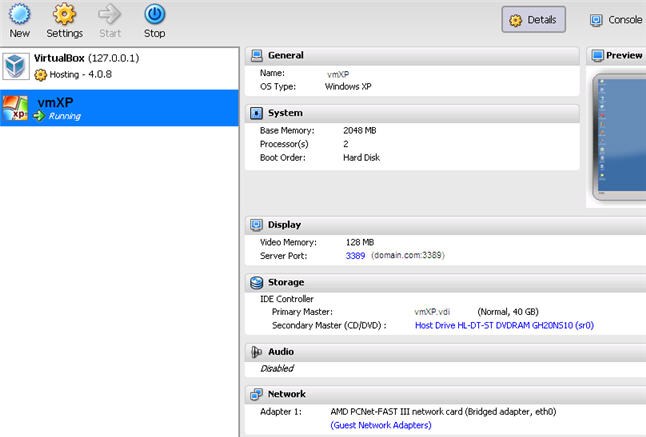
- Download VirtualBox Guest Addition from here http://download.virtualbox.org/virtualbox/4.0.8/VBoxGuestAdditions_4.0.8.iso and install it to your newly setup VM.
yum update<br /> signal-event post-upgrade<br /> signal-event reboot
uname -r
yum install kernel-PAE-devel
Otherwise,
yum install kernel-devel
ln –s /usr/src/kernels/2.6.18-238.12.1.el5PAE-i686 /lib/modules/`uname -r`/build
or
ln –s /usr/src/kernels/’uname –r’-i686 /lib/modules/`uname -r`/build
wget http://packages.sw.be/dkms/dkms-2.1.1.2-1.el5.rf.noarch.rpm<br/> yum install dkms-2.1.1.2-1.el5.rf.noarch.rpm
allow_url_fopen = On
wget http://download.virtualbox.org/virtualbox/4.0.8/VirtualBox-4.0-4.0.8_71778_rhel5-1.i386.rpm<br/> yum install VirtualBox-4.0-4.0.8_71778_rhel5-1.i386.rpm -y
Note: you will get an error message, which you can ignore.
cp /etc/rc5.d/S30vboxdrv /etc/rc7.d/.<br/> cp /etc/rc5.d/S35vboxballoonctrl /etc/rc7.d/.<br/> cp /etc/rc5.d/S35vboxweb-service /etc/rc7.d/.
yum install php-soap
cd /tmp<br/> wget http://phpvirtualbox.googlecode.com/files/phpvirtualbox-4.0-6.zip<br/> unzip phpvirtualbox-4.0-6.zip<br/> cd phpvirtualbox-4.0-6<br/> cp –R * /home/e-smith/files/ibays/phpvbox/html
cd /home/e-smith/files/ibays/phpvbox/html<br/> mkdir tmp
nano /home/e-smith/files/ibays/phpvbox/html/config.php
/* SOAP URL of vboxwebsrv (not phpVirtualBox's URL) */<br/> var $location = 'http://127.0.0.1:18083/';<br/> <br/> // Disable authentication<br/> var $noAuth = true;<br/> <br/> // Host / ip to use for console connections<br/> //var $consoleHost = '192.168.100.1';<br/> <br/> var $enableAdvancedConfig = true;<br/> <br/> // Authentication library.<br/> //var $authLib = 'Builtin';<br/> <br/> // Allow VDE network configuration. This must be supported by the underlying VirtualBox installation!<br/> var $enableVDE = true;<br/> <br/> // Path<br/> var $cachePath = '../tmp';<br/>
vboxmanage setproperty websrvauthlibrary null
wget http://download.virtualbox.org/virtualbox/4.0.8/Oracle_VM_VirtualBox_Extension_Pack-4.0.8-71778.vbox-extpack<br/> vboxmanage extpack install Oracle_VM_VirtualBox_Extension_Pack-4.0.8-71778.vbox-extpack
Automatically Start Virtual Machine in case Power Failure
- Create a file (e.g. startXP) on /etc/init.d/
- Edit your vbox file on /etc/sysconfig/
- Edit your vbox file located on /etc/init.d/
nano /etc/init.d/startXP
startXP code should look like this:
vboxmanage startvm --type headless vmXP
nano /etc/sysconfig/vbox
vbox code should look like this:
# Virtual box machines to autostart<br/> # Example to start 2 machines<br/> # VBOX_AUTOSTART = "MachineName1 MachineName2"<br/> <br/> VBOX_AUTOSTART="vmXP"<br/>
#!/bin/sh<br/>
#<br/>
# chkconfig: - 91 35<br/>
# description: Starts and stops vbox autostart VMs.<br/>
<br/>
### BEGIN INIT INFO<br/>
# Provides: vbox<br/>
# Required-Start: $network $named $vboxdrv<br/>
# Required-Stop: $network $named<br/>
# Default-Start:<br/>
# Default-Stop: 0 1 2 3 4 5 6<br/>
# Short-Description: Autostart some Virtual Box VMs<br/>
# Description: Autostart some Virtual Box VMs that are mentioned in /etc/sysconfig/vbox file<br/>
# Written by Alex Amiryan<br/>
### END INIT INFO<br/>
<br/>
. /etc/rc.d/init.d/functions<br/>
<br/>
MANAGE_CMD=vboxmanage<br/>
<br/>
[ -r /etc/sysconfig/vbox ] && . /etc/sysconfig/vbox<br/>
<br/>
prog=$"Virtual Box Machines"<br/>
<br/>
start()<br/>
{<br/>
echo -n $"Starting $prog: "<br/>
RETVAL=0<br/>
<br/>
for vbox_name in ${VBOX_AUTOSTART}<br/>
do<br/>
SERVS=1<br/>
echo -n "${vbox_name} "<br/>
daemon $MANAGE_CMD startvm "${vbox_name}" -type headless >/dev/null 2>&1<br/>
RETVAL=$?<br/>
[ "$RETVAL" -eq 0 ] || break<br/>
done<br/>
if [ -z "$SERVS" ]; then<br/>
echo -n "no virtual machines configured "<br/>
failure<br/>
RETVAL=6<br/>
else<br/>
if [ "$RETVAL" -eq 0 ]; then<br/>
success $"vbox startup"<br/>
touch /var/lock/subsys/vbox<br/>
else<br/>
failure $"vbox start"<br/>
fi<br/>
fi<br/>
echo<br/>
return "$RETVAL"<br/>
}<br/>
<br/>
stop()<br/>
{<br/>
echo -n $"Shutting down $prog: "<br/>
for vbox_name in ${VBOX_AUTOSTART}<br/>
do<br/>
echo -n "${vbox_name} "<br/>
runuser root -c "$MANAGE_CMD -q controlvm "${vbox_name}" savestate" >/dev/null 2>&1<br/>
done<br/>
RETVAL=$?<br/>
[ "$RETVAL" -eq 0 ] && success $"vbox shutdown" || \<br/>
failure $"vbox shutdown"<br/>
echo<br/>
[ "$RETVAL" -eq 0 ] && rm -f /var/lock/subsys/vbox<br/>
return "$RETVAL"<br/>
}<br/>
<br/>
status()<br/>
{<br/>
for vbox_name in ${VBOX_AUTOSTART}<br/>
do<br/>
echo -n "${vbox_name} "<br/>
$MANAGE_CMD showvminfo "${vbox_name}"|grep "^State:\s*.*$"<br/>
done<br/>
}<br/>
<br/>
case "$1" in<br/>
start)<br/>
start<br/>
;;<br/>
stop)<br/>
stop<br/>
;;<br/>
restart|force-reload)<br/>
stop<br/>
start<br/>
;;<br/>
status)<br/>
status<br/>
;;<br/>
*)<br/>
echo "Usage: $SCRIPTNAME {start|stop|restart|force-reload|status}" >&2<br/>
exit 3<br/>
;;<br/>
esac<br/>