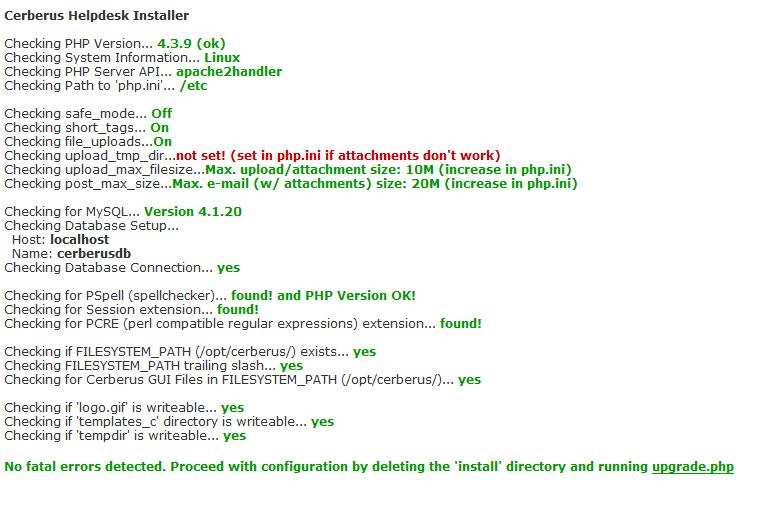Difference between revisions of "Cerberus Helpdesk"
m |
|||
| (9 intermediate revisions by 2 users not shown) | |||
| Line 1: | Line 1: | ||
== Cerberus Helpdesk == | == Cerberus Helpdesk == | ||
| − | + | {{Incomplete}} | |
{{Note box|This is work in progress}} | {{Note box|This is work in progress}} | ||
| Line 68: | Line 68: | ||
/etc/rc.d/init.d/httpd-e-smith restart | /etc/rc.d/init.d/httpd-e-smith restart | ||
| − | Change into the cerberus directory and edit the file config.php, Set the values for your database | + | Change into the cerberus directory and edit the file config.php, Set the values for your database configuration on the following lines with the database, user name & password that was used when creating the database steps above: |
cd /opt/cerberus | cd /opt/cerberus | ||
| + | |||
| + | pico config.php | ||
| + | |||
| + | |||
example of config.php | example of config.php | ||
| − | <?php | + | <?php |
| + | |||
| + | // Database connection information | ||
| + | // Type your information in between the single quotes ('s) below | ||
| + | |||
| + | define("DB_SERVER",'localhost'); | ||
| + | define("DB_NAME",'cerberusdb'); | ||
| + | define("DB_USER",'cerberus'); | ||
| + | define("DB_PASS",'yourpassword'); | ||
| + | |||
| + | |||
| + | // [JAS]: IPs that we'll allow to view upgrade.php. | ||
| + | // Add yours here at the end, or replace a 0.0.0.0 | ||
| + | // Partial IP masks are allowed. | ||
| + | |||
| + | $authorized_ips = array("127.0", | ||
| + | "192.168.1", | ||
| + | "0.0.0.0", | ||
| + | "0.0.0.0" | ||
| + | ); | ||
| − | + | ||
| − | |||
| − | + | Save by pressing '''Ctrl x''', '''press y''' to save changes and '''press enter''' | |
| − | |||
| − | |||
| − | |||
| + | check your file permissions!From the cerberus-gui directory, run the following: | ||
| − | + | chmod -R 644 * | |
| − | + | chmod -R 666 logo.gif | |
| − | + | find . -type d -exec chmod 755 {} \; | |
| + | chmod -R g+w templates_c tempdir | ||
| + | chmod -R a+r support-center/ | ||
| − | + | Congratulations! The GUI set up is complete. | |
| − | |||
| − | |||
| − | |||
| − | |||
| + | Load the installation checker URL up in your web browser, i.e., http://www.yourdomain.com/cerberus/install/ | ||
| + | [[Image:Cerberus_Helpdesk_Installer.jpg|center]] | ||
| + | |||
| + | User: superuser Password: superuser | ||
[mailto:russell@fixitcomputers.com.au?subject=Cerberus Russell Taihn] | [mailto:russell@fixitcomputers.com.au?subject=Cerberus Russell Taihn] | ||
| − | + | ---- | |
[[Category:Howto]] | [[Category:Howto]] | ||
| + | [[Category:Webapps]] | ||
Latest revision as of 21:20, 11 May 2010
Cerberus Helpdesk
Cerberus Helpdesk is a web based email management software created using PHP and MySQL which gives you the ability for your support staff to submit and update support tickets, create SLA plans for supported clients, Knowledgebase integration and more.
cd /usr/local/src
wget http://www.cerberusweb.com/downloads/cerberus-gui-3.6.431.tar.gz
wget http://www.cerberusweb.com/downloads/cerberus-support-center-3.6.431.tar.gz
tar xvzf cerberus-gui-3.6.431.tar.gz
mv /usr/local/src/cerberus-gui/ /opt/cerberus/
tar xvzf cerberus-support-center-3.6.431.tar.gz
mv /usr/local/src/support-center/ /opt/cerberus/support-center/
chown -R www.www /opt/cerberus
chmod 777 /opt/cerberus/config.php
chmod 777 /opt/cerberus/install/siteconfig/index.php
chmod 777 /opt/cerberus/support-center/cerberus-support-center/config.php
Create Cerberus Database
mysql -e "create database cerberusdb"
mysql -e "grant all privileges on cerberusdb.* to cerberus@localhost identified by 'yourpassword'"
mysql -e "flush privileges"
Create a Template Fragement
mkdir -p /etc/e-smith/templates-custom/etc/httpd/conf/httpd.conf/
cd /etc/e-smith/templates-custom/etc/httpd/conf/httpd.conf/
pico 88cerberus
# Cerberus - Help Desk Support Center
Alias /cerberus /opt/cerberus
Alias /support-center /opt/cerberus/support-center
<Directory /opt/cerberus>
order deny,allow
deny from all
allow from all
AuthName "Cerberus"
AuthType Basic
AuthExternal pwauth
Satisfy all
AddType application/x-httpd-php .php .php3 .phtml
php_admin_value open_basedir /opt/cerberus:/tmp
</Directory>
Save by pressing Ctrl x, press y to save changes and press enter
expand-template /etc/httpd/conf/httpd.conf
/etc/rc.d/init.d/httpd-e-smith restart
Change into the cerberus directory and edit the file config.php, Set the values for your database configuration on the following lines with the database, user name & password that was used when creating the database steps above:
cd /opt/cerberus
pico config.php
example of config.php
<?php
// Database connection information
// Type your information in between the single quotes ('s) below
define("DB_SERVER",'localhost');
define("DB_NAME",'cerberusdb');
define("DB_USER",'cerberus');
define("DB_PASS",'yourpassword');
// [JAS]: IPs that we'll allow to view upgrade.php.
// Add yours here at the end, or replace a 0.0.0.0
// Partial IP masks are allowed.
$authorized_ips = array("127.0",
"192.168.1",
"0.0.0.0",
"0.0.0.0"
);
Save by pressing Ctrl x, press y to save changes and press enter
check your file permissions!From the cerberus-gui directory, run the following:
chmod -R 644 *
chmod -R 666 logo.gif
find . -type d -exec chmod 755 {} \;
chmod -R g+w templates_c tempdir
chmod -R a+r support-center/
Congratulations! The GUI set up is complete.
Load the installation checker URL up in your web browser, i.e., http://www.yourdomain.com/cerberus/install/
User: superuser Password: superuser