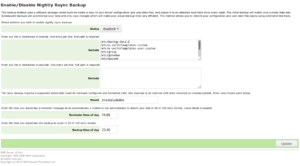Rsync-backup2disk
 | |
| rsync-backup2disk logo | |
| Maintainer | Unnilennium |
|---|---|
| Url | https://wiki.contribs.org |
| Licence | GPL |
| Category | |
| Tags | backup, usb, disk, rsync, cron |
Maintainer
Original contributor : Darell May
Version
Description
SME Server implementation of rsync to perform nightly backup to a mounted drive. With a server-manage panel
/etc/e-smith/events/actions/rsync-backup will be executed at the time configured
in case of disaster, you could use the action /etc/e-smith/events/actions/rsync-restore and the backup disk will be used as a traditional tape to restore from to your server your whole backup.
You can also manually mount the disk and use cli to cherry pick your files.
The Reminder is simply a mail sent to admin via the cron report
Installation
yum --enablerepo=smecontribs install smeserver-rsync-backup2disk
Configuration
you can list the available configuration with the following command :
config show rsync
Some of the properties are not shown, but are defaulted in a template or a script. Here a more comprehensive list with default and expected values :
| property | default | values | |
|---|---|---|---|
| Exclude | string | ||
| Include | SME default list | string | |
| Mount | /media/Usbdisk | string | |
| backupTime | 23:30 | time 24h | |
| reminderTime | 14:00 | time 24h | if empty it will not send alert. |
| status | disabled | disabled, enabled |
[root@sme10rc ~]# config show rsync rsync=backupservice Exclude= Include=/etc/backup-data.d,/etc/e-smith/templates-custom,/etc/e-smith/templates-user- custom, /etc/group,/etc/gshadow,/etc/passwd,/etc/samba/secrets.tdb,/etc/samba/smbpasswd,/etc/shadow, /etc/ssh,/etc/sudoers,/home/e-smith,/root Mount=/media/usbdisk backupTime=23:30 reminderTime= status=disabled
fstab
A storage Device needs to be listed in the fstab file to be available for mounting and use as a backup target, as long as device is listed in fstab it will be used by rsync, FS ext3 ext4 or xfs, at a minimum, are supported.
Mount point in fstab must be same as mount point entered in configuration.
/etc/fstab
#------------------------------------------------------------ # BE CAREFUL WHEN MODIFYING THIS FILE! It is updated automatically # by the SME server software. A few entries are updated during # the template processing of the file and white space is removed, # but otherwise changes to the file are preserved. # For more information, see http://www.e-smith.org/custom/ and # the template fragments in /etc/e-smith/templates/etc/fstab/. # # copyright (C) 2002 Mitel Networks Corporation #------------------------------------------------------------ # # /etc/fstab # Created by anaconda on Sun Mar 28 18:56:50 2021 # # Accessible filesystems, by reference, are maintained under '/dev/disk' # See man pages fstab(5), findfs(8), mount(8) and/or blkid(8) for more info # /dev/mapper/main-root / xfs uquota,gquota 0 0 UUID=d52f319b-b06f-42bd-8408-6b3b1aba6731 /boot xfs defaults 0 0 /dev/mapper/main-swap swap swap defaults 0 0 # the following device added for rsync-backup UUID=e5b75a85-5f3d-4db5-9097-f0339f711ab1 /media/usbdisk ext3 defaults,_netdev 0 0
Following formats for fstab may be used, UUID or LABEL are preferred:
UUID=WHATEVERUUID /media/backupusb ext3 defaults,_netdev 0 0 LABEL=WHATEVERLABEL /media/backupusb ext3 defaults,_netdev 0 0 (not recommended ) /dev/sdb1 /media/backupusb ext3 defaults 0 0
UUID or LABEL may be found by using lsblk or blkid as follows:
[root@sme10rc ~]# lsblk -o NAME,UUID,FSTYPE,LABEL NAME UUID FSTYPE LABEL sda ├─sda1 d52f319b-b06f-42bd-8408-6b3b1aba6731 xfs BOOT └─sda2 LUlD4Z-jSfM-rDXi-dnyb-YuJk-HErl-LlHLVg LVM2_member ├─main-root 27c5fbcd-2138-4517-b911-2f03998a3aba xfs └─main-swap 7547033e-6245-4994-b9ee-161cabeaaf55 swap sdb └─sdb1 e5b75a85-5f3d-4db5-9097-f0339f711ab1 ext3
or
[root@sme10rc ~]# blkid /dev/sda1: LABEL="BOOT" UUID="d52f319b-b06f-42bd-8408-6b3b1aba6731" TYPE="xfs" /dev/sda2: UUID="LUlD4Z-jSfM-rDXi-dnyb-YuJk-HErl-LlHLVg" TYPE="LVM2_member" /dev/mapper/main-root: UUID="27c5fbcd-2138-4517-b911-2f03998a3aba" TYPE="xfs" /dev/mapper/main-swap: UUID="7547033e-6245-4994-b9ee-161cabeaaf55" TYPE="swap" /dev/sdb1: UUID="e5b75a85-5f3d-4db5-9097-f0339f711ab1" TYPE="ext3"
Uninstall
yum remove smeserver-rsync-backup2disk rsync-backup2disk
Bugs
Please raise bugs under the SME-Contribs section in bugzilla and select the smeserver-rsync-backup2disk component or use this link
Below is an overview of the current issues for this contrib:
Changelog
Only released version in smecontrib are listed here.
- apply locale 2021-09-08 patch
- apply locale 2021-08-23 patch
2021/04/03 Jean-Philippe Pialasse 0.0.2-1.sme
- import to SME10
- change name from smeserver-rsync to smeserver-rsync-backup2disk
- create update event
- move perl module to new path
2006/11/03 Darrell May
- added support for no reminder e-mail
2006/11/02 Darrell May
- numerous updates